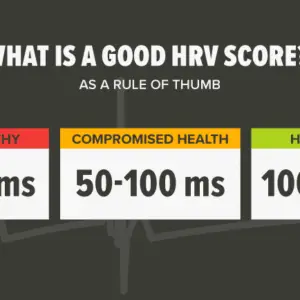Clash Royale is one of the most well-known video games. It’s the kind of game that people adore and like playing. You may play this game with your pals and have a great time while doing so.
One of the most often requested questions among players is how they may join their friends in the clash royale game.
Adding your friends to Clash Royale is a quick and straightforward process that may be accomplished in a variety of ways. In this article, we’ll go over all the different ways you can invite your friends to play Clash Royale.
We also hope that after reading this guide, you can be able to add your favorite friends to the game and enjoy playing with them later.
Please remember to look through some of the relevant FAQs included at the bottom of this page. We hope you will find them beneficial as well. Let’s get right to it now.

In Clash Royale, how do you add friends?
During and after online matches, you can add friends in Clash Royale via the game’s Social tab Friends section and the Chat window.
Clash Royale has a fully functional Social Tab that allows you to keep track of your friends while also adding new ones. When you’re on the Friends page, you’ll have the choice of sending invite links to friends or integrating your social media account, such as Facebook.
From the options that will appear, you can freely choose any that suits you. Aside from that, you can add friends from Clash Royale 2v2 battles to your friend list. Start a 2v2 battle and then go to the chat window to accomplish this.
There is an option for ”Add Friends” at the bottom of the page. Send your online teammate a friend request by tapping on it. There you will be adding them to your friends’ list, which you can view via the social page if they accept your friend request. Supercell’s Clash Royale is a freemium real-time strategy game that can be played on Android and iOS.
Using Facebook to add friends:
This approach requires you to link your clash royale account to your Facebook account, after which all of your Facebook friends will appear in your buddy list.
After that, you’ll be able to play with your buddies with ease. Here’s how to link your Clash Royale account to your Facebook account. To begin, launch your game and click on the three dots in the upper right corner, as seen in the figure below:
After you’ve clicked the three dots, you’ll need to click the settings button. It will then offer you various settings through which you may regulate the volume, music, and other settings you can use in customizing your game settings.
The Facebook choice is on the last line, and the default will disconnect it. All you have to do now is press the button. Selecting the Facebook button will direct you to the Facebook login page, where you must enter your login credentials. After you’ve entered your login information, you’ll need to click the login button.
They will link your clash royale account to Facebook, and you’ll be able to see all of your Facebook friends who are presently playing clash royale. This is one of the simplest ways to add friends, and it allows you to play games with your Facebook pals.
Add friends via an invitation link on Clash Royal
Using an invitation link is another popular approach to adding friends in Clash Royale. This strategy, however, has certain drawbacks.
According to these restrictions, the friends you want to add to clash royale must be on Instagram, WhatsApp, Messenger, or another social media platform. So you can invite him to join by providing him with this link.
To add friends using this approach, go to the top of your clash royale profile and click on your name.
You must then select the “Friends” tab and click the invite friend button after clicking on the file name button. When you click “Invite Buddy,” you’ll be prompted to choose a social networking platform on which you’d want to post the link and invite your friend.
Another popular method of adding friends in clash royale is to use an invitation link to invite them. It allows you to play clash royale with pals who do not have Facebook accounts.
Adding a Friend Using the 2 v 2 Option on Clash Royal
Another popular method for adding friends in Clash Royale is to use the 2 v 2 option. This method is very similar to the one that came before it in this list. It is, however, accessed from a separate location within the game.
To add a friend via this method, go to the site and click on the enormous “Party” button. After hitting that button, you’ll be presented with a variety of match formats to choose from.
However, under the “2v2 Double Elixir” menu, you must select the “Play With Friend” option. When you click that button, you’ll see a similar “Invite Friend” button to the one you saw in a prior way.
When you click the invite friend button, you can choose a social media platform through which you’d want to send the link to your buddy.
You will receive a “add friend” button after playing the game with the friend to whom you provided the invitation link. A friend request will be sent to that individual if you click that button.
You will become permanent buddies if the other person accepts your request. After that, you’ll be able to play with him whenever you want.
As previously said, this method is very similar to the one that came before it on our list. It also allows you to play clash royale with your friends who aren’t on Facebook, much like the previous one.
It is a really simple and widely used method for adding friends in clash royale, and you can use it in this game as well.
Clash Royale Frequently Asked Questions
In Clash Royale, where is the player tag?
To find the player tag in Clash Royale, go to the top of the screen and click on the player name, as illustrated in the image below: You may find the player id in the other profile tab, immediately below your name, after clicking on the player’s name.
On Clash Royale, how can I find my Facebook friends?
Foremost, they should state that once you have connected your Facebook account to clash royale, you will be able to view your Facebook friends in the game.
After you’ve connected your Facebook account to Clash Royale, you’ll be able to see your Facebook friends by clicking on your name at the top of the screen, as shown below:
You must pick the “Friends” tab after clicking on your name. You’ll be able to see all of your Facebook pals under that tab. You can then play matches with those buddies, as well as add more friends.
In Clash Royale, how can I make a new Supercell ID?
In Clash Royale, you can quickly generate a new Supercell ID. To do so, move your cursor over the “three lines” menu at the top right of your phone screen. After you’ve clicked on those lines, you’ll need to click on the Settings button, where you’ll see a variety of options.
You’ll be given a “Supercell ID.” You can create a new Supercell ID or log in to an existing one by clicking that button and entering your login information.