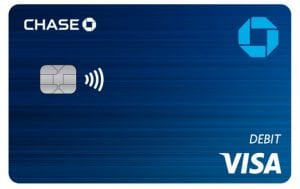
If your Chase debit card is lost or stolen, you should cancel it right away. This is because debit and credit cards have different rules. While you are rarely liable for any fraudulent charges made on a credit card, your liability with a debit card is determined by when you report the card missing; if the charges are made before you report it missing, you may be liable for some or all of them — up to $50 if reported within two business days and up to $500 if reported within 60 calendar days.
You can also cancel a debit card if you’re switching banks, but you’ll be closing your entire account as well as your debit card.
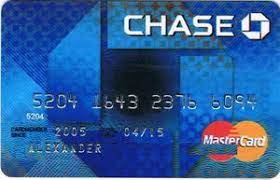
Can You Close Your Chase Account?
A Chase account is one that you open at Chase Bank, which is one of the largest banking chains in the United States.
You use it like any other bank account, whether you are a native citizen or need banking for immigrants – and, of course, you can close it in the same way. Each account requires a membership payment to be maintained, but the good news is that you can close it yourself for free.
You can close the account by visiting the bank, calling them, going online on their platform, or even sending them a letter.
There are several ways to close the account, so if you do not want to keep it, you can easily close it.
Before you close your account, there are a few things you should do.
There are a few things you should do before closing your Chase account. Some are more obvious than others, but you should keep them in mind.
You’ll need to do the following.
Check that you have a new account.
This is one of the more obvious steps – before you close your Chase account, make sure you have a backup checking account. If you’ve been using another account in addition to the Chase one (and you’re happy with it), stick with it.
If you’re already solely using Chase and want to change banks, make sure you open a new account first.
Transfer the Unused Balance
This is another obvious step, but any remaining balance in your checking account should be transferred to the new account.
You should do this a few days before closing your Chase account, as the transfer may take some time to complete.
Examine Recurring Charges
You should check your monthly statement to see if you have any recurring charges (e.g. utility bills, rent, etc.).
You should consider transferring all of those charges to your new account at least 15 days before they become due.
This also applies to any semi-annual recurring charges that may not appear on your monthly statement.
Examine Your Subscriptions
Do you have a Netflix, Spotify, or Apple Music subscription that charges your Chase account automatically?
If this is the case, make sure to transfer those charges to your new account.
Redirect Your Earnings
If you have been receiving your salary through your Chase account, take the necessary steps to redirect it to your new account. You should make this transfer at least one week before your salary is due.
Examine Overdue Bank Fees
If you have any overdue or late bank fees, you should investigate and resolve them. This step is critical if you want to keep your credit score safe. Furthermore, if you are a non-US citizen, this may affect you even more if you intend to take out a loan in the future.
How to Close a Chase Account
When it comes to closing a Chase account, you have a few options.
Here are some options based on your preferences and available resources:
Go to the nearest Chase Bank.
The traditional method of closing a Chase account is to go to the nearest Chase bank location. You will be required to provide proof of your identity when speaking with the bank teller, so make sure you have your ID, social security number, PIN, address details, and so on. This is the most popular option because it is the quickest. You will no longer have a Chase account once you leave the bank. However, it may be inconvenient if you do not have a nearby brick-and-mortar branch – in which case, you may want to use the following method.
How to close Chase online.
If going to a Chase bank is not convenient for you (too far or not enough time), you may want to try the online option. Go to the official Chase website and make an appointment with them. You will receive a phone call within two days at the most to discuss the situation. If you don’t want to be bothered by the phone call, you could send them a message explaining the situation and informing them that you want to close your Chase account. You will receive a response within two days. Regardless, you will be asked to confirm that it is your account – they must ensure that you are you before closing it.
Make a Call to Them
If you prefer to resolve this over the phone, please dial 1-800-935-9935. Make sure you have all of your account information on hand. When the bank teller or representative answers the phone, tell them you want to close your account.
They will make inquiries about you and your account, and if the documentation you provide is correct, your Chase account will be closed within 24 hours.
Cancel your Account Via Mail
If neither one of those techniques and methodologies work for you, you can always write Chase a letter requesting that your account be closed.
On their website, you may find a closing form that you must fill out with the correct information. If you have a balance in your account, make sure to include it in the form as well. Once everything is completed and packaged, mail it to National Bank By Mail, P.O. Box 36520, Louisville, KY 40233-6520.
Is it true that closing a bank account affects your credit score?
Closing your Chase bank account will not affect your credit score as long as you follow all of the rules.
Credit bureaus can’t do anything to you because they don’t have access to the information on your account; your transactional activity is irrelevant to them.
The only time it may be a problem is if you have a negative overdraft balance that you haven’t paid in a long time. However, if you pay the draft before closing your account, it should have no negative impact on your credit score.




