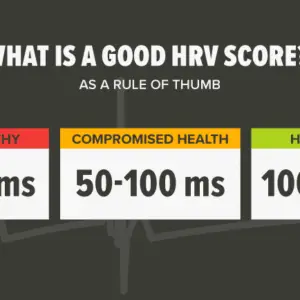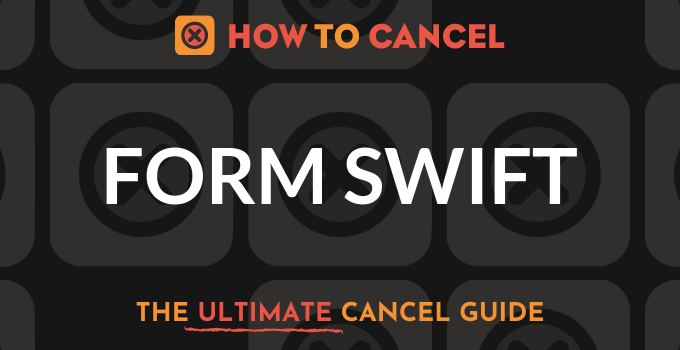
FormSwift is an online service that allows users to create legal documents for real estate, small businesses, taxes, and other personal purposes. They also provide a PDF editing service, allowing you to customize your PDFs with logos, watermarks, secure electronic, and other features. Hiring a lawyer for a simple lease agreement or small business contract can significantly increase your monthly expenses. FormSwift allows you to create legal, professional documents from their database of examples, saving you both time and money.
They offer a free seven-day trial, as well as a single-use payment if you only require their services for one file. If you no longer require FormSwift or have changed your mind about a subscription, you should cancel immediately to avoid future fees.

Here is all of the cancellation information:
On the website, how do you cancel FormSwift?
Unsubscribing through your account is one way to discontinue the FormSwift service.
What you should do is as follows:
- Visit formswift.com.
- Log in to your account and navigate to the Account Settings section.
- Scroll to the bottom of the page and click Subscription Settings.
- Change the status of your account to “Canceled.”
- Confirm the modifications.
When you receive the email notification from the company, your FormSwift subscription will be officially canceled.
How to Deactivate Your FormSwift Account
To deactivate, simply sign in to your account with the email address and password provided in your confirmation email (sign in here), navigate to the “Account” tab, and click the Cancel button.
Alternatively, you can cancel your Form Swift subscription by following the steps outlined below:
- Sign in to your account.
- Go to the ‘Account’ tab.
- Next to your subscription, click ‘Cancel.’
- Finally, respond to the follow-up question and confirm your subscription cancellation.
Request for Data (Account) Removal
You may make a verifiable request that they delete any personal information they have on file for you. Please keep in mind that there are some exceptions. Nevertheless, if they are unable to confirm the ownership of your account, they will refuse to delete it. They may also refuse your deletion request if the information is required by them or their service provider(s) are not fully provided.
Take the following steps:
- Log in to the email account associated with the account you want to delete.
- Write an email requesting account deletion, explaining why.
Your account information must be included in the body of your message.
- Type “REQUEST TO DELETE MY ACCOUNT” in the Subject field.
- Finally, email the form to [email protected].
They will respond to you as soon as possible (usually within 2 business days).
Here’s an EXAMPLE of how to write one:
SUBJECT: Delete My Account From Your Database Request
Dear (Company Name) Employees,
I have an account in your database with the name……………. and the email address associated with the account is………………..
Meanwhile, for various reasons, I have decided not to use the account again; therefore, I respectfully request that you delete my account from your database, as well as any notifications.
Your Name
Email Address.
Telephone number
The name, email address, and phone number in the mail must be associated with the account you wish to delete. This will prove that you are the legitimate owner of the account. Meanwhile, if your phone number is not linked to your account, there is no need for you to add another phone number.
How do I call and cancel FormSwift?
You can contact the corporation by calling 1-888-311-2977 and waiting to speak with a customer service representative.
That may take some time, therefore I’ll introduce you to a third-party app that may relieve you of that burden and cancel your FormSwift premium subscription. Your subscription will be ended on time if you use the DoNotPay app to avoid the phone backlog.
How do I deactivate FormSwift with DoNotPay?
DoNotPay is a free app that can help you get rid of annoying subscriptions in minutes! They will do all of the heavy liftings for you after you provide them with the following basic information:
- Navigate to the DNP app in your web browser.
- Choose Find Hidden Money Type in FormSwift as the name of the company you want to unsubscribe from and enter your email address.
All you have to do now is let them handle things. They will do the grunt work for you and respond within 48 hours.
Will FormSwift pay back my money?
Within the first 30 days of premium membership, FormSwift offers a money-back on all services and pricing plans. You can deactivate your account after that period expires, but you will not be offered a refund for the prior billing cycle.
I’m Having Issues Accessing My Account: Assistance with a password reset
To reset your password, go to the following link and click on the “Forgot password” button: https://formswift.com/forgotPassword.php
After entering your account email, you will receive an email with a link to change your password (please check your spam folder if you do not see this email in your inbox). Please keep in mind that password reset requests can take up to fifteen minutes to appear in your email account. Please do not change your password during this time.
If you do not see the password reset email in your inbox or spam folder, please add the FormSwift email address ([email protected]) to your address book or whitelist it with your email domain. Please press confirm after entering your new password to save it. You will then be directed to a screen where you can enter your new password to access your account. I hope this helps you gain access to your account, and please contact FormSwift at [email protected] if you require any further assistance.
What happened to my Document?
Methods for retrieving your document
We’re looking into why this happened to you right now.
Please try the following suggestions to assist you in recovering your document:
- If you created and paid for your document, please only reset your password once.
- Try logging out and back in to see if your document is listed under your account’s documents tab.
- Go back into your browser history to find the URL of the document and save it from there.
If none of these suggestions work, please contact FormSwift at [email protected] with the following information so that they can investigate this further for you:
- What browser and operating system were you using when the problem occurred? If you are unsure of your operating system and browser, please use the following link and send FormSwift a screenshot of the results: http://supportdetails.com/
- Did you make your payment before or after you created your document? What happened after your document vanished?