
This article will walk you through the process of canceling your Hulu subscription. The procedure varies depending on the device and how you signed up. Hulu on the web, its mobile app, iTunes, video game consoles, and other platforms are covered. The streaming wars are in full swing, and if you’re considering canceling some of your subscriptions, you’re not alone. Many users are switching from one service to another, following their favorite shows. Here’s how to cancel your subscription to Hulu, one of the most popular subscription-based streaming services for TV shows and movies.
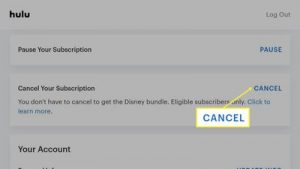
How to Cancel Hulu Using an Android App
While there is a Hulu app for both systems, the options are not the same. iOS users cannot cancel or manage their subscriptions or account services from within the app. Apple users can skip to the next section to cancel their Hulu subscription. You’ll need to sign in to Hulu’s website and proceed from there.
The termination process is fairly simple for Android users.
- Open the Hulu app on your Android device.
- Click the “Account” icon in the lower-right corner of the screen.
- Select “Account” from the drop-down menu.
- Enter your password if prompted by the app.
- Tap “Cancel” in the “Cancel Your Subscription” section.
- After that, your Hulu subscription will be terminated.
You’ll be able to access Hulu content until the end of the billing period because you paid for the subscription in advance.
Canceling Hulu on the Web on a PC
Canceling Hulu on a computer is the same regardless of which operating system you’re using.
Launch a web browser and navigate to Hulu’s homepage (hulu.com). In the top-right corner of the screen, click “Log in.”
- Click on your name once you’ve entered your username and password.
- Select “Account” from the drop-down menu after clicking on your name in the upper right-hand corner.
- Scroll down to the very bottom of the screen.
- Select “Cancel.”
- To confirm the cancellation, click “Continue.”
- Hulu will now present additional offers in an attempt to keep you as a subscriber.
- If you still want to cancel your Hulu subscription, click “No, Cancel Subscription.”
You are no longer subscribed to or paying for Hulu as a result of this.
You will, of course, continue to have access until the end of the current billing period.
How to Deactivate Hulu Via Spotify
Because Spotify Subscription accounts include a Hulu membership, the only way to deactivate Hulu is to revert to a Spotify Free account.
- Sign in to Spotify via a web browser or the mobile app.
- Navigate to “Account Settings.”
- Scroll down to the “Your strategy” section.
- Choose “Change plan.”
- Scroll down to “Spotify Free.
- If prompted, click “Cancel Premium” and confirm your decision.
- You’ll now see a pop-up window displaying the date on which your Spotify Premium account will revert to Spotify Free.
Again, you’ll have access to Hulu until the billing period ends.
Canceling Hulu Using Amazon Prime
There are two ways to cancel your Hulu subscription if you pay for it through Amazon.
You can watch it on Hulu or Amazon.
Verify the previous sections to deactivate it directly with Hulu.
Follow the steps below to do it through Amazon.
- Open your web browser and navigate to https://www.amazon.com.
- Enter your Amazon username and password.
- Move your mouse to the top-right corner of the screen and hover over “Account & Lists.”
- In the right-hand menu, select “Your Account.”
- “Your devices and content” will be displayed.
- Click “Manage Appstore subscriptions” in the “Things you can do” section.
- Hulu can be found by going to the right side of the screen and clicking “Actions.”
- A drop-down menu is displayed.
- Click “Stop auto-renewal.”
- Now, on the next menu, confirm your selection, and you’re done.
Hulu will send you an email confirming the cancellation of your subscription. Amazon will no longer charge you for the streaming service going forward.
How to Deactivate Hulu via iTunes
iPhone users who set up their Hulu payment method through iTunes can cancel their subscription by following these steps:
- Navigate to ‘Settings’ on your iPhone.
- At the top, tap your name.
- Then, select ‘Subscriptions.
- Locate and tap on your Hulu account subscription.
- Tap the cancel option and then confirm by following the prompts
- When you’re finished, iTunes will no longer charge you for the monthly subscription fee.
Canceling Hulu Through a Cable Company
Some cable companies may include Hulu in some of their packages in addition to their core services. If you use Hulu in this manner, canceling your streaming subscription may be more difficult. Canceling your Hulu subscription may differ depending on your cable provider. Traditionally, cable companies require you to call them to make changes, but some may allow you to do so online. You should log in to your cable company’s website and proceed from there. If not, or if you can’t find it in your online account, call the toll-free number, which is usually easy to reach with any cable company.
How to Unsubscribe from Hulu on Roku
Roku users can cancel their Hulu subscription by following these steps:
- From your Roku’s Home page
- To highlight the Hulu channel, use the directional pad on your remote.
- On your remote, press the star ‘*’ button.
- Choose ‘Cancel Subscription.’
- Confirm your desire to cancel your Hulu subscription.
- Click the ‘Done’ button.
How to Unsubscribe from Hulu on Firestick
You must use a web browser to cancel your Hulu subscription using your Firestick. Visit the Hulu website using the Mozilla Firefox web browser. From here, you can log into your Hulu account and cancel your subscription by following the steps outlined above.
Is it possible to cancel Hulu at any time?
Yes, regardless of how long you’ve been a subscriber, you can cancel Hulu at any time. Of course, as previously stated, you will continue to have access to Hulu until the end of your billing period.
Is there a cancellation fee for Hulu?
There are no additional fees associated with canceling your Hulu subscription.
What number should I call to cancel Hulu?
If you prefer to contact Hulu directly, dial 1(888)265-6650, which is available 24 hours a day, 7 days a week. You can either press 4 or wait in line if you want to speak with a live agent. Even during peak hours, the average wait time is one to five minutes.




