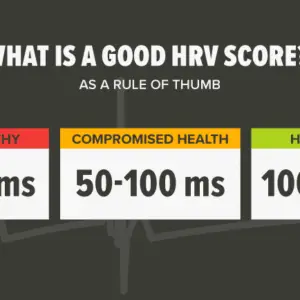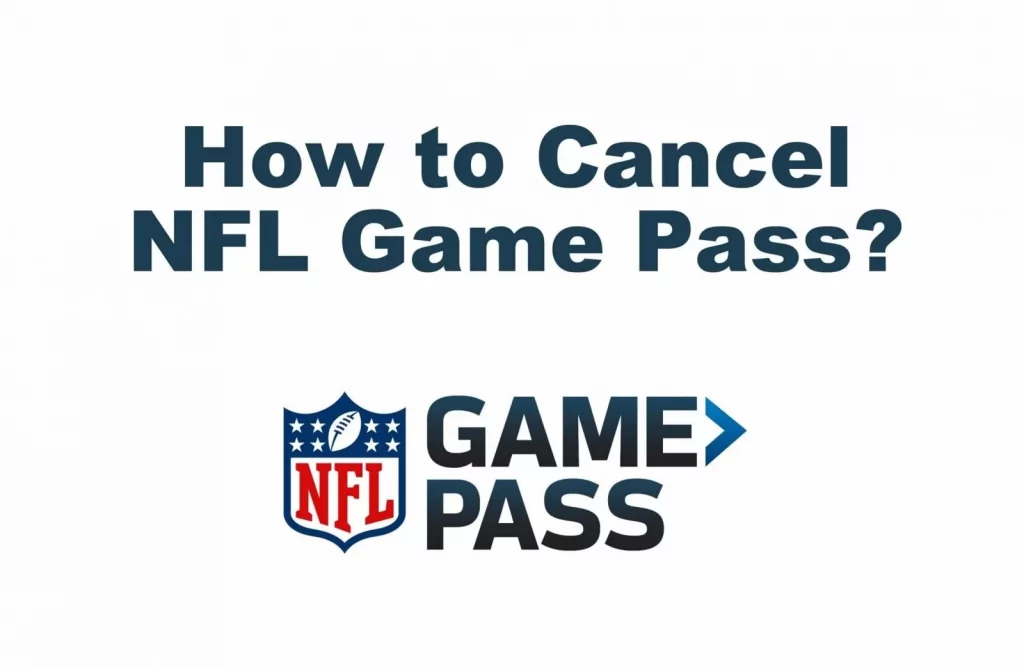
So, let’s begin a new blog entry today about how to terminate NFL Game Pass. If you want to terminate your membership, stay tuned to this blog and keep reading because we will show you the best and easiest way to terminate your NFL Game Pass. The NFL Game Pass is more prevalent among several National Football League fans. It’s a premium subscription service that allows users to stream and listen to NFL games. With the NFL Game Pass, you’ll never miss a minute of your favorite team’s game.
Get the Pro membership and you’ll be able to watch live and on-demand games when you want. Thursday Night Football is available to watch on the NFL Network. Regardless of the advantages, you may find the subscription too pricey or no longer use it at any time. You have the option of canceling your NFL Game Pass subscription in this circumstance. It enables members to cancel their memberships and receive a full refund. Continue reading to find out how to deactivate NFL Game Pass.
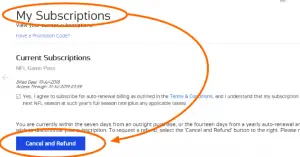
How Do You Deactivate an NFL Game Pass?
If you no longer want to use NFL Game Pass, you can deactivate the trial version. You must deactivate from a desktop computer because you cannot deactivate from a smartphone.
- Open a browser on your desktop computer.
- For more information, visit https://gamepass.nfl.com/packages.
- Enter your login information and then click Sign In.
- Select the avatar or profile icon from the upper right.
- Choose the My Account option.
- In the My Subscriptions section, click the + sign.
- If your account is still available as a Free Trial, uncheck the box in the subscription area.
- Click the Verify, Update, or Save button to cancel your Game Pass subscription.
Canceling NFL Game Pass on Roku
- Start the Roku player by pressing the Home button on the remote.
- Using the Roku remote, search for the NFL app and select it.
- On the remote, press the * button and then select Manage Subscription.
- From the menu, select Cancel Subscription.
- Click Cancel Subscription again to cancel your NFL Game Pass subscription.
How to Deactivate an NFL Membership Through Paypal
To deactivate your NFL membership on PayPal, follow these steps:
- To begin, go to www.paypal.com and sign in to your PayPal account.
- Click the settings tab, which is located next to the logout option.
- Select “Payments” from the menu that appears and then click “Manage Automatic Payments” in the Automatic Payments dashboard.
- You will be shown a series of merchant agreements with which you have previously transacted.
- To cancel, click “NFL” or “NFL Enterprises LLC.”
- A confirmation page will be displayed.
- To confirm that you want to stop making payments to NFL, click the “Cancel Automatic Payments” tab.
- Then click “Done” on the verification page to finalize the unsubscription.
How to Deactivate an NFL Membership fee on a Mac.
To deactivate your NFL membership on your Mac, follow these steps:
- To begin, launch the Mac App Store and then select your name from the sidebar.
- At the top of the window, click the “View Information” tab and sign in if prompted.
- Scroll down the next page until you see the “Subscriptions” tab, then click “Manage.”
- Click “Edit” next to the NFL app, then “Cancel Subscription.”
Terminate NLF Game Pass Auto-Renewal Procedure
We will explain how to Auto-renew the axed NLF Game Pass in this section.
Read the information provided and carefully follow the steps below:
- Navigate to https://www.nflgamepass.com on your computer.
- Make sure you’re signed in to your account.
- In the upper right corner, click the Account symbol.
- Choose Manage your account from the drop-down menu.
- In the billing section, click the Cancel Auto-Renewal button.
Concerning the Refund Request Policy
If you meet the following requirements, you will be eligible for a refund; we will go over this further below.
Read on for more information on this procedure:
- If you terminate your membership within three days of the purchase date, you will receive a refund.
- You have seven days to cancel your membership if it is auto-renewing.
- If you sign up for a free trial, you must deactivate it within three days of the trial’s conclusion.
- If the company cancels your membership.
NFL Frequently Asked Questions
How do I cancel my NFL Game Pass free trial?
You can cancel your free trial at any time during the seven days. Simply go to the “My Account” page after logging into your NFL.com or NFL App account. Because this feature may not be available on mobile devices, we recommend using a desktop Mac or PC.
Steps for those who have not yet registered:
- Please sign in to your NFL.com account.
- Select My Account.
- Click the plus sign in the Subscriptions section.
- If your account is still in the Free Trial phase, uncheck the Subscriptions box and update/verify/save as needed.
- Select the Cancel option.
- Once this is completed, your subscription will be terminated.
When will my NFL Game Pass membership expire?
Below is the procedure:
- Unless you cancel your NFL Game Pass subscription, it will renew automatically and you will be charged.
- To cancel your membership, log in to your NFL.com account or open the NFL App and select “Account.”
- Your email may contain additional information, such as your subscription expiration date and auto-renewal information.
How do I pay for the NFL Game Pass?
You can use any major credit card (Visa, MasterCard, American Express, Discover Network, and so on) or PayPal to pay.
What is the cost of NFL Game Pass International?
The NFL Game Pass International subscription costs $99 per year. You can also purchase the subscription for $29 for the chosen period.
What is the distinction between an NFL Game Pass and a Sunday Ticket?
Every live match is available for streaming on the NFL Game Pass, as well as game replays and highlights. The Sunday Ticket offers live streaming of NFL games on Sunday afternoons, as well as special shows.
What should you do if NFL Game Pass isn’t working?
When you are unable to access the NFL Game Pass, you must check the subscription’s expiration date. You can also clear the device’s cache and cookies.