
If you are a Peleton subscriber, you may want to pause or terminate your subscription at some point, whether you’re using the Peloton Digital app or the Peloton Unlimited subscription. You most likely believe that you will not use your subscription for an extended period.
You might want to modify your membership at other times, especially if you own Peloton hardware and have the option of both a Digital app and a limitless premium package. Regrettably, if you do not terminate your membership, you will be charged for some time that you did not intend to pay for. This is due to Peloton’s monthly subscription renewal.
As a result, we will go over the specifics of canceling the peloton membership on each platform.
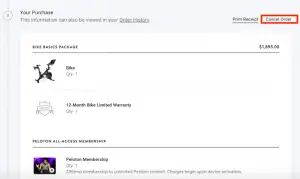
How to Terminate or Suspend Your Peloton Subscription
You may choose to pause or cancel your Peloton Unlimited membership or Peloton Digital app membership for a variety of reasons.
You may not want to use the membership for a while, or you may simply require a break.
Depending on the circumstances, you may also want to change your membership.
If you do not terminate your Peloton membership while it is still active, it will auto-renew every month, forcing you to pay for something you do not intend to use.
Having said that, here’s how to terminate your membership on both platforms:
Terminating Your Subscription to Peloton Unlimited
Peloton bike, bike plus, tread, and tread plus owners have access to the unlimited subscription.
It costs $39 per month and allows for multiple user accounts for on-demand and live classes.
The subscription also grants members exclusive access to the Peloton Leaderboard, which is not available to digital app subscribers.
Since your Peloton unlimited membership has been inactive for more than three months, you should delete it.
However, if you will not be using the subscription for less than three months, you do not need to deactivate it.
You can simply put your subscription on hold.
In any case, here’s a quick guide to terminating your unlimited subscription;
- To begin, sign in to your peloton account.
- Then, at the top right of your Peloton screen, click on your profile, which is represented by your profile photo.
- Go to ‘My Account,’ and look for the subscription.
- Select cancel subscription from the subscription menu.
- Confirm ‘cancel the subscription,’ and you’re done.
- You can also cancel your Peloton subscription through the Peloton website.
The procedure will be as follows:
- Log in to your Peloton account by visiting the website.
- You will see a subscription window and will click on it.
- It will offer membership options.
- If you select the Peloton membership, you will be given the option to cancel.
- Click on it to confirm.
Your current subscription will remain active until the end of the month if you deactivate your peloton subscription.
As a result, you do not have to wait until the end of the subscription period to terminate your subscription.
Waiting until the end may result in the premium membership automatically renewing.
Offline Cancellation of Peloton Unlimited Subscription
You may not have Internet access, which means you will be unable to terminate your subscription online.
If that’s the case, you should know that you can also deactivate it offline.
Everything you need to do is contact Peloton support at 1-866-679-9129.
When you contact the agent, request that they cancel your membership.
Prepare to answer some account-related questions.
They will then terminate your subscription.
On iOS, you can cancel your Peloton Digital Subscription.
On iOS, the procedure may differ slightly
On iOS devices, follow these steps to cancel:
- Go to the gadget’s settings and click on the name of your gadget.
- This will bring up the Membership menu.
- Simply click on it.
- Select “Peloton.”
- Then, select “Cancel Membership.”
- Please confirm your Termination.
On Android, you can deactivate or Cancel your Peloton Digital Subscription.
The steps below will assist you in canceling your Peloton digital subscription on Android devices:
- Open the Google Play Store on your Android smartphone.
- Check that your account is the same as the one used for your Peloton premium membership.
- When you click on the icon for your profile, you will see three horizontal lines – this is the menu.
- Then, from the menu, choose Payment & Memberships.
- Memberships should be the next option.
- This will display a list of all of your app memberships.
- Select Peloton, then click “Cancel Subscription.”
- Then, click “Confirm” to complete the cancellation.
Online Cancellation of the Peloton Digital Subscription
The procedure is also simple to follow on the Peloton website:
- Select your membership link at members.onepeloton.com/preferences/subscriptions.
- Select “Cancel Membership.”
- Click on the “Subscription” window that appears, select your Peloton membership, and then click the cancel button.
Canceling a Peloton Digital Membership by Phone
If you are unable to terminate your subscription online, you can do so by calling 1-866-679-9129.
Speak with the agent and request that the account is canceled.
Roku Peloton Digital Subscription Cancellation
You’ll go through the following steps to cancel Peloton on ROKU TV:
- Press the “Home” button on the Roku control.
- The use of a remote control simplifies the entire process.
- Use the directional pad to navigate until you find the Peloton channel.
- Then, on your remote, press *.
- This brings up the channel’s menu.
- Select “Manage Subscriptions” from the drop-down menu.
- Next, select “Cancel Subscription.”
- A “Done” window will appear, and you must click on it to finish the process.
On Fire TV, you can cancel your Peloton Digital Subscription.
Fire TV is a fantastic service, and you could be a premium member of Peloton through it.
You can also deactivate your Peloton subscription using Fire TV.
Here are the steps you must take with the Amazon Appstore:
- Go to the menu in the Amazon Appstore.
- Then select “Subscriptions.”
- Then, when you click on the “Peloton subscription,” you’ll see a “Cancel Subscription” option.
- Simply click on it.
- Click the “Confirm” button.
The procedure for a Fire Tablet is as follows:
- Go to “Apps” and then “Store” on the tablet.
- This gives you access to the menu.
- Select “Subscription” from the drop-down menu.
- Next, select “Peloton Subscription.”
- Now, confirm your termination by clicking “Cancel Subscription.”
You can also cancel using the Amazon website.
- Go to the Amazon website.
- Log in to the Amazon account associated with your Peloton account on Roku.
- Select “Your Android Apps and Devices” from the “Your Account” menu in the upper right corner.
- Then, go to “Your Subscription” and then “Peloton.”
- Select “Cancel Subscription.”
FAQ on Cancelling a Peloton Subscription
Here are some commonly asked questions about terminating a Peloton subscription:
Can I cancel my Peloton membership?
A Peloton subscription can be terminated.
It is possible to do it both online and offline.
When Should I Cancel My Peloton Subscription?
The best time to cancel your subscription is before your current subscription expires, as this will prevent it from instantly renewing for another month.
Is it possible to renew my Peloton subscription after canceling?
Subscriptions in Peloton can always be extended after they have been canceled.
Even better, there will be no renewal fees.




