
Welcome, are you looking for steps on how to cancel Starz on Hulu? We won’t try to ignore you (only Hulu will). Whether you want to cancel Starz on Hulu because you don’t like or have interest in the new shows of the coming month or the movies looks boring or because their price hike which is up to $6.99 per month and you can’t afford the expenses.
You may even want to cancel Starz on Hulu on your mobile phone (Android/iOS) because you’ve got Hulu with Live TV which is one of the best cable TV alternatives. Here we will teach you to step by step how to cancel your Starz on Hulu subscription. Whether you are using a Web Browser or Hulu App on your mobile phone (Android/iPhone), don’t panic, we will teach you both in this article. Also in this article, we will teach you how to cancel Hulu on iTunes, on PlayStation 4, and with your Cable Company. We’ve got you all covered here.
May be Hulu monthly subscription seems cheap at $6.99 per month, but you know, those monthly charges pile up fast. Because it seems cheap enough, many subscribers on Hulu may not even be bothered to learn how to cancel Starz on Hulu.
But if you are finding it difficult to continue paying $6.99 per month or you think you’re not getting much value that is up to your Hulu subscription. It’s time to get rid of it and move along. Because if don’t do so now and you keep forgetting, you may end up spending $70 a year on Hulu without realizing it, to avoid this, you have to cancel your Starz on Hulu Subscription while you are still getting a decent amount of hours out of that same account.
The good news for you is that even if you cancel your Hulu subscription/account now, you won’t entirely lose your access to it. All you need to do is, followed these steps below to cancel your Hulu subscription/account. But you will still have it for the remainder of your billing cycle. That way, you can watch a bit more of Its Always Sunny In Philadelphia.
Here is everything you need to know on how to cancel Hulu on; your web browser, Hulu App, iTunes, PlayStation 4, and with your Cable Company.
7 Easy Steps on How to Cancel Hulu Using Web Browser on PC or Mobile
Note, we have already double-checked these following steps, and they still work perfectly! Also if you are using a web browser on a mobile phone, make sure it is on desktop mode. (We recommend Google Chrome for that)
Step1- Open the Web Browser on your PC or mobile phone, and then go to www.Hulu.com
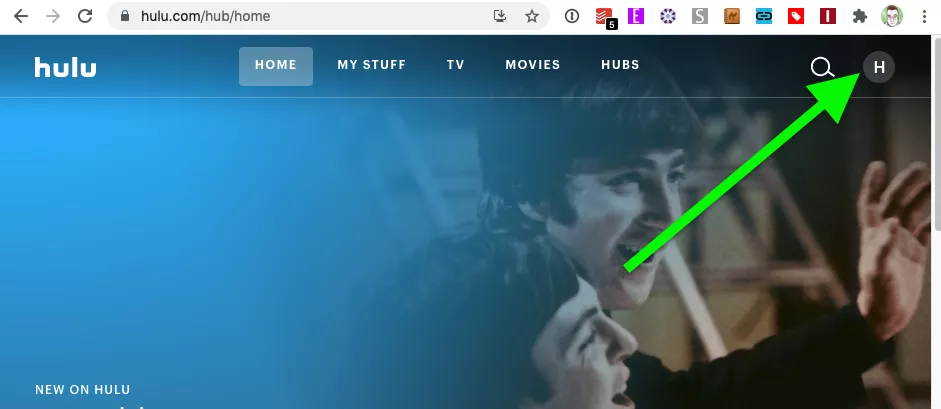
Step2- Hulu may ask you to enter your password and log in to the top right corner of the site.
Step3- Hover over the profile icon or click on the name which is at the top right corner of your screen. If you do this a panel will open. Now on that panel that opened, click or tap on “Account”
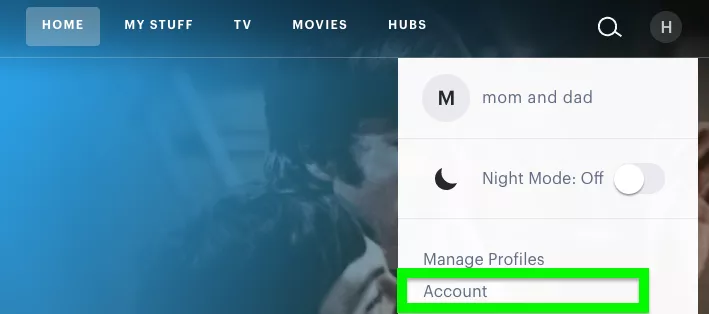
Step4- Once you log in, scroll down the page and look for the “Cancel Your Subscription” option. Once you see the option “Cancel Your Subscription”, click on it.
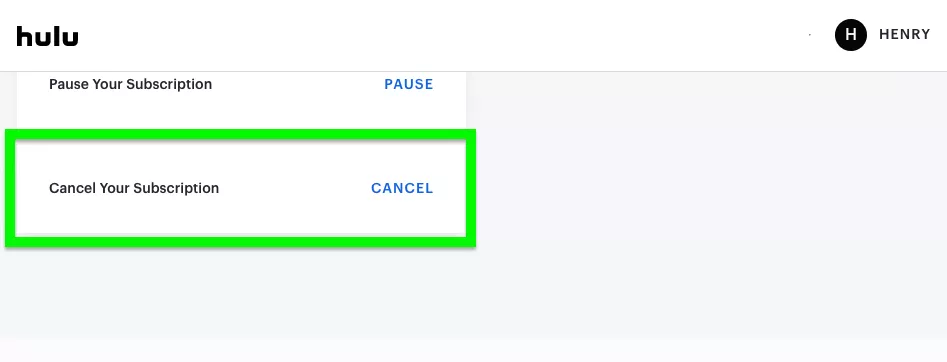
Step5- Now Hulu will try to convince you not to cancel your subscription by suggesting, that you should schedule a pause instead. Since you’ve made up your mind to cancel your Hulu subscription, you have to ignore their suggestion and Select “Continue To Cancel” to continue.
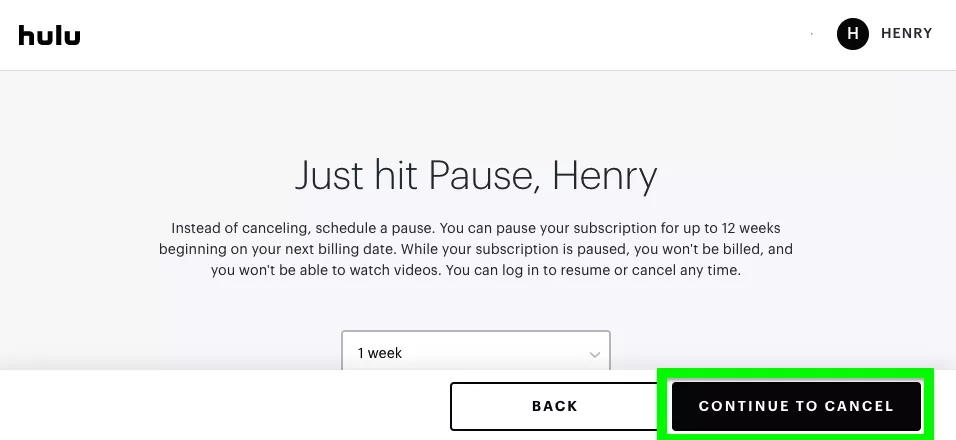
Step6- After selecting the “Continue To Cancel” option, Hulu will want t know why you’re canceling your subscription. Select any reason from the options displayed, it doesn’t matter which option you select since your Hulu subscription will be canceled anyway.
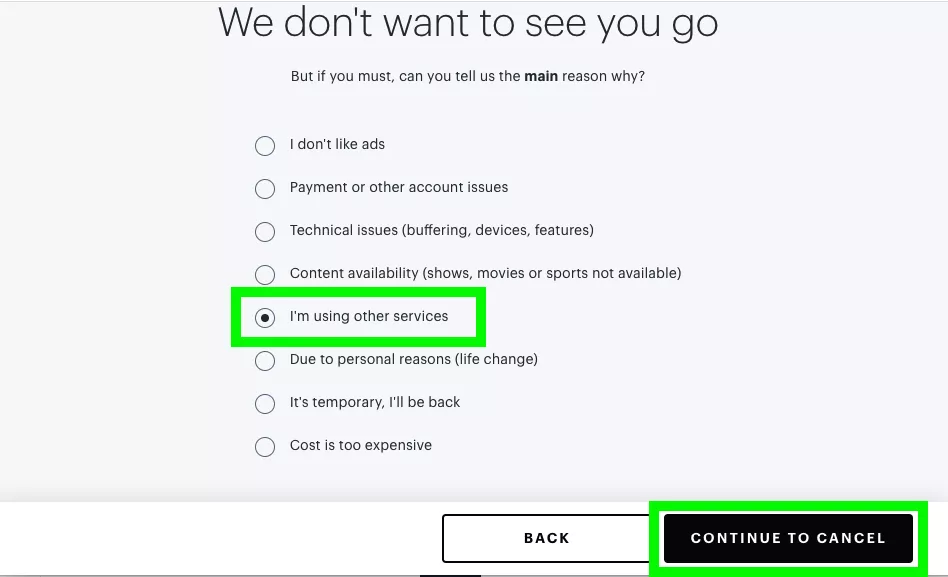
Step7- Now you are one step away from canceling your Hulu subscription. Again Hulu may try to convince you to stay by giving you an offer, like one free month of Hulu. Just ignore the offer and select “Cancel Subscription”. If you do otherwise, you could end up getting billed again by Hulu.
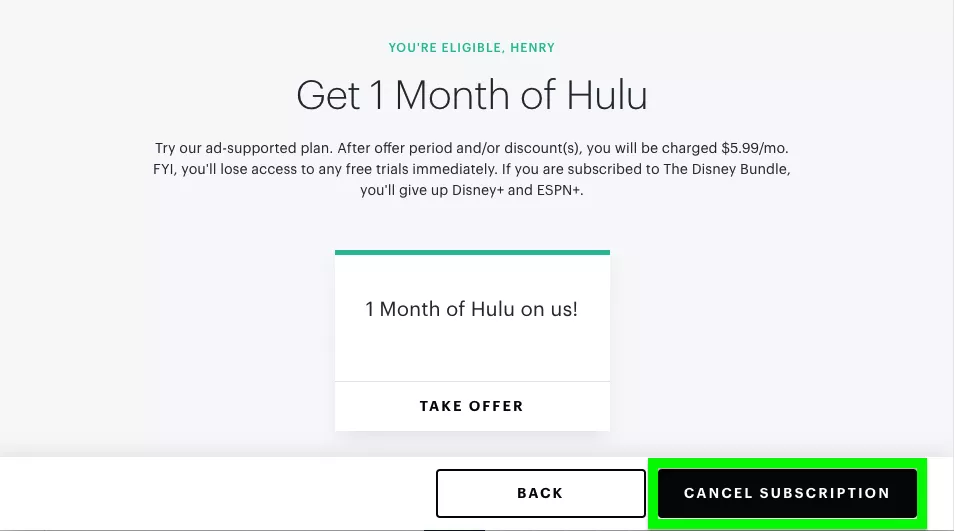
Congratulations, you have successfully canceled your Hulu subscription using your web browser!
How to Cancel Starz on Hulu on Mobile App (iPhone and Android)
You can be able to subscribe Hulu on an iPhone, but you can’t cancel your Starz on Hulu subscription on Hulu App using an iPhone. The Hulu App for iPhone will redirect you or tell you to use the website to manage your Hulu subscription. However, you can cancel your Hulu subscription on Android through the Hulu App for Android. Below are steps on how to do so.
Step1- Open the Hulu App on your Android and tap “Account” which is at the bottom-right corner of your screen.
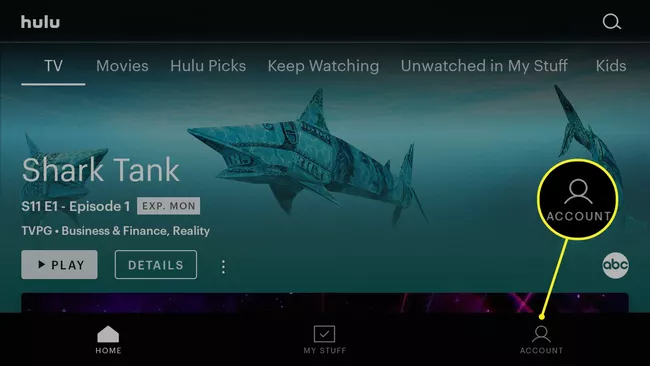
Step2- Once you tap “Account” the next thing is to enter your password again if prompted.
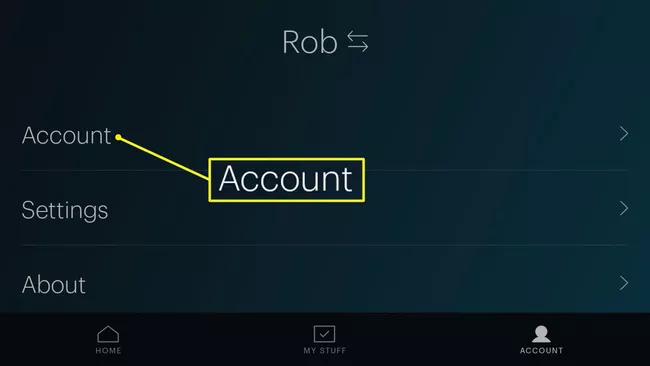
Step3- Now Tap the “Cancel” option next to Cancel your Hulu subscription.
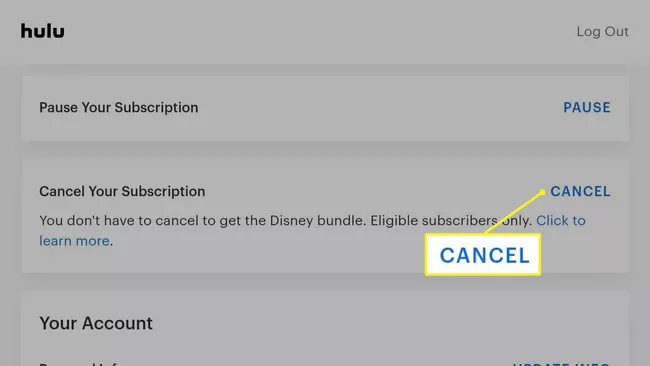
Now, you have canceled your Starz on Hulu subscription using the Hulu App on Android. That’s very easy and simple, right?
How to Cancel Hulu in iTunes
Instead of subscribing on Hulu directly, you can attach your Hulu subscription to your Apple ID and use the credit or debit card that is on file with iTunes. So, it is possible to subscribe to Hulu through iTunes using your Apple ID. In this case, you have to manage your Hulu subscription through your iTunes. Just follow these steps on how to cancel your Hulu subscription via iTunes:
Step1– Open iTunes and tap the “Account” menu.
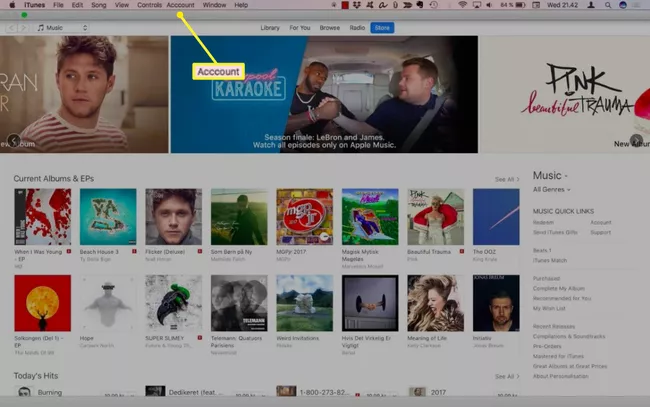
Step2– after selecting the “Account menu”, tap ”View My Account” and log in with your Apple ID if prompted.
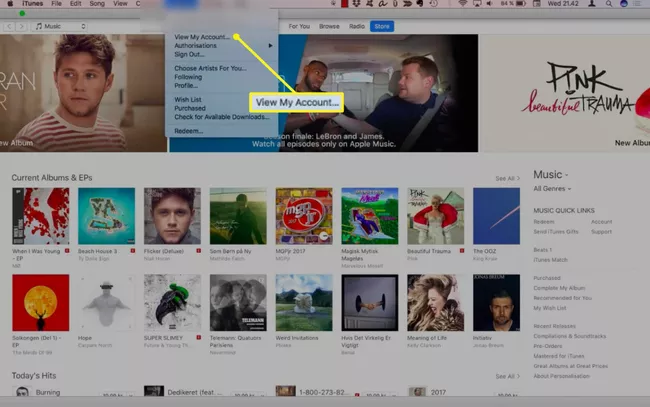
Step3– Now you have to scroll down to the “Settings” section and tap “Manage” which is next to Subscriptions.
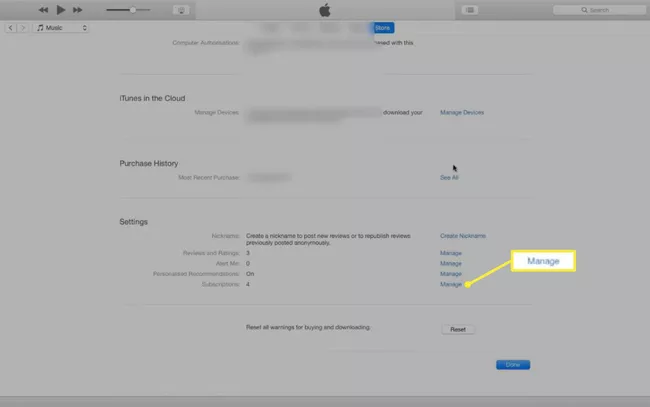
Step4– Tap on “Edit” next to Hulu. You will be redirected to a page where you can cancel your Hulu subscription.
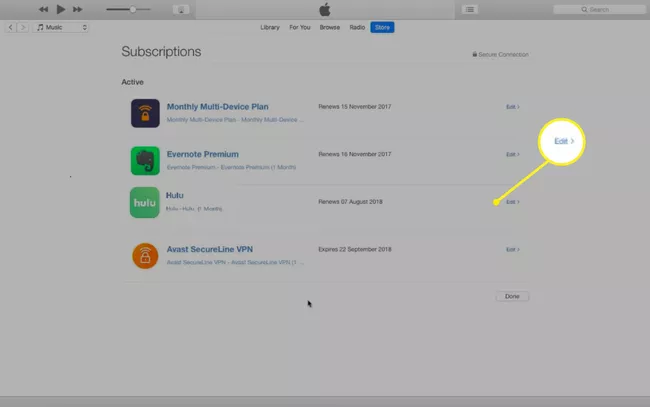
How to Cancel Hulu Subscription on PlayStation 4
As you know, some video game consoles like the PlayStation 4 and Xbox consoles allow video streaming apps like Hulu. You may have subscribed to Hulu on your PlayStation 4, follow these steps below to cancel your Hulu subscription:
Step1– On the home page, select “settings”
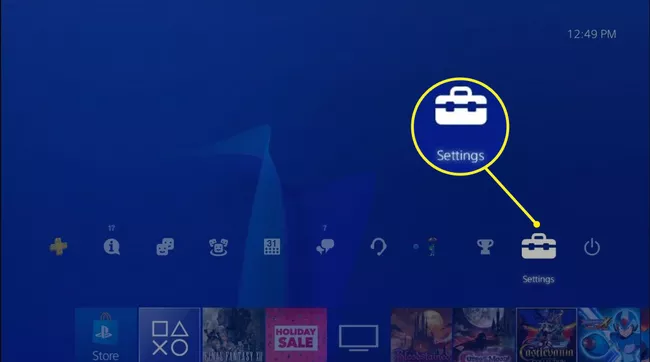
Step2– After selecting “Settings”, Select “Account Management”.
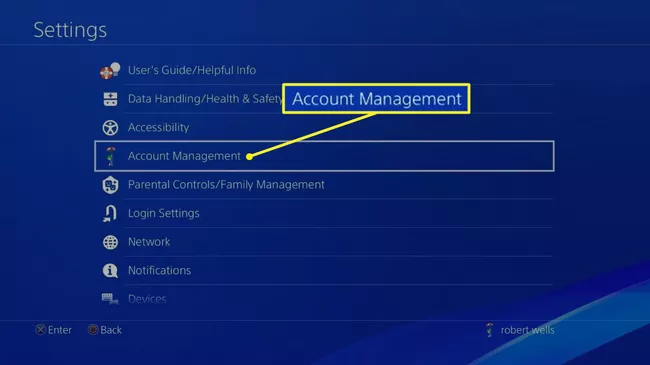
Step3– The next step is to select “Account Information”.
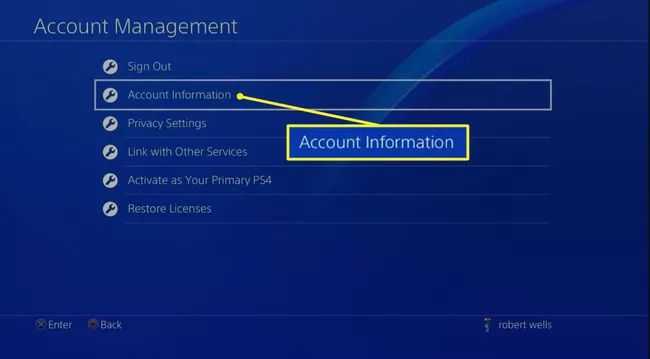
Step4– finally, you have to select “PlayStation Subscriptions” to enable you to manage or cancel your Hulu subscription on your PlayStation 4.
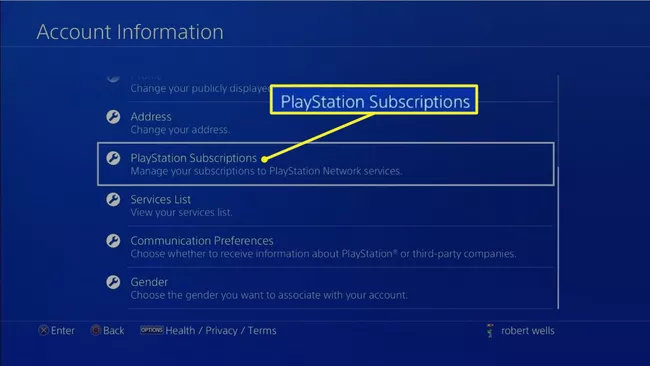
How to Cancel Hulu Subscription With Your Cable Company
You can subscribe to Hulu via some phone and cable providers as an add-on to their normal services. You may have subscribed to Hulu in this way. So, to cancel your Hulu subscription from your account, you have to also use those cable providers. Simply log into your online account or contact the Cable provider to cancel your subscription to Hulu.
FAQ (Frequently Asked Questions) on Hulu Subscription
Can I schedule a pause on my Hulu Subscription and still stream videos?
Ans– You cannot be able to watch videos on Hulu when you schedule a pause on your Hulu subscription.
Will Hulu bill me if I schedule a pause on my Hulu subscription?
Ans– You won’t be billed while your Hulu subscription is paused.
How long can I pause my Hulu subscription?
Ans– You can pause your Hulu subscription for up to 12 weeks beginning on your next billing date.




