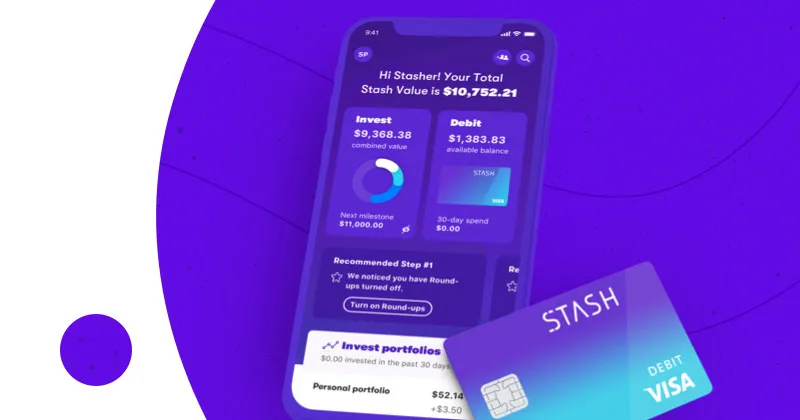
Who wouldn’t want to invest in large caps like Amazon, Google+, Netflix, and other more appealing portfolios? Stash has amassed over 5 million clients since its inception in 2015. And they have worked tirelessly to make all of their investment instruments as safe as possible for their subscribers.
Their investment plans range from $5 to $9 per month, with promising returns subject to market risks. After experimenting with Stash, you may get the impression that you can manage your investment portfolio without the use of a broker app. And it’s okay to take a few safe investment risks now and then.
So, here’s a list of options for canceling your current Stash account.
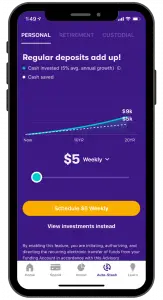
What exactly is Stash?
Stash is financial innovation and service that can be accessed via the web as well as the company’s official mobile app. Stash allows users to invest a small amount of money over time using a fractional share, fee-free trade, and a $1 account opening fee.
With all of the benefits of a Stash account, you can open an account for $1 and trade freely on the platform for a fractional share that is still higher than what most investment apps and websites require. Nevertheless, as a first-time investor, Stash is suggested versatility and low start-up cost. Set Schedule, Round-Ups, and Smart-Stash are Stash features or tools that help investors find and re-invest extra cash.
Step-by-Step Instructions for Closing a Stash Account
If you’ve previously opened a Stash account but discovered that it’s not working for you, you’ll probably want to know how to close a stash account.
Here are the straightforward steps for closing a Stash account:
- Log in to your account – the app does not allow you to close your Stash account.
- You must access your account through the Stash website.
- Navigate to your name in the top right corner – clicking on your name will take you to a new page with a vertical menu on the left side.
- Select ‘Subscription’ on the left-hand side – clicking on this will take you to another page with information about your current subscription.
- Click the ‘Manage’ button next to your payment service – click membership and scroll to the bottom of the new page.
- Choose ‘Close my Stash for Good’ at the bottom of the page – click on this to cancel your subscription.
How to Cancel a Subscription to Stash: Invest & Build Wealth on an Android Device
To cancel your Stash subscription on Android, you must first understand that simply deleting the Stash app will not suffice.
Take the following steps:
- To begin, go to the Google Play Store.
- Check that you’re signed into the correct Google account if you have multiple.
- Navigate to “Subscriptions” by clicking on the menu.
- Select the Stash: Invest & Build Wealth subscription you want to cancel and click the “Cancel Subscription” button.
- Finish as instructed.
After your Stash subscription is removed from Google Play, all future subscriptions will be canceled and will not be renewed.
How to Deactivate a Paypal Membership to Stash On PayPal
To deactivate your PayPal Stash membership, do the following:
- To begin, log in to your PayPal account at www.paypal.com.
- The settings tab, which is next to the logout option, should be selected.
- In the Automatic Payments dashboard, click “Manage Automatic Payments” after selecting “Payments” from the menu that appears.
- You will be shown a series of merchant agreements with which you have previously transacted.
- To cancel, click “Stash: Invest & Build Wealth” or “Stash.”
- A confirmation page will be displayed.
- To confirm that you want to stop making payments to Stash: Invest & Build Wealth, click the “Cancel Automatic Payments” tab.
- Finally, click “Done” on the verification page to finalize the unsubscription.
Subscription Cancellation vs. Account Closure
Is there a distinction between canceling and closing your Stash account? Yes, canceling your membership does not result in the deletion of your account.
Canceling a Stash subscription is simple if you follow the steps outlined above.
You can’t use the mobile app or the website to keep your Stash subscription but close a portion of it, such as a brokerage account. You must contact customer service at (800) 205-5164.
You may also want to deactivate your Stash account.
To deactivate your Stash account, send an email to their customer service team.
In the subject line, type “request to delete my Stash account” or something similar.
In the body of the email, request that the support team permanently delete your account from their database, and then click send.
Ending your Stash account can take anywhere from 72 hours to 10 working days.
When you are ready to close the account, make sure to withdraw or transfer all of your funds.
How to Remove a Stash Account
You don’t want to hear about the Stash online investment platform.
Unfortunately, you cannot delete your Stash account online or through the Stash mobile app.
However, the only way to delete a Stash account is through the use of an email address.
As a result, in this guide, I will show you how to delete your Stash account by contacting Stash customer service using the company’s email address.
And here’s how to delete a Stash account you don’t want to keep after canceling your Stash investment.
- Tap “Compose” after opening the email account that was used to register or create the Stash account.
- As the recipient email address, enter “[email protected].”
- And format the message as follows:
‘Hello, Please delete my Stash account with the following information.
Also, ensure that all information about the Stash account you want to delete is provided.
Also, keep an eye on the email to follow up on the response from the Stash customer service representative handling the account deletion process.’
- Press the “Send” button.
- That is all.
After a few hours or days, a Stash sales representative will respond to your request.
The representative, on the other hand, will try to persuade you to stay.
It is now up to you to decide whether or not to assist in the deletion of the account.
After you’ve deleted the account, you can delete the Stash app from your phone.
FAQ on Closing a Stash Account
What if I close my Stash Account?
All of your current investments will be sold when you close your Stash account. Your funds will be refunded to the bank account that you previously linked to Stash. Within two business days, your refund will be transferred into your bank account.
If you want to keep your investments or avoid capital gains tax, consider transferring them to another brokerage.
Why am I unable to close my Stash Account?
At the moment, there is no way to cancel your Stash account through the app. By entering into your Stash account on the Stash website, you can close your account at any moment.
If you are still having issues, please contact the Stash support team.
How can I disconnect my bank account from Stash?
Communicate to the Stash support team as soon as you are ready to unlink your bank account from your Stash account.
Request that they unlink your bank account in the message.




