
For most social media enthusiasts such as TikTok, how to contact and email their favorite social remains a priority. Finding a firm’s email can be difficult at times. Finding the right point of contact on a company’s website, whether on purpose or by accident, can be a chore and cause headaches.
Luckily, TikTok is open and honest about all of the different ways you can communicate with them; the company provides multiple email addresses and a feedback form for most users’ everyday queries. TikTok remains one of the most popular social media in the world and it has gained a lot of followers and or subscribers.
The recent Covid-19 outbreak breakout on social media may have some challenges using that users may find difficult to resolve or can only be resolved by the customer care of TikTok via mail.
In this blog entry, I will be taking you on a tutorial on how to contact TikTok via mail and report any issue at all that you may be facing with your favorite social site. Keep reading and commenting below on how TikTok responded to your mail and how your problem was resolved.
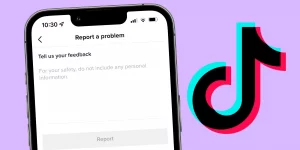
How to Email TikTok
Sending an email to TikTok is an excellent way to contact the organization if you know exactly where you want to direct your inquiry. Emailing TikTok is mostly useful if you’re a creator and want to talk about business, advertising, or support issues concerning your content development.
Most frequent users can still contact TikTok if something is wrong and you can’t access the app or are experiencing account issues (such as your account being suspended), but it’s recommended that you use a different method.
Below is a list of TikTok email addresses you can use to contact them.
Creator marketplace contact addresses:
- Global: [email protected]
- United States of America: [email protected]
- Canada: [email protected]
- Europe: [email protected]
- India: [email protected]
- Japan: [email protected]
- Outbound: [email protected]
General addresses:
- To report a problem: [email protected] or [email protected]
- For general feedback: [email protected]
- For advertisement-related queries: [email protected]
- For advertisement complaints: [email protected]
- For press inquiries: [email protected]: [email protected]
- Latin America: [email protected]: [email protected]
- Southeast Asia: [email protected]
Can we get assistance from TikTok customer service?
Some may be wondering, why should I go through such stress just to contact the support team at TikTok, can’t I just get assistance from the customer care unit on chat or something? Here is your answer, yes you can.
If you are having technical difficulties while using TikTok, you can contact the company for assistance.
When you ask questions, try to be as specific as possible. You can also start a new page or contact the company’s support staff.
Emails are usually responded to within a day, but it may take longer if the company is overburdened.
The TikTok customer support team can be reached on Twitter from 8 a.m. to 5 p.m. Pacific Standard Time, seven days a week. If you live outside the United States, you may need to change your Twitter handle to avoid being banned.
Alternatively, you can tweet @tiktok us. If you need assistance from TikTok, you can contact their customer service through their official website. You are also welcome to leave a comment on one of your videos.
Finally, you can send a message to the Facebook page or the website’s support page.
How to get in touch with TikTok via its feedback form
There is an in-app report feature on TikTok that you can use to report any issue.
It can also be used on the web form to report any issues with the service.
For it to work, it is necessary to double-check your account information and make sure it is the right one you are providing.
If the issue fails to be resolved through the online feedback form, it is now wise to contact them via their official social media platforms handles on Twitter or Facebook and it will be resolved immediately.
To report a problem, go to the app’s “Tell us about the problem” section.
You can upload as many attachments as you want to this page. You can upload up to ten images and videos. You can also include screenshots if you want. TikTok will send you an email once you have submitted your report. Simply check your inbox to see if you have received a response.
You can then send an email to TikTok. Fill out the form under the “Feedback” tab.
When you have completed the form, you can upload up to ten attachments.
After you submit your feedback, you will receive a response from the company.
If you have any questions or concerns, please email the company.
You can contact them via the email addresses listed on the feedback page or simply check the upper part of this tutorial for a list of TikTok mail addresses.
How do I contact TikTok through the app?
You can contact TikTok support via email or through their feedback form.
You can send an email with complaints or general questions using the feedback form.
You can also send an email to TikTok using the mobile messaging feature.
In the subject line, include your user name and email address.
You can use the feedback form to report a problem with TikTok.
This form will display a predetermined list of topics, ranging from general account inquiries to ban appeals.
You can email TikTok’s customer support team once you’ve submitted your feedback.
If you have any further concerns, you can leave a comment on other people’s posts.
If you require additional assistance, you can contact them via email or Twitter.
How do I contact TikTok about a problem?
You must launch the app and click the “Report a Problem” button.
This will take you to a page where you can describe your issue in detail.
When you do this, the application will recognize the issue and begin working to resolve it.
The procedure is straightforward and only takes a few minutes.
You can choose to hide a video from specific users or videos with specific sounds if it contains inappropriate content.
You can also report a video if it is offensive or contains incorrect information.
To report a problem, go to the app’s website and click the “Report” button. You must select a problem-related topic, such as “reporting a video that violated community guidelines.”




