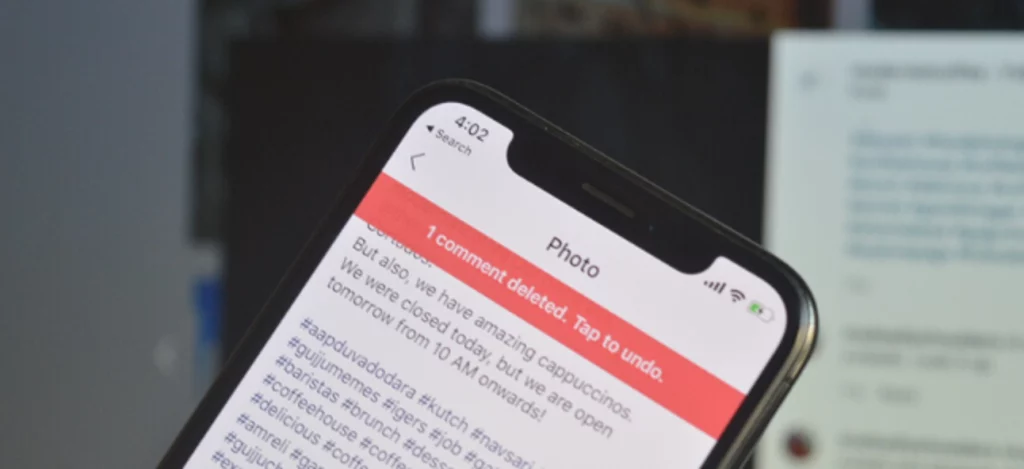
To delete a comment on Instagram Reels, open the Reel on which the comment was made. Tap and hold on the comment you want to delete. A menu will appear with the option to “Delete.” Tap “Delete” to remove the comment.
If you delete a comment on Instagram can others still see it?
If you delete a comment on Instagram, it will no longer be visible to others on the post or the account’s profile. However, it may still be visible to others if they have taken a screenshot or copied the text before it was deleted.
How to know if someone deleted your comment on Instagram
If someone deletes your comment on Instagram, you will no longer be able to see the comment on the post or the account’s profile. You will not receive a notification if a comment you’ve made is deleted, so the only way to know for sure is to check the post or profile again to see if the comment is still there. If the comment is not there, it has been deleted. Additionally, if you are having trouble seeing the comment, you can try refreshing the page.




