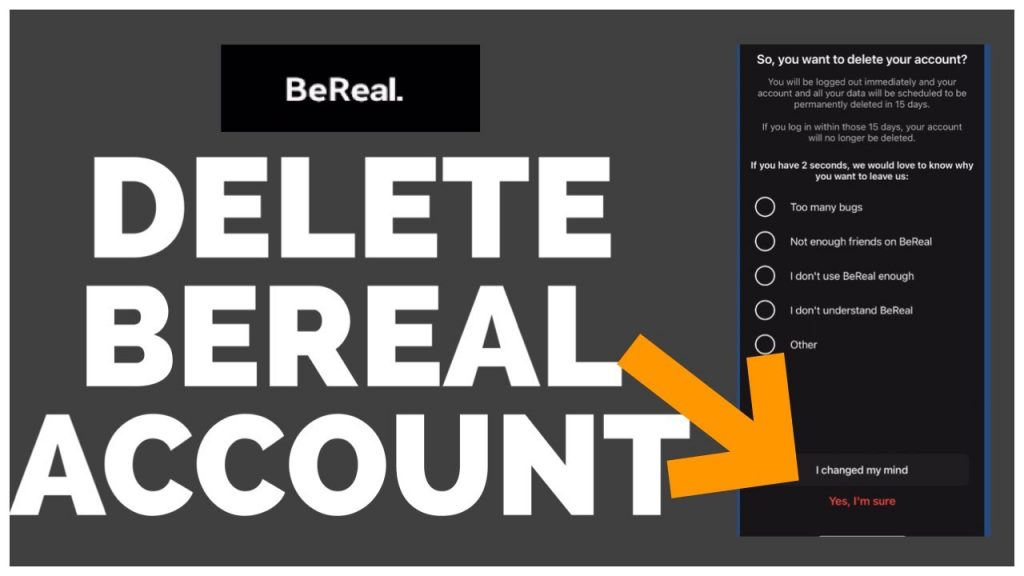
BeReal is a relatively new social networking platform that is currently trending, with the app’s user base expected to rise tremendously. The app is all about “being authentic.”
You only shoot one shot each day during a randomized two-minute window, and there are no filters, tuning, or editing tools to help you improve the image. But with all of its benefits, you still may want to delete your account sometime. Maybe you have had enough of social media and wish to be off it and concentrate on something else.
This blog entry will assist with that. You will be learning the steps to delete a BeReal account from the server. If it’s not a permanent break from the social network ‘BeReal’ that you want, you can pause your account for a time being and reactivate it when you need it.
All these and more will be discussed in this blog post, keep reading.
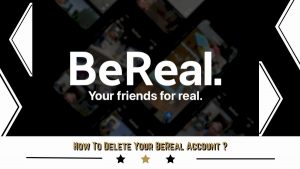
How to Delete BeReal on iPhone and Android
BeReal may not be for everyone. The app’s overall goal is to highlight people’s genuine lives, which involves uploading some imperfect content.
It does not, unlike other photo-sharing applications, allow you to carefully select your posts or provide filters to make your photographs look more appealing. Furthermore, you can only delete your article once per day, which many people may find too restricting.
Many people may think these arguments for eliminating BeReal are valid. If you are one of them, here is how to remove your BeReal account, deleting your account on BeReal is pretty easy.
- Tap your profile symbol on the top right.
- To access Settings, tap the three-dot icon.
- Select Help > Contact us > Account Delete.
- Choose a reason for deleting your account and tap Yes, I’m sure.
- To confirm your activity, hit Yes, I’m sure once more.
You will be immediately logged out, and your account will be permanently destroyed 15 days later. If you log in again during those 15 days, your account’s scheduled deletion will be canceled.
Creating A New BeReal Account
If you just erased your account and want to start over, here are the procedures to create a new BeReal account. Enter a different phone number than the one you used to create your previous account.
If 15 days have passed and your prior account has been permanently deactivated, you can provide the same number.
- Launch the app after it has been successfully installed.
- You will be given an overview of how the app works in general.
- You will then be prompted to enter your name, date of birth, and phone number.
- A code will be sent to the phone number you provided.
- To validate your account, enter that code into the BeReal app.
- You will receive the “Time to BeReal” notification after authentication, urging you to capture a BeReal within 2 minutes.
- You can either post a BeReal by clicking the notice or bypass the section entirely by tapping the Add Friends button.
That’s all! You can now add friends to BeReal, view your friends’ BeReals, and explore the Discovery page. BeReal notifies you when you take a screenshot, so think twice before doing so.
How To Fix BeReal Crashing
It’s inconvenient when you’re trying to retake a BeReal or log in to BeReal on a fresh phone and the app crashes. The continual fall of BeReal could be attributed to its strong demand.
It is typical for the infrastructure of social media apps to be stressed and occasionally crash during times of significant demand spikes.
If you have a crash while using BeReal, follow these troubleshooting steps to resolve the issue.
- Check the BeReal server status.
- Check that you are running the most recent version of the app.
- Clear the app cache.
- iPhone users can delete and reinstall the app.
- For any apps to work smoothly, your smartphone needs to have 10-20% free storage.
- If your phone’s storage is nearly full, free up some space.
- Uninstall and reinstall the app.
- Install the Beta version of BeReal since it is more stable.
Hopefully, one of the fixes will work for you. It is frequently due to a server problem and a poor app build.
We can only hope that the developers will soon make the app more stable and extend the server capacity to meet the increasing demand.
How Do I Remove a BeReal Memory?
All of your previous BeReal posts are kept in your Memories.
This is a private gallery; no one else may see previous photographs except you. Your friends will only be able to see your BeReal photo for 24 hours.
To access your memories, go to the main feed and click your profile symbol in the upper right corner. You can view the BeReal pictures you’ve taken in the past in the calendar view.
You can open the three-dot menu in the upper right-hand corner of Memories by selecting an individual Memory. Then you’ll notice a button that says “Delete from Memories.”
If you delete the most recent memory, it will no longer be visible in the calendar view. Delete your BeReal photo from your memory, however, do not remove the post from your feed for 24 hours.
Your BeReal friends can still see the photo in the mainstream, and you won’t be able to retake your photo for the day.
Summary
We described how to delete a BeReal in this post. We have listed all of the procedures that must be taken to learn how to remove a BeReal account.
If you are dissatisfied with the BeReal app’s features or have other reasons to delete a BeReal, you can follow our step-by-step guide.
Follow the steps outlined above to delete a BeReal. If you found this post interesting and useful, please share it with your friends and others so they can learn how to remove a BeReal.
We hope this has answered all of your questions. Do you still have any reservations? Please leave them in the comments section.




