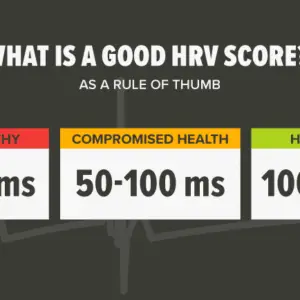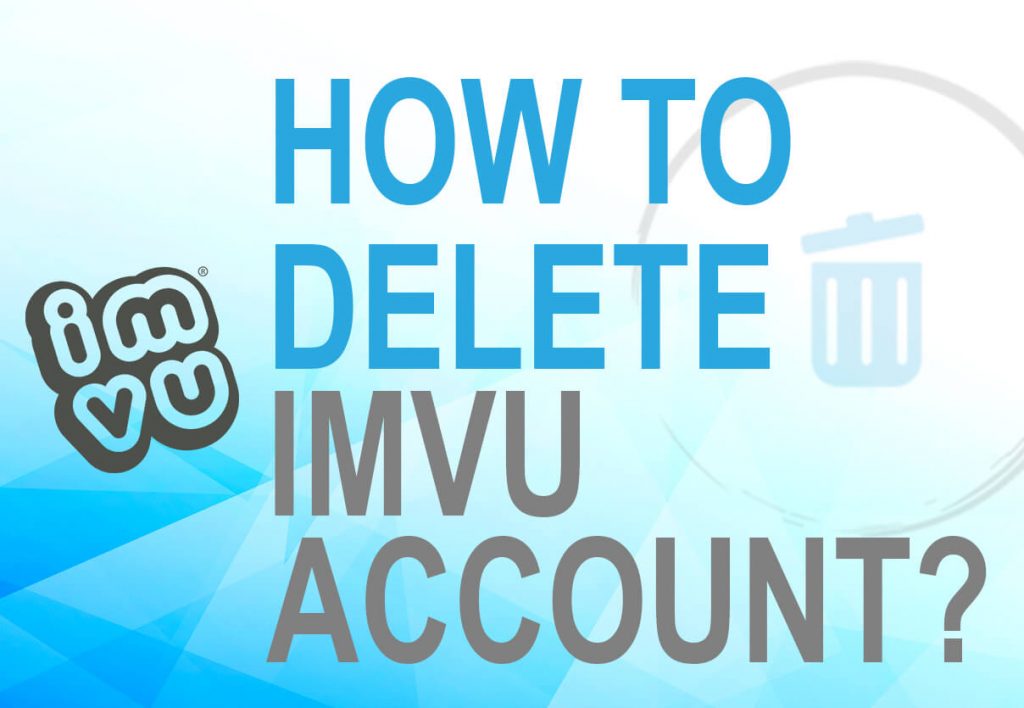
IMVU is a website where its users can chat with friends and buy non-physical or intangible assets (virtual
goods) for online use such as avatars, coins, etcetera. You may have questions like “Can the IMVU account be deleted or deactivated?”
Yes, an IMVU account can be deleted or deactivated for assorted reasons such as violation of the IMVU terms and
conditions, in the other hand your IMVU account can be deleted due to account inactivity for a long period of time
or account dissipation.

Virtual items will be lost when your IMVU account is deleted. In the IMVU mobile app, you can personally deactivate or delete your IMVU account in the settings menu but here are some recommendations for you before deleting or deactivating your IMVU account.
Firstly it is recommended that you link a valid email address to your IMVU account because you will not be able to log in a deactivated account but a link to reactivate your account will be sent to a provided email address in your IMVC account which disappears after 30 days and your account will permanently be deleted and you will not be able
to regain deleted data on your IMVU account.
Below are steps on how you can deactivate or delete your IMVU account using FACEBOOK login, APPLE login or IMVU login.
How to Delete/Deactivate IMVU Account Using Facebook Login.
Yes, IMVU also has a Facebook app which makes it a lot easier for users to connect their Facebook
account together with the IMVU account, now if you no longer want these connections, follow the steps below
to permanently delete your IMVU account from your Facebook account.
Step 1- Get your computer or phone, and open the IMVU APP.
Step 2- There is a gear icon in the top right corner of the screen, click on it.
Step 3- Click on “settings” scroll down and click on “Facebook” to connect to your Facebook account.
Step 4- Then click “remove or delete account” to confirm your request.
Step 5- Note, clicking on deactivating or delete, your account will permanently be deleted but if you give it a second
thought and feel you no longer want to delete your IMVU account you can tap on “not now” to cancel which
you will have to log in again after you have been redirected to the login screen.
Step 6- Here is the final stage where you will receive a mail with instructions on reactivating your account after
your request is confirmed.
Like I said initially, these instructions on how to reactivate your IMVU account will no longer be valid after 30
days.
HOW TO DELETE YOUR IMVU ACCOUNT USING APPLE LOGIN OR ID.
Note, when you delete your IMVU account logged in with an Apple login it can not be reactivated as an Apple account, it can only be reactivated as a regular IMVU login. Below are the steps to delete or deactivate your IMVU account using Apple login.
Step 1- Select “your name” displayed at the top of the list in your phone’s settings app.
Step 2- From the sidebar clicks on iCloud, find IMVU, and click on it.
Step 3- After clicking on IMVU, select “delete or deactivate account”.
Step 4- You may need to enter your Apple ID to proceed and then click on “delete” to confirm your request.
How to Permanently Delete Your IMVU Account.
Now have you been wondering how you can permanently delete your IMVU account, here are the tips you
need to do it, take your time to go through the steps below.
Step 1- Open your IMVU mobile app, and provide your correct login details.
Step 2- Click on “settings”, and open the“general setting”.
Step 3- Select the account delete selection and tap on“deactivate or delete account”
Step 4- Your IMVU account login password will be needed, to proceed with this action input your IMVU
account password.
Step 5- After providing your correct password, tap on “delete account permanently” to finalize your action.
Step 6- After following these provided steps to delete your IMVU account, a message will appear on your
phone’s screen with the report that your account has been deleted successfully.
How to Permanently Delete Your IMVU Account Using Mac.
You may have been finding it difficult to delete your IMVU account on Mac, it is as easy as you can think of,
just follow the steps to get your IMVU account deleted or deactivated on Mac.
Step 1- Open the IMVU mobile app and sign in correctly to the preferred account you no longer need.
Step 2- Point your mouse and click on the top right corner of your screen and click on the settings icon.
Step 3- On the menu, select “account settings” and scroll down to the bottom of the page.
Step 4- Click on “delete account” your password will be required then after filling it up click again on the“delete
account”
Note, when this account is deleted it will not be recovered or retrieved.
Things to Expect When You Deactivate Your IMVU Account.
Here are the things you should expect when you deactivate, delete or disable your IMVU account.
1. Your avatar will disappear and other virtual items purchased will be lost.
2. After deactivating your IMVU account, your account and all the details related to it will be permanently
deleted from the IMVU servers, in this case reactivating your account will be very difficult or even not possible.
FAQ (FREQUENTLY ASKED QUESTIONS).
Can I get my IMVU ACCOUNT back after deleting it?
Ans- If you change your mind after deleting your IMVU account and want to reactivate it, read the below processes
carefully.
Your IMVU account may be retrieved when you follow the instructions sent to you on your preferred email
address provided in the IMVU mobile app, but if your IMVU account gets inactive for months after deletion, it can not be retrieved or reactivated.
Just as stated above, before you delete, disable or deactivate your IMVU account it is recommended that you
go through the observations concerning the deactivation of IMVU accounts or better still, you go through the
instructions that will be sent to the email address you linked to your IMVU account for your IMVU account
reactivation.
But remember, instructions and links sent to your valid email address will not be relevant after a
a month or few so it is recommended that you open the email as soon as possible when sent to you in order to
reactivate your IMVU account.