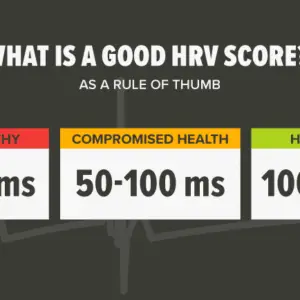Adobe’s popular photo editing software is Lightroom. You can view, organize, import, save, edit, tag, and share many digital images with it. In contrast to Photoshop, the edits you make with it are non-destructive. Lightroom is popular among professional photographers and enthusiastic social media users because it offers a broader range of editing options than standard in-camera filters.
There is a distinction to be made between Lightroom Classic and Lightroom CC. The distinctions are subtle but significant:
- Lightroom Classic: is intended for photo editing on a desktop computer. This means that it saved the photos you edit and import to the hard drive of your computer. This version of Lightroom is not available for mobile devices.
- Lightroom CC is a cloud-based service that allows for online photo editing, sharing, and organization. It is accessible via desktop, mobile, and tablet.
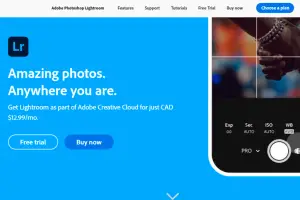
What Exactly Is Adobe Lightroom?
Consider Lightroom to be your digital darkroom. If you’ve ever taken a photography class, you’ll know that Lightroom allows you to quickly get your photo roll in front of you and begin selecting the photos you’ll be working on. It’s your first step before diving into Photoshop.
Lightroom enables you to quickly access your photo roll and begin selecting the photos you’ll be working on. It’s your first step before diving into Photoshop.
Once you’ve selected your photos in Lightroom, you’ll be able to crop them, organize them, and apply any presets you have to them. This is where Instagrammers and influencers who sell Lightroom presets come into play. These preset changes the settings on your photos to make them look a certain way.
Is there a free trial version of Lightroom?
For new subscribers, Lightroom offers a free trial period. To begin your Lightroom free trial, you must first select one of the three available plans. Your choice determines which features you will have access to.
These are Adobe’s Lightroom plans and the features that go with them:
- Lightroom CC, Spark with premium features, Adobe Portfolio, and 1TB of cloud storage are all included in the basic package.
- Photography (20GB)—this plan differs because it includes Lightroom Classic, Photoshop, and 20GB of cloud storage.
- Photography (1TB)—this plan has all the same capabilities as the previous one but for cloud storage—you get a full terabyte with this one.
How Can You Get a Free Lightroom Trial?
You may immediately begin your free trial by completing these steps:
- Go to the Lightroom free trial page to get started: https://www.adobe.com/products/photoshop-lightroom/free-trial-download.html
- Select “Try for Free” from the drop-down menu.
- Select the package you want and press the Start Free Trial button.
- Please provide your email address.
- Fill in your credit card information and click the Start Free Trial button again.
- This will start a download that will run in the background.
- Locate and open the Lightroom setup in your downloaded files.
- Open Lightroom and sign in with your account after you’ve installed it.
Why You Should Get The Adobe Lightroom Free Trial
If you have many photos to sort through, Lightroom could be your savior. However, you won’t know if it’s the right solution for you until you try it. This would also be an excellent time to test any presets you may have discovered.
Presets are ‘filters’ for your photos that others have created. You can also try your hand at creating these presets for your photos to achieve a more consistent look.
This will also allow you to determine how much storage space you will require. Adobe Lightroom includes various cloud storage tiers, allowing you to keep all of your photos in one place while freeing up space on your computer.
What is the duration of the Lightroom free trial?
The Lightroom free trial begins as soon as you create an account and start using the software. It has a seven-day duration.
Are you sure that seven days is enough time to determine whether you want to pay for the software? Most likely not. Companies like Adobe are notorious for luring you in with what appear to be amazing deals in the hopes that you would forget to cancel your membership.
If you decide you like Lightroom and want to keep using it in the future, this isn’t a big deal.
FAQ about Lightroom Free Trial
How do I get Lightroom for free without signing up for Creative Cloud?
Unfortunately, this is not an option. Adobe products, including Lightroom, are now only available with a Creative Cloud membership. Each user can create a subscription, which may include Lightroom or other apps.
Subscriptions are available in a variety of forms, ranging from subscriptions for students, teachers, individuals, and entrepreneurs to personal plans for photographers and institutions.
Is the Lightroom Trial version the full program?
Yes, this is a full version of the program, with all the same photo editing features as the most recent Lightroom version.
Where can I get Adobe Lightroom for my phone for free?
Unfortunately, this version of the program can only be used on the desktop. However, you can get acquainted with Adobe’s complete list of mobile products by visiting their website.
Can students expect a discount after taking advantage of a free trial?
Yes, all students, teachers, and those involved in educational activities are eligible for a discount on any Creative Cloud production. This discount can amount to up to 60% off.
Can I continue to use Lightroom Classic on my desktop after my membership expires?
After your membership expires, Lightroom Classic on a desktop will continue to launch and access your files. The Develop and Map modules are disabled. Once your membership expires, mobile device synchronization with Lightroom will cease to function.
What file formats is Lightroom Classic compatible with?
Lightroom Classic supports most native camera raw file formats, as well as PNG, DNG, TIFF, and JPEG. It supports the formats that are most commonly found in digital cameras. Lightroom Classic also supports the PSD file format, which allows for better integration with Photoshop. We can find here a complete list of raw format support by camera make and model: https://helpx.adobe.com/camera-raw/using/supported-cameras.html
What distinguishes Lightroom Classic from Photoshop?
Lightroom Classic combines all the tools you need for most digital photography tasks into a single, easy-to-use package. Every day, it’s your go-to app for organizing, enhancing, and sharing your photos. It enables photographers to work more quickly and efficiently with a single image, a set of images, or a large image library.
Photoshop is the industry standard in digital image editing, with advanced tools for photographers, graphic designers, and other graphics professionals who need complete control to perform detailed, pixel-level editing and work with multilayered files. They include Lightroom Classic and Photoshop as part of the Creative Cloud Photography plan.