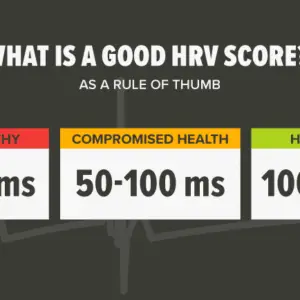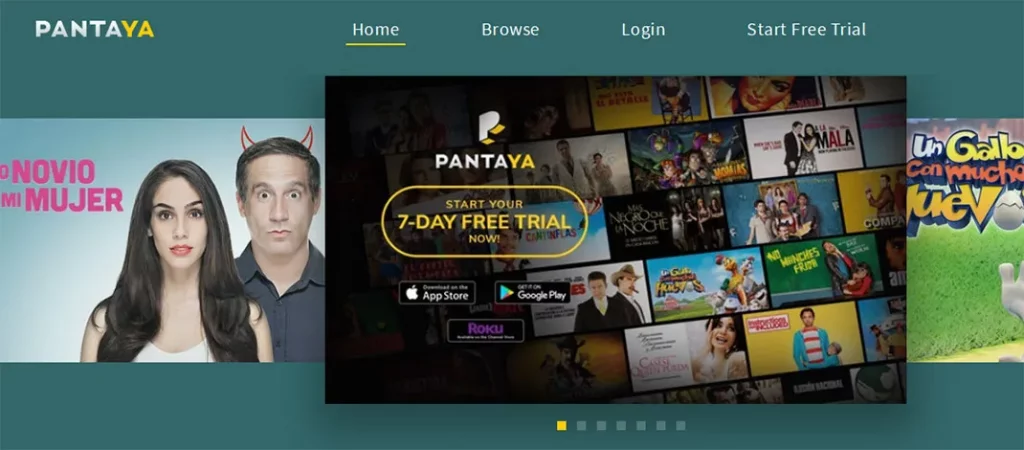
Pantaya is an American streaming service that aggregates Spanish-language movies and series. It is an on-demand service that offers titles of high-definition streaming quality. You can download content to watch offline using Pantaya’s Cloud DVR storage.
Pantaya also allows you to create a playlist where you may save your favorite shows for quick access. It is a paid subscription service that is only available in the United States and its territories. Pantaya’s subscription fee is $5.99 per month, with a free seven-day trial pack. We can stream Pantaya on up to four devices at the same time. If you want to install Pantaya on your Firestick, see the section below.

Is there a free trial period for Pantaya?
Yes, Pantaya is currently offering a 7-day free trial new subscribers can claim directly from their website. Users will have access to over 300 films in Spanish as part of its free trial offer. This streaming service is highly compatible with Android/iOS devices, as well as Roku, Chromecast, and Apple TV.
Pantaya produces new movies and shows every week to keep its viewers entertained. Pantaya users enjoy several popular films. You can also get a Pantaya free trial through Amazon Prime Video; I’ll explain how to get a Pantaya 7-day free trial through Amazon Prime below.
How Long Does Pantaya’s Free Trial Last?
Pantaya’s current free trial period lasts seven days. This means you’ll have seven days to browse the entire content library. And, if you decide to cancel after the trial period, you can do so.
We briefly discussed its cancellation process later in this article.
How to get a Pantaya Free Trial
After learning that Pantaya offers a week-long free trial, the question of how to sign up for it remains unanswered. The procedure is quite simple and does not require too many steps.
You can sign up for a Pantaya free trial through the company’s website or Amazon Prime Video:
- Go to Pantaya’s official website by clicking here.
- Then, on the webpage, tap the “Claim Special Offer” button.
- Sign up for an account with your mail and generate your password. Remember to use an email address that has not previously been used to subscribe to Pantaya.
- Pantaya’s subscription auto-renews when the free trial time expires, therefore you’ll be prompted to provide your payment information.
Until then, there will be no charges for the user.
How to get the Pantaya free On Amazon Prime Video
Members of Amazon Prime can add more Premium channels to their accounts and manage them all in one spot. Pantaya is one of many Premium channels available through Amazon Prime.
As part of the agreement, users will receive a 30-day free trial of Amazon Prime Video and a 7-day free trial of Pantaya. The Pantaya subscription will automatically renew at the usual fee when the trial time ends.
- To sign up for a free trial of Amazon Prime Pantaya, simply click here to access the Amazon Prime Video offer page.
- Next, on the web page that appears, tap the “Start your free trials” button.
- They will prompt you to sign in with your Amazon account credentials before entering your payment information. That’s all!
How to Get Pantaya on Firestick
Residents of the United States can download the Pantaya app from the Amazon App Store and install it on their Firestick, below is a brief and more elaborate step for you to choose from:
- Pantaya search and browse >>
- Select Get >>
- Launch and Login from the menu.
Downloading Pantaya to your Firestick? Follow this instruction:
- Connect the Firestick to your TV’s HDMI port and start it up.
- Select the Search option from the Find category on the home screen.
- Enter Pantaya in the search bar. Then, from the search results, choose the Pantaya app tile.
- Tap Get to get the Pantaya app from the Amazon App Store.
- When the download is finished, click Open to open the Pantaya app on the Firestick.
- Next, select the Login option from the upper right side of the screen and enter your account information.
- You can now watch Pantaya app content on your Firestick-connected TV screen.
Try this other step: How to Install Pantaya on Firestick
Screen Mirroring is another effective method for streaming Pantaya on a large screen. If you have an Android device, you can mirror it to the Firestick-connected TV screen and watch Pantaya. You must join the same Wi-Fi network with your Android phone and Firestick. In addition, on your Android phone, download the Pantaya App from the Google Play Store. Here’s what you should do:
- Press and hold the Home button on the Firestick remote.
- From the list of options, select Mirroring.
- Navigate to the Notifications Panel on your Android phone.
- Now, choose Screen Cast and then your Firestick device.
- When you select the content, it will appear on the Firestick TV screen automatically.
- On your Android device, launch the Pantaya app and select the content to screen mirror.
To watch Pantaya outside of the United States, use one of the best VPNs for Firestick. Windscribe, IPVanish, Hotspot Shield, ExpressVPN, and others are among the most trusted VPN services. Only on your Pantaya app can you watch movies and series in Spanish from various genres such as action, love, horror, romance, comedy, and more.
What Can I Stream on Pantaya?
Pantaya has thousands of titles to choose from. Pantaya’s programming includes original TV shows, vintage films, and even Spanish-language remakes of popular English blockbusters.
Another advantage of Pantaya is its ever-changing library. They add new shows and movies to the Pantaya catalog every week, ensuring that customers never run out of titles to watch.
How Do I Watch Pantaya?
Keeping an eye on Pantaya is simple. Users can sign up for the Pantaya channel through MyBundle.TV or add it to their Amazon Prime or Sling TV accounts. You can then use the Amazon, Sling, or Pantaya applications to access the premium content catalog.
The Pantaya app is available for streaming on the following devices:
- Roku
- Apple TV
- Chromecast
- iOS devices and Android TV
- Google Play devices
This means that users can easily watch Pantaya from their TV, mobile devices, and tablets. Pantaya can also be streamed directly from the website using a laptop or desktop computer. This streaming service is compatible with most browsers, including Firefox, Google Chrome, and Safari.
Canceling Pantaya’s Free Trial
Now, let’s talk about how to cancel Pantaya’s free trial if you don’t want to continue with its subscription.
Users can cancel their free trial to avoid being billed. However, you must remember to cancel before the trial period expires.
Here’s how you can go about it:
- Go to Pantaya’s official website by clicking here: https://www.pantaya.com/es/
- At the top of the page, you will see a log-in button. Log in to your account with your credentials by clicking on it.
- Then, in the top-right corner of the screen, tap on the Settings icon.
- Finally, click the ‘Cancel Account’ button to finalize the cancellation process.