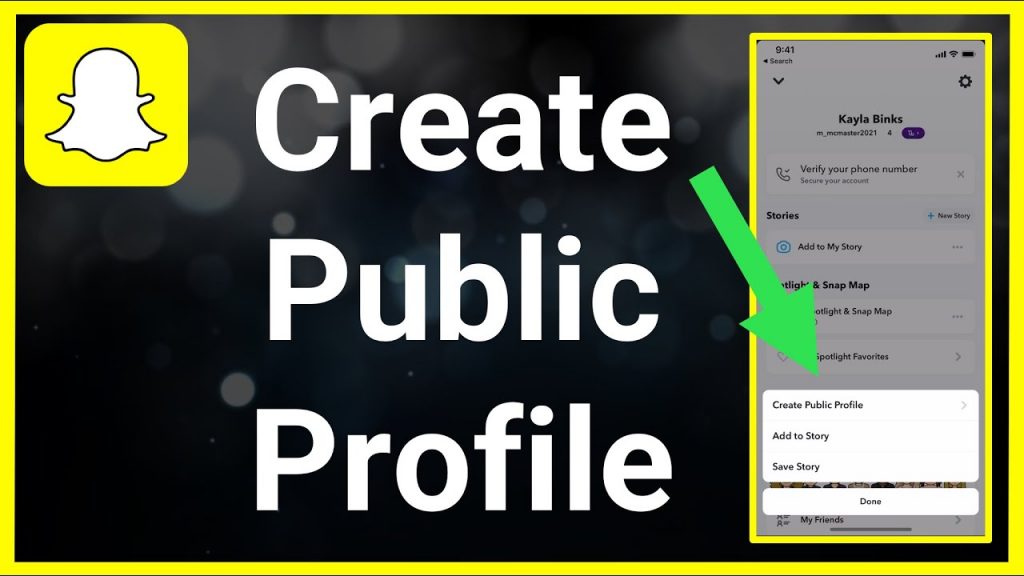
Snapchat is arguably one of the most popular and interesting social media networks right now. With growing subscribers and more so, a larger audience. People can now add friends, share photos, and communicate with one another. Snapchat allows users to make their profiles public so that others can readily locate them. You can share your Snapchat stories, subscriber count, and lenses if you have a public profile.
For public profiles, there is also a Highlights area. Also, have a public lens, and the name of their profile will be visible on all publicly shared Snaps. Making your Snapchat account public is a straightforward step that this post will walk you through.

What is a Snapchat Public Profile?
A public profile on Snapchat, as the name implies, helps to broaden the reach of your account. A public profile allows you to include a photo, bio, description, location, Stories, and Lenses. Furthermore, other Snapchat users can follow your profile. Yes, in addition to your Snapchat buddies, you will see a distinct subscriber count on your profile.
Additionally, according to the company’s support page, having a public profile gives users access to “a special set of profile features” that enable you to show off your creativity and attract a large audience to your content.
Before being made available to everyone, public profiles were only available to a small number of verified creators. For established producers, Snapchat still offers a “Creator Account” type. To qualify, you must meet a few requirements, such as having at least 100 subscribers, a week-old account, and a friend.
What You Need to Do to Create a Snapchat Public Profile
To proceed with setting up your public Snapchat profile, you must first meet the following requirements:
- You must be 18 years of age or older to opt-in for this feature, which is the most fundamental and crucial need for creating a public profile.
- Must have used Snapchat for more than 24 hours
- You must have at least one bi-directional friend, which indicates that both you and the friend have given and accepted friend requests.
- To create a public profile on Snapchat, you must at least have one friend.
- Additionally, you must follow the company’s Community Guidelines, which should go without saying.
Snapchat: How To Make a Public Profile on an iPhone
Making your profile public on an iPhone is a reasonably simple process that can be completed in no time. You only need to make a few modifications to your settings after downloading the program.
Follow the steps indicated below to accomplish this:
- Select the “Snapchat” icon.
- Tap the profile symbol in the top-left corner of the screen.
- Scroll down and click “Create Public Profile,” followed by “Continue.”
- Click “Get Started” at the bottom of the following screen.
- Select “Create.”
Snapchat will redirect you to your settings page. If you check right below “Public Profiles,” you’ll notice that it now says “My Public Profile.” To access your public profile, touch on it. Please be aware that whatever you publish in this section will be seen by everyone.
Snapchat Android: How to Create a Public Profile
Similar actions are needed to make your profile public on an Android smartphone as they are for an iPhone.
The procedure doesn’t take very long and is rather simple. Once you’ve downloaded the app, adhere to the guidelines below:
- To access Snapchat, click the symbol.
- Tap the icon for your profile.
- After selecting “Create Public Profile,” tap the “3 dots” icon.
- Choose “Continue.”
- Select “Get Started” on the following screen.
- Select “Create.”
You’ll return to the settings page for Snapchat after selecting “Create.”
You may notice that “My Public Profile” is displayed here under “Public Profiles.”
You’ll be sent to your public profile page by clicking on it, where whatever you submit will be available to everyone.
How to Delete a Public Snapchat Profile
You have the option to erase your Snapchat public profile if you no longer want to have one. Follow these steps to do that:
- First, click the Bitmoji symbol in the top left corner of the screen to access your profile.
- Go to “My Public Profile” next.
- You must tap the Settings gear icon in the top-right corner of this screen.
- Tap “Delete Public Profile” at the bottom of the profile settings page and then click “Delete” when prompted for confirmation.
- You will be successful in getting rid of your public profile and a notification will be sent to you in that regard.
Frequently Asked Questions Regarding Snapchat’s Public Profile
On Snapchat, can anyone create a public profile?
On Snapchat, almost anyone can create a public profile. There are certain limitations, though. A Snapchat user must be at least 18 years old and have an account that is at least 24 hours old to utilize the service.
Additionally, you must have at least one Snapchat friend that follows you and reciprocates. You won’t be allowed to make your profile public if you’ve ever broken the Snapchat community rules. A person may build a public profile as long as they follow these guidelines.
If I visit their Snapchat public profile, can they see it?
No, they will not notice. The user is not informed when their Snapchat profile is opened to verify their username, subscriber count, lenses, or previous Stories. You won’t have to worry about getting called out for it as you freely browse their profile and its contents at your speed.
Is the public able to see the number of Snapchat subscribers?
Even though you may see your subscriber count as soon as you create a public profile, it won’t be visible to the general public until you reach 100,000 subscribers on Snapchat.
The number of subscribers will automatically show up on your public profile, but you have the choice to set its visibility on or off.
How can I increase the visibility of my public profile?
Posting high-caliber, artistic snaps is one of the best things you can do to grow your Snapchat network. Maintain your blogging activity and consistency. Keep doing what you know, and ultimately your audience will find you.
The secret to gaining a following is creativity. Your chances of acquiring more subscribers and followers are improved if your photographs are more original and engaging.




