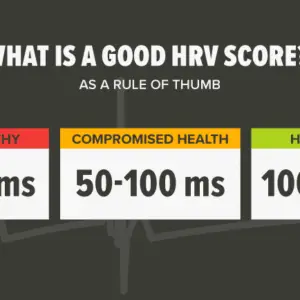Fully understanding how to reset a Maytag Centennial washer is a useful laundry skill that can be used to clear error codes, repair faults, and improve washer performance. But the question is, how do you do it? How do you re-set your Maytag Centennial washing machine? Weekend all over the world has been set aside for laundry. It is almost as if a law was passed to this effect.
But this does not mean that you should use the whole day washing on your Maytag centennial washer. Some errors may be the reason for the lazy wash you are having. How then can you reset your washer so you can have an optimally working machine? Aside from the three methods mentioned above, there are four more to consider: ‘Power-Start’ Reset, ‘Power-Cancel’ Reboot, Lid Lift, and the 12 O’clock Dial.
Don’t worry about the names’ technicalities; I’ll go over all seven techniques. My goal is to provide you with numerous options whenever you need to reset your Maytag Centennial.
And, because we have different Maytag Centennial washer models, some reset methods may work on some but not on others. As a result, having a lot of options gives you an advantage.
But why should you reset your Maytag Centennial washing machine?
(aside from what I mentioned at the beginning of the post). Let’s dig deeper into that next and find out why. Following that, we’ll go over how to reset a Maytag Centennial washing machine.

Why Should You Understand How to Reset a Maytag Centennial Washer?
Knowing how to properly reset your Maytag Centennial washer comes in handy in the following situations:
When You Need to Remove Error Codes
If you don’t know how to interpret and clear a specific error code, try resetting your machine. While this should be the last option, a reset clears most Maytag Centennial error codes that will not go away.
Consider using a Maytag Centennial washer reset code to clear an error code that you are unable to resolve.
Troubleshooting Your Maytag Centennial Washer
In most cases, your Maytag Centennial washer won’t start due to a power problem, incorrect setting, locked controls, a water supply problem, or a stuck button. Even after addressing those issues, the machine occasionally fails to start.
If this is the case, resetting it is recommended as it may resolve the issue.
When Your Maytag Centennial Washer Starts Making Odd Noises
Strange noises from your Maytag Centennial may include grinding, banging, rattling, and squeaking.
If this is the case and you are unsure what is wrong, try resetting the washer.
Before resetting the washer, inspect for possible foreign materials such as coins and pins and remove them.
When Your Maytag Centennial Washer Refuses to Move to the Next Cycle
If your Maytag Centennial won’t go to the next wash cycle and you can’t figure out why or how to fix it, try resetting it.
But first, consider the possibility of a drainage issue, a failing heater, a leak, or a faulty filter. One of these reasons could be that your washer is not moving to the next cycle.
When your Maytag Centennial washing machine won’t spin
While the Maytag Centennial washer won’t spin due to an uneven load, overload, unstable washer, incorrect setting, or component failure, a reset can sometimes fix it. So, before you think about repairing anything, try rebooting the machine.
After you’ve rearranged the laundry and stabilized the Maytag washer, you should be ready.
When Your Maytag Centennial Washer Isn’t Working
If your Maytag Centennial is not agitating, consider restarting it.
That is if you can figure out why it isn’t agitating.
Most of the time, the causes are similar to a washer that won’t spin.
As a result, you may need to consider issues such as load imbalance, overload, incorrect setting, washer imbalance, and component failure.
When Your Maytag Centennial Washer Is In Sensing Mode
When your Maytag Centennial washer is stuck on sensing, it’s important to check the lid lock, timer, shift actuator, control board, and water valve for faults. However, sometimes all you need is a reset.
If your Maytag Centennial won’t go past the sensing cycle, consider resetting it.
When Replacing a Major Washer Component
After replacing a major component, it’s a good idea to re-calibrate (discussed below under number 3) your Maytag washer.
You should do it specifically after replacing the main control board, motor, or breaker. By resetting your washer, you avoid potential errors and prepare it for the wash.
How Do I Reset My Maytag Centennial Washer?
Here are seven simple methods for resetting your Maytag Centennial washing machine from the comfort of your own home:
Unplugging in 20 seconds
As the name implies, you must unplug your Maytag Centennial for 20 seconds before plugging it back in. If it doesn’t work the first time, try again 2 or 3 times. Overall, this reset method can effectively clear most error codes and reset the control board and breaker.
Unplugging for 10 Minutes
If 20 seconds of unplugging do not work, especially after 2 or 3 repetitions, try 10 minutes. Simply unplug your washer and wait 10 minutes before plugging it back in. The error code should be gone after you restart the washer.
If so, consider using the re-calibration technique.
Technique for Re-calibration
This technique is arguably the most effective for any Maytag washer, not just the Centennial. It is recommended following the replacement of a primary component, such as an actuator, control board, or motor.
To accomplish this, you should:
- Place your washing machine in standby mode (plug it in but do not turn it on).
- Turn the key knob (cycle selector) counterclockwise until it is positioned at 12 o’clock.
- To enter diagnostic mode, turn the knob three times to the right, then once to the left (one click), and once more to the right (one click).
- Turn the key knob clockwise until the “rinse” LED illuminates.
- To begin the re-calibration, press the start button.
Power-On Reset
This technique necessitates that you:
- By pressing the power button, you can turn off the washer.
- Unplug the washing machine from the power source.
- Start a new cycle and then hold the start button for 5 to 10 seconds.
- Connect the washer to the power and turn it on.
‘Power-Off’ Reboot
The power cancel reboot method works well not only for the Centennial washer but also for other Maytag washers.
You can also use this reset technique on a washer that won’t go to the next cycle.
You must do the following:
- On your Centennial washer, press the pause/cancel button.
- Select the appropriate wash cycle.
- To finish the reset, press the start/pause button on the machine.
Lid Lifting Method
The lid lift technique is comprised of the following steps:
- Unplug the washer from the power source.
- After a few seconds, reconnect it.
- Lift and lower the lid of the washer at the same time (about six rounds in 12 seconds)
- Restart the washing machine normally.
12 ‘clock Dial
This method works on Centennial models with a control panel dial.
It enables you to run a diagnostic on your Centennial washer and re-calibrate it.
Here’s how to reactivate your Centennial Maytag washer:
- Turn the dial to the 12 o’clock position.
- Return it to its original position by turning it counterclockwise.
- Turn it clockwise to the 3 o’clock position.
- Turn the main dial counterclockwise to 3 o’clock and watch the control panel LED blink.
- Turn it counterclockwise until the rinse light comes on.
- To begin the calibration, press the start button.
What Should You Do If Your Maytag Centennial Washer Doesn’t Reset?
After attempting the aforementioned seven techniques, the Maytag Centennial may occasionally refuse to reset.
This is because these washing machines are not the same. If this occurs, consult your washer’s technician booklet or manual and follow the diagnostic and re-calibration instructions.