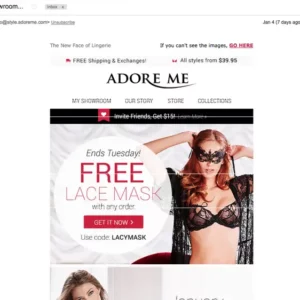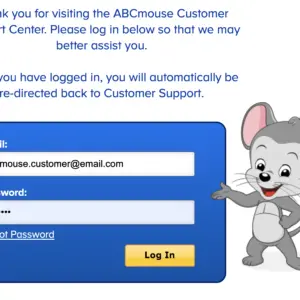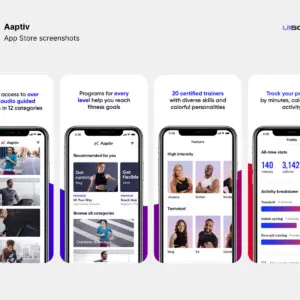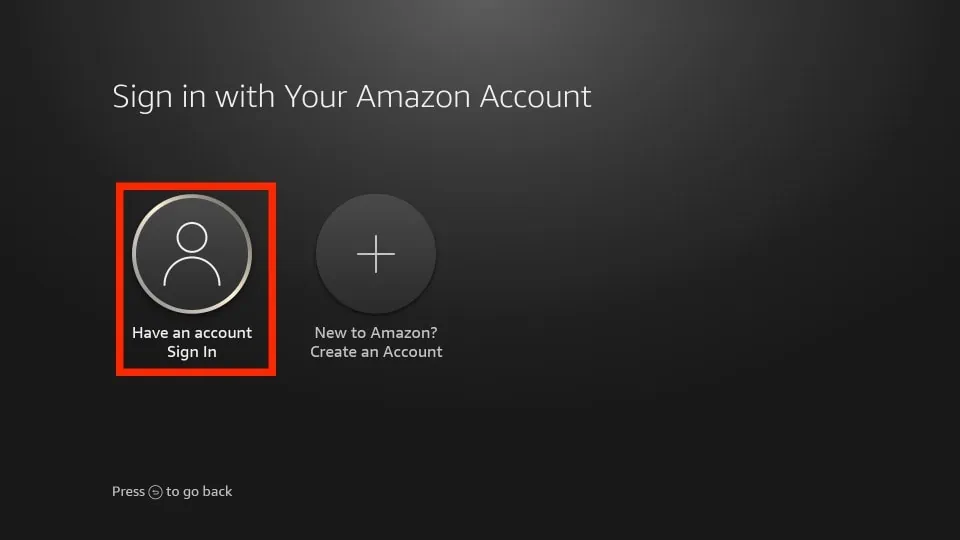
Login into Amazon Fire Stick is easy, but if you are not familiar with this, it may be a difficult thing to do. In this blog post, I will show you how you can log into your Amazon Fire Stick, how you can sign up, and how you can contact Amazon Fire Stick customer service if you have issues anywhere. Please follow this guide to the end to find out how you can do this and if at the end you have issues, you can also leave a comment and I will get back to you within 24 hours.
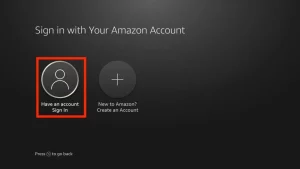
How to set up your device
To set up and use Amazon fire stick on your TV, please follow the steps below:
Step 1: Insert the batteries into the remote.
Step 2: Connect the USB cable to the power adapter and the Stick.
Step 3: Plug the Stick into the TV’s HDMI port. Use the HDMI extender cable if needed.
Step 4: Plug the power adapter into the wall outlet. Avoid plugging the USB cable directly into the TV.
Step 5: Turn on your TV and switch to the correct HDMI input.
- Tip: Use the TV’s remote to select the HDMI source or input.
Step 6: Follow the on-screen instructions to connect to Wi-Fi and download the latest software update.
Step 7: Sign in with your Amazon account.
- Visit the on-screen web address (amazon.com/code) using your mobile phone or computer.
- Enter the verification code.
Step 8: Follow the on-screen prompts to set up equipment control for devices like soundbars.
How do I create a new Firestick account?
With just this simple steps, you will create a new amazon fire stick account. Follow the steps below to create your account:
- Step 1: Using your remote, navigate to the main Fire TV menu and select “Settings.”
- Step 2: Go to “My Account.”
- Step 3: If you want to use a different account, select “Amazon Account” on the screen, then choose “Deregister.”
- Step 4: Once deregistered, you can register your Fire TV with a new Amazon Account. Select “Register.”
- Step 5: Enter the email address associated with the new Amazon Account and select “Next.”
- Step 6: Type in the password for the new Amazon Account and select “Sign In.”
- Step 7: Your Fire TV will now be registered with the selected Amazon Account.
How to Login to Amazon Fire TV
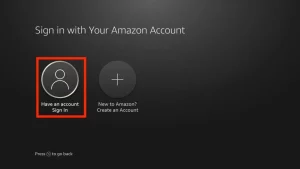
Follow these steps to log into your Amazon Fire Stick:
Step 1: Open a web browser on your mobile or computer.
Step 2: In the browser’s URL bar, type www.amazon.com/code and press Enter.
Step 3: If you’re not signed in, log in to your Amazon account.
Step 4: After logging in, it will prompt you to register your device. Enter the verification code shown on your Amazon Fire TV Stick.
Step 5: Input the correct 6-digit code displayed on your Amazon Fire TV Stick and click “Continue.”
Step 6: You will be successfully logged into your Amazon account on your Amazon Fire TV Stick, and your device will be registered.
Contacting Amazon Support

- Call: You can reach an Amazon representative at 1-888-280-4331, and this number is available 24/7.
- Email: Amazon’s customer service email is [email protected]. However, it’s worth noting that Amazon prefers providing support through live chat or phone, as reported by Insider.