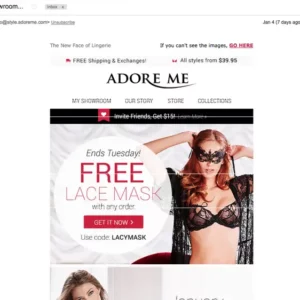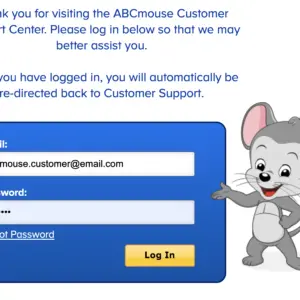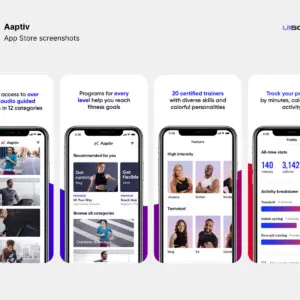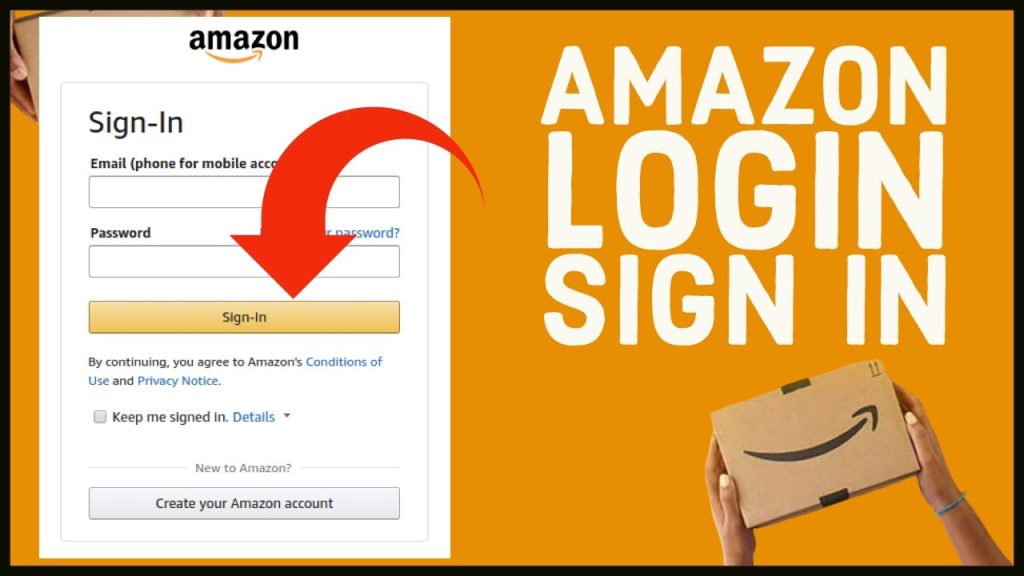
Do you want to know how you can log in to Amazon? If you are new to this platform, logging into it may be a problem for you. Follow this post till the end to find out how you can log in, sign up, and how you can contact your customer care service on Amazon. Follow until the end to find out how you can do all these.
How to Sign up on Amazon
If you are new to Amazon and you want to create an Amazon account, follow the steps below to see how you can create one. The steps for creating an account are easy and it will not take you much time to finish:
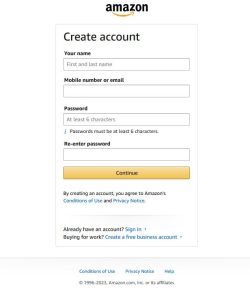
- Step 1: Visit the “Create Amazon Account” page.
- Step 2: Provide your full name.
- Step 3: Enter your email address. Note: If you have a Google account or use other supported services, you may be given the option to register with those to simplify the process.
- Step 4: Create a password for your Amazon account and confirm it.
- Step 5: Click on the “Create your Amazon account” button. You will be taken to a screen with a captcha verification to confirm that you are not a robot. You can choose to enter characters you hear if you prefer audio verification.
- Step 6: Verify your email address by entering the code sent to the email you used for registration.
- Step 7: Enter your mobile phone number. You will receive a text message with instructions to verify it.
How to set up Amazon Household
Setting up an Amazon Household involves several steps. Here’s how to do it:
Step 1: Visit Amazon Household Page
- To begin, go to the Amazon Household page.
Step 2: Choose Household Members
- On the Amazon Household page, select whether you want to “Add an Adult,” “Add a Teen,” or “Add a Child.”
Step 3: Add an Adult Member
- If you are adding an adult, you have two options:
- Send an email invitation to the adult, who will need to accept it to join the household.
- Sign up together with the adult to verify your accounts simultaneously.
Step 4: Add a Teen Member
- When adding a teen, send an email invitation to the teen. The teen must accept the invitation to establish their login.
Step 5: Add a Child Member
- For children, there’s no need to send an invitation; you can directly add them to the household.
Step 6: Configure Content Sharing Settings
- After you’ve created your Amazon Household, you can adjust your content-sharing settings in the Family Library.
- Review and select the content categories you want to share by checking the appropriate boxes.
- Uncheck the boxes for content you don’t wish to share.
- Remember that you can modify these sharing settings at any time in the future.
How to log into Amazon Account
To use Login with Amazon, follow these steps:
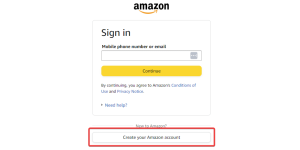
Step 1: Visit a Website or App
- Go to a website or use an app that offers the Login with Amazon feature.
Step 2: Select the Login with Amazon Button
- Look for and click on the “Login with Amazon” button provided on the website or app.
Step 3: Amazon Sign-In Screen
- You will be redirected to an Amazon-hosted sign-in screen.
- Note: The sign-in screen for websites and apps registered with Login with Amazon will always display an Amazon web address. You won’t be required to provide your Amazon password directly to the third-party site.
Step 4: Enter User Name and Password
- Enter your Amazon username and password on the sign-in screen.
Step 5: Consent for Information Sharing
- The first time you sign in to a website or app using Login with Amazon, you may encounter a screen requesting your consent to share specific information from your profile.
- If you agree to share this data with the website or app, select “Okay.”
Step 6: Return to the Website or App
- After granting consent, you’ll be redirected back to the website or app as a registered user.
- If you’re not yet registered, you might be prompted to complete the registration process at this point.
How to Contact Amazon Customer Service
Address:
- 410 Terry Avenue North
- Seattle, WA 98109
Website:
Phone Contacts:
- Main: (206) 266-1000
- Toll-Free: (888) 280-4331 or (888) 280-3321
Social Media Contacts:
Executive Contacts:
Primary Contact:
- Name: Vincent Duong
- Title: Customer Success Manager
- Address: 410 Terry Avenue North, Seattle, WA 98109
- Email: [email protected]
Secondary Contact:
- Name: Doug Herring
- Title: CEO, Amazon Consumer
- Address: 410 Terry Avenue North, Seattle, WA 98109
- Email: [email protected]