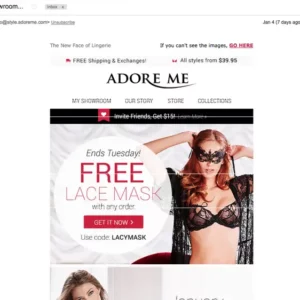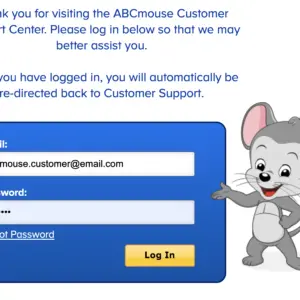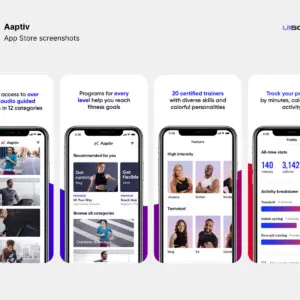If you use Amazon Prime for your entertainment or you are just a new customer who wants to sign up for this platform. This blog post will serve you right. In the end, I hope to show you how you can sign up, log in, and how you can contact your customer service on Amazon Prime. So, If this post did not serve you well and answers most of the questions that you have, just use the contact address to reach out to Amazon Prime and they will be glad to help.

How to Sign up for an Amazon Prime Account
If you do not have an account yet but you want to create one and start enjoying the premium entertainment that Amazon Prime offers, this is where that journey will start. Follow this post till the end to see how you can sign up for Amazon Prime and watch their great pool of shows and entertainment.
Here’s a step-by-step guide for starting a free 30-day trial of Amazon Prime:
Step 1: Visit the Amazon Prime Page
Using your desktop or mobile browser, go to amazon.com/prime. Eligible customers will find a “Start your free 30-day trial” button.
Step 2: Initiate the Trial
Click on the “Start your free 30-day trial” button. You’ll be prompted to either sign in with your existing Amazon account or create a new one. Select the membership plan that suits you best, keeping in mind that this is a free 30-day trial, and you won’t be charged at this time.
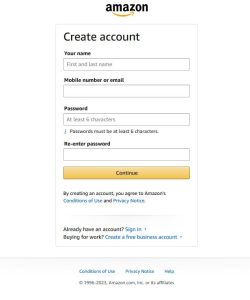
Step 3: Choose Payment Method
Select the payment method you wish to use for your Prime membership or add a new one. It’s essential to note that you can cancel your membership at any time. If you cancel before your trial period ends, you won’t be charged.
Step 4: Enjoy Prime Benefits
After completing these steps, you’re all set to enjoy your free 30-day Prime membership. Take full advantage of various benefits, including fast, free delivery on tens of millions of items, exclusive shopping deals and discounts, and access to a wide library of digital entertainment content with Prime Video, Amazon Music, Prime Reading, and Prime Gaming. Additionally, you can enjoy the convenience of Buy with Prime when shopping directly at participating brand’s online stores.
Now, you can explore and make the most of your Prime membership during the trial period. YOu can continue to the paid membership if you have enjoyed the free trial period and you like it.
How to Log into Amazon Prime Account
If you have an account already, follow the steps I will show you below to see how to log into your account and start enjoying the premium entertainment that Amazon Prime provides. Tell us in the comment section if you still need more help and our team of dedicated admins will respond to you within 24 hours.
Here’s a simplified step-by-step guide for logging into your Amazon Prime account:
Step 1: Access Amazon
- Go to Amazon.com using your web browser.
Step 2: Sign In
- Click on the “Sign In” option located on the Amazon homepage.
- Enter your email address and password associated with your Amazon account.
Step 3: Access Your Prime Account
- Upon successful login, you will be instantly taken into your Amazon account.
- If you have a Prime account, you will have access to all the benefits included with it.
Step 4: Explore Prime Content
- To access your Prime account content, click on the Prime icon.
- This will allow you to browse the TV and movie library available to Prime members.
Step 5: Note on Device Linking
- Keep in mind that you can link your device to one Amazon account at a time.
You’re now logged into your Amazon Prime account and can enjoy the benefits and content associated with it. Enjoy the amazing shows Amazon Prime provides and tell us which is your favorite in the comment section. I might check it out!
How to Contact Amazon Prime
step 1: Go to Amazon’s Contact Us Page
- Open your web browser and visit Amazon’s official “Contact Us” page by going to https://www.amazon.com/gp/help/customer/contact-us.
Step 2: Sign In to Your Amazon Account
- If you aren’t already logged in, you will be prompted to sign in to your Amazon account.
Step 3: Choose Your Issue
- You will be presented with various options to specify the issue you need assistance with. Click on the relevant issue or select “Prime and More” for Amazon Prime-related inquiries.
Step 4: Contact Method
- Amazon offers different contact methods, such as chat, phone(1-888-280-4331), or email([email protected]). Choose your preferred contact method.
Step 5: Provide Information
- Depending on the contact method you choose, you may need to provide additional information or details about your issue.
Step 6: Connect with Customer Service
- Once you’ve selected your issue and provided the necessary information, you can initiate contact with Amazon Prime customer service.
Please note that the specific contact methods and availability may vary depending on your location and the nature of your issue. Amazon’s customer service representatives will assist you with your Amazon Prime-related inquiries.