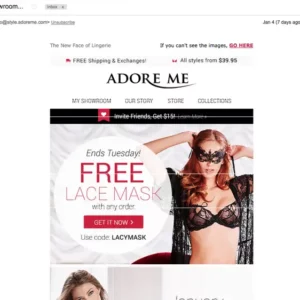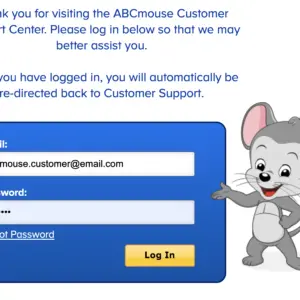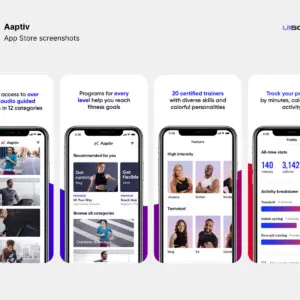Amazon card holders are eligible to get 5% cash back on all purchases made! Do you want to enjoy this discount? or do you have the card already and are looking into how you can log into the Amazon card account and manage it? I am glad to let you know that you have come to the right post, I will show you how you can sign up, and log in, and how you can contact your customer care. Follow this post to the end to find out and if at the end you still have one or two issues that you will need support on, you can leave a comment and I will respond to that in no time, or just contact the customer care for more support.

How to Sign up for Amazon Store Card
To register your Amazon Store Card, follow these steps:
Online Registration:
- Visit the Amazon Store Card registration webpage.
- Enter your account number and ZIP code.
- Click the “Continue” button.
- Verify your information and create your username and password.
If you need to activate your Amazon Store Card, you can do so using one of the following methods:
- Online
- Through the mobile app
- Over the phone at (866) 634-8379
Once you activate your Amazon Store Card, you can start using it immediately.
How to activate your Amazon Credit Card
To activate your Amazon Credit Card, you have two options: online activation or phone activation. Here’s how to do it:
Online Activation:
- Visit the issuer’s online activation page.
- Log in to your online account if you have one.
- If you don’t have an online account, you’ll need to enroll in online banking to activate your new card.
- Follow the activation process, and you’ll be able to use your Amazon Credit Card right away.
Phone Activation:
- Call (888) 247-4080 for Amazon Credit Card activation.
- Follow the prompts to complete the activation process.
- If you have an Amazon Store Card, call (866) 634-8379 for its activation.
It’s best to activate your card as soon as you receive it. If you encounter any issues during the activation process, contact the customer support number on the back of your card for assistance.
You can easily activate your Amazon Credit Card or Amazon Store Card.
How to Log into your Amazon Store Card

Step 1: Verify Your Credit Card Account:
- Click “REGISTER NOW” on the registration page.
- Enter your account number, date of birth, and the last four digits of your Social Security number to verify your credit card account.
Step 2: Create Your Username and Password:
3. Choose a username for your Amazon Store Card account.
- Create a password for your account. The password should have between 6 to 40 characters and must include at least one letter and one number. It’s case-sensitive and may contain special characters.
Step 3: Log In to Your Account:
5. Visit the Synchrony Bank website or use the mobile app.
- Fill out the User Name and Password fields with your new credentials.
- Click “LOG IN” to access your Amazon Store Card account.
Following these steps will allow you to successfully register and access your Amazon Store Card account online.
How to Contact Amazon Store Card
To speak to Amazon Credit Card Customer Service, follow these steps:
For Amazon Credit Card:
- Call (888) 247-4080 or the number listed on the back of your card.
- When prompted, either enter your credit card number or press the “0” key.
- Wait until you are connected to a live representative.
For Amazon Store Card:
- Call (866) 634-8379 or the number provided on the back of your Amazon Store Card.
- Follow the prompts to connect with a customer service representative.
By following these steps, you can easily get in touch with Amazon Credit Card or Amazon Store Card Customer Service.