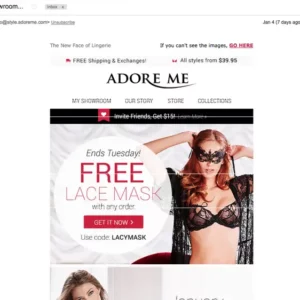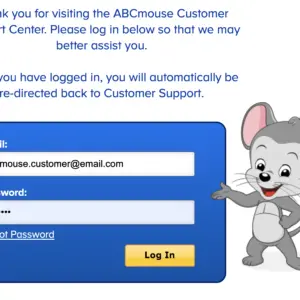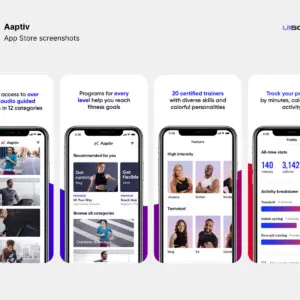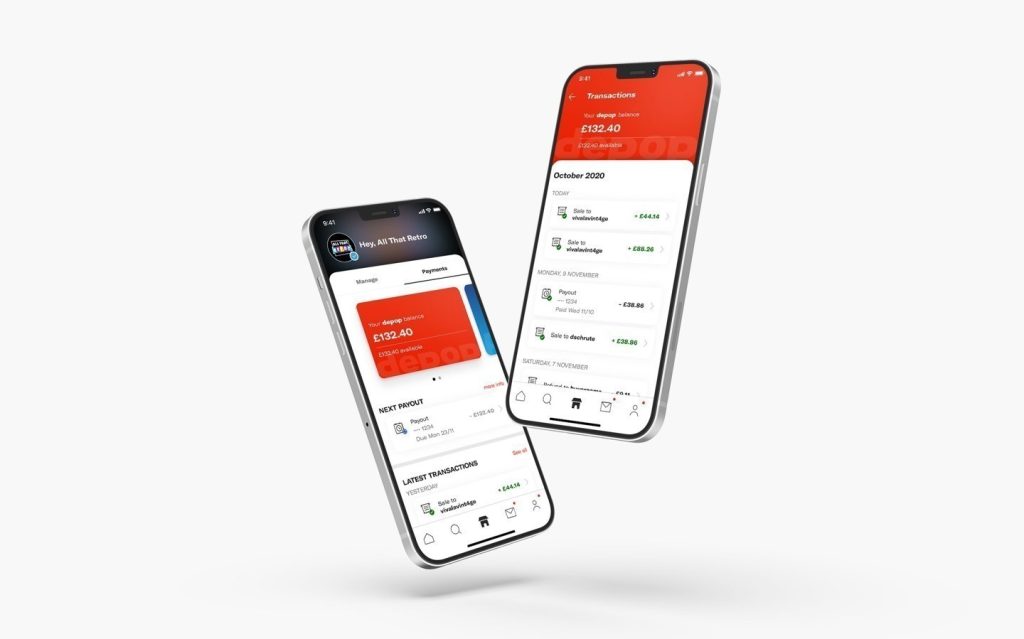
Are you a Depop user? or you are new, and you do not know how to sign up or log in? Do not worry, this question will be answered shortly. In this blog post, I will show you how to log into your Depop account, create an account, and start making that purchase right away. If in the end, you will have other issues that this post could not give you proper support for, I will show you how you can contact Depop customer service. Follow till the end to know how you can do all this.

How to Sign up on Depop
I will be showing you simple steps to Sign up for a Depop account and each of these, it just requires you to do some little to nothing to get the account set up. Follow the steps below:
For the Depop App:
Step 1: Download the Depop app from the App Store or Google Play.
Step 2: After installation, open the app on your device.
Step 3: To sign up, choose one of the following:
- Tap “Continue with Facebook/Google/Apple” or
- Tap “Sign up with email.”
Step 4: If you choose email sign-up, you’ll be asked for personal details to set up your account. Ensure your email is valid because that’s where you’ll receive notifications about your transactions.
- If you use Apple Relay, you can select whether to share your real email or a randomly generated email address (proxy). In either case, you’ll still receive emails at your Apple email address.
Step 5: Decide on your @username. Remember, you can only change it every 30 days, so choose wisely.
Step 6: Create a strong password, including lowercase, capital letters, numbers, and special characters.
Step 7: Choose a profile picture from your library or take a new one.
For the Depop Website:
Step 1: Visit Depop.com on your desktop or laptop.
Step 2: Click “Sign up.”
Step 3: Add your phone number to verify your account.
Step 4: Enter the verification code sent to your phone.
Step 5: Provide your details, including your name, username, password, and location.
Step 6: Confirm your willingness to create the account.
Step 7: Click “Done” to get started.
If you follow the two different steps above, you will arrive at the same conclusion. Your account is successfully set up and you are ready to start making purchases on the Depop social e-commerce website. Please tell us how you are enjoying your shopping spree in the comment section.
Resetting Your Password on Depop:
It is very important for you to know this because sometimes you may be logged out of your account just because you cannot remember your account password. By following the steps here you can recover your password and access your account! Check below to see how you can recover Depop Password on your app and on the website:
Using the App:
- Open the Depop app on your device.
- Tap “Login” and then select “Forgot Password.”
- Provide your username or email address.
- Tap “Send” to receive a password reset email.
- Check your email inbox for our message. If it’s not there, look in your junk or spam folder.
- If you can’t reset it on your device, follow the same steps on a desktop.
Using the Website:
- Open the Depop website.
- Click “Login” and choose “Forgot Password.”
- Enter your username or email address.
- Verify that your details are correct without any typos.
- Click “Send” to get a password reset email.
How to Log into Depop Account
If you already have a Depop account logging into that account is the challenge you are face with now. I will show you in just a few steps how you can get this done. Check below to see how you can log into Depop account:
Method 1: Using Login Credentials
- Visit the Depop website.
- Click on “Log in” located at the top right corner.
- Enter your login credentials.
- Click “Log in.”
Method 2: Using Your User Name
- Find your Depop username below your profile picture in the Account tab > Shop.
- Input your username.
- Enter your password.
- Click the “Login” button.
How to COntact Depop Customer Service
If you still need support from Depop after reading this post, as promised, I will be showing you how you can contact them in this section.
Check Common Questions:
- Go to Settings > Help to find answers to common questions.
Need More Help?
- If you still have issues, use “Report a transaction problem” or “Report a technical problem.”
- Provide details about the problem.
Social Media Contact:
- Connect on Facebook and Twitter.
- Tweet questions to @AskDepop on Twitter.
Email Support:
- Email the team at [email protected] for assistance.
Please note: Depop doesn’t offer phone support right now.