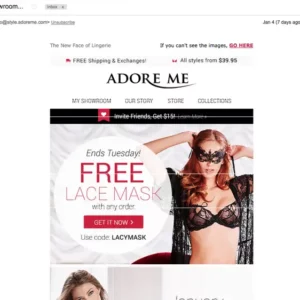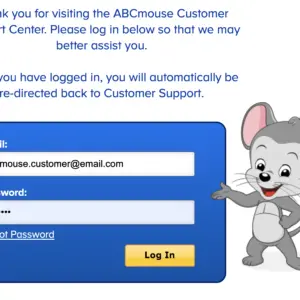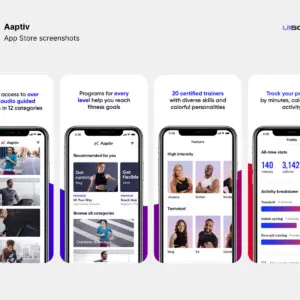For Fubo TV users who are having issues with login, signing up, or how to reach customer support, this post is for you. I will guide you on how you can do this in this blog entry. Leave a comment after reading if you still have another related issue that this post could not handle.
Creating Your fuboTV Account
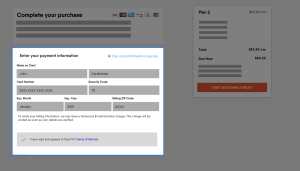
Creating a fuboTV account is a simple and quick process that opens the doors to a world of entertainment. Here’s a detailed walkthrough to help you get started with your fuboTV subscription:
1. Visit the fuboTV Sign-Up Page:
To begin, open your web browser and go to fubo.tv/signup. This is the gateway to creating your fuboTV account.
2. Create Your Account:
- Enter your email address: Make sure to provide a valid email address. This email will serve as your login credentials and will be used for important communication from fuboTV, such as password reset requests and weekly match schedules.
- Verify your ZIP code: Ensure that the ZIP code displayed is accurate. This ensures that you receive the correct local or regional programming tailored to your area. If the displayed ZIP code is correct, click “Confirm.” If not, enter the correct ZIP code and select “Update.”
- When everything is accurate and ready, click “CONTINUE” to proceed.
3. Choose Your Plan:
- Review the subscription plans: Take a moment to explore the various subscription plans offered by fuboTV. You can select “Learn more” to see a detailed list of channels and extras included in each plan.
- Note that some plans may not include a free trial. Be sure to review the terms associated with your chosen plan carefully.
4. Pick Your Add-Ons:
- Depending on your preferences, you can select add-ons to enhance your fuboTV experience. These may include premium channels, increased DVR storage, and more.
- Add-ons that are already included with your chosen plan will be pre-selected. To add additional ones, simply click “Add” to include them with your subscription.
- Once you have customized your subscription with the desired plan and add-ons, click “Continue to last step.”
5. Enter Your Billing Information:
- To initiate your free trial or service, you must provide a valid payment method. Enter your billing information securely.
- Make sure to carefully read and understand the “Terms of Service.” If you agree, check the box to indicate your acceptance.
6. Enjoy Your Subscription:
- Finally, you’re ready to start enjoying your fuboTV subscription. Click “Start Watching” to finalize your subscription and begin watching your favorite shows and sports events right away.
How to Contact Fubo TV Customer Service
If you have questions help, you can check our Help Center by using the Search bar above. If you can’t find what you need, you can contact us either through email, and we’ll get back to you as soon as possible.
You can call Fubo TV on phone support. They are available every day from 10:00 AM to 11:00 PM ET, and their holiday hours may change.
Phone Support Hours: 10:00 AM – 11:00 PM ET, 7 days a week
Email Support: Available 24/7
Their also available on Fubo TV support a live bot chat that can help you get any issue sorted out. To access this bot, you can see it floating on your screen in the right-down corner of your screen if you navigate yourself to the help page. Just like in the picture below:

How to Sign Up to Fubo TV
Here are the steps to sign up for Fubo TV:
- Visit the Fubo TV website: Go to the official Fubo TV website using a web browser.
- Click on “Start Your Free Trial” or “Sign Up“: Look for the button or link that allows you to start the sign-up process.
- Choose a plan: Fubo TV offers different subscription plans. Select the plan that best suits your needs, whether it’s for sports, entertainment, or a combination of both.
- Enter your email and create a password: Provide a valid email address and create a secure password for your Fubo TV account.
- Add your payment information: Enter your credit card or payment details. Some plans may offer a free trial period, so you won’t be charged immediately.
- Billing information: Fill in your billing address and other required information.
- Review and confirm: Double-check your selected plan, payment information, and billing details. Make sure everything is accurate.
- Agree to the terms: Read and accept Fubo TV’s terms of service and privacy policy.
- Complete the sign-up process: Click the “Sign Up” or “Start Watching” button to finalize your registration.
- Download the Fubo TV app (optional): If you want to watch Fubo TV on your mobile device or smart TV, download the Fubo TV app and sign in with your newly created account.
- Enjoy Fubo TV: Once your sign-up is complete, you can start streaming your favorite live TV channels, sports events, and on-demand content through Fubo TV.