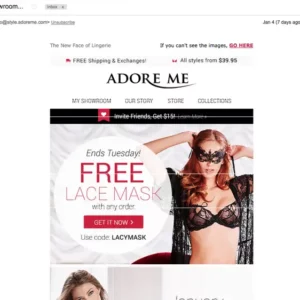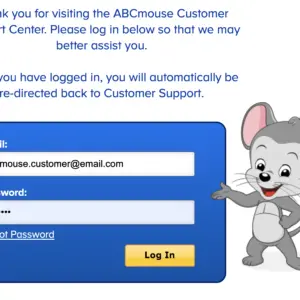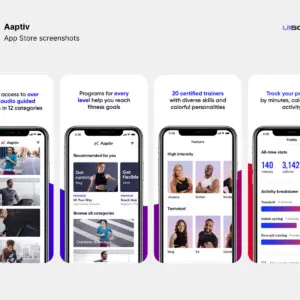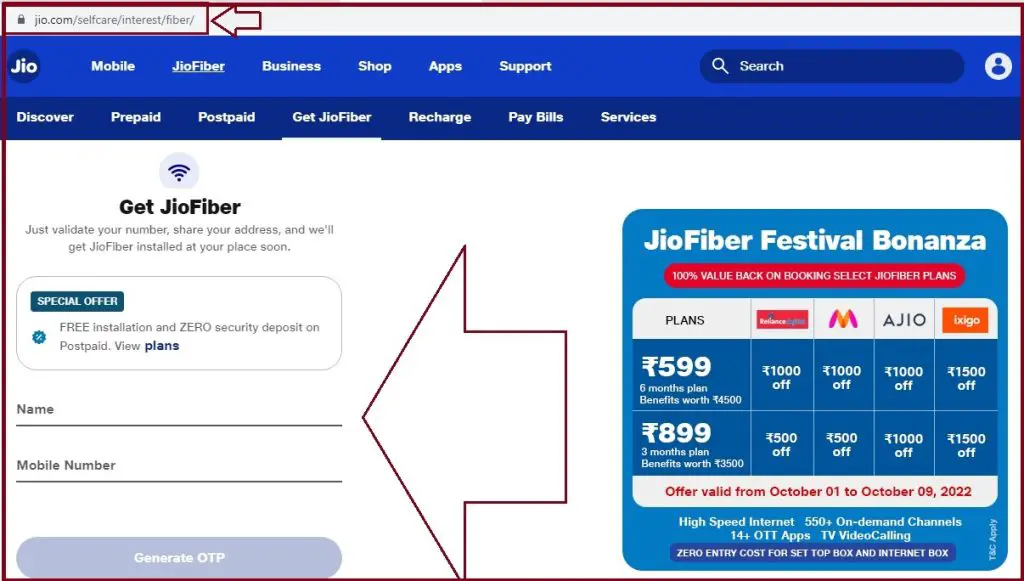
Login into your JioFiber account can be tricky sometimes if you are not used to the user interface. Nut in this blog post, we will be teaching you how you can log in to your account, how you can sign up, and how you can contact customer service at JioFiber. Keep reading to find out how you can do all of this.

How to Log in to MyJio for JioFiber Services:
- Download the MyJio App: Begin by visiting the Google Play Store (for Android devices) or the App Store (for iOS devices) on your smartphone or tablet.
- Install and Open MyJio App: Download the MyJio App and then open it on your device.
- Select JioFiber: Within the MyJio App, look for and select the option specifically labeled “JioFiber.” This ensures you’re accessing the right service.
- Enter Your Details: You’ll need to provide one of the following details:
-
- Registered Mobile Number: Enter your mobile number that’s registered with your JioFiber account.
- Service ID: Alternatively, you can use your Service ID.
- Fixed Line Number: If you have a fixed line number associated with your JioFiber, you can use that too.
- Generate OTP (One-Time Password): After entering your details, click on the “Generate OTP” button. An OTP will be sent to your registered mobile number.
- Enter OTP: Check your mobile for the OTP and enter it into the MyJio App.
- Link Existing MyJio Account (Optional): If you’re already using MyJio for other Jio services, you can link your JioFiber account to your existing MyJio account. Look for the option that says “Link New Account.”
- Access Your JioFiber Account: Once you’ve completed these steps, you will be logged in to your MyJio account, where you can manage and access your JioFiber services.
How to apply for a JioFiber connection?
Here’s a straightforward guide on how to apply for a JioFiber connection:
- Click the registration link.
- Provide your name and mobile number, then click ‘Generate OTP.’
- Enter the OTP you receive on your mobile and click ‘Verify OTP.’
- Share the address where you want the JioFiber connection.
- Finally, click ‘Submit.’
That’s it! You’ve completed the application process for a JioFiber connection.
How to use JioFiberVoice service on your smartphone
Steps to start using JioFiberVoice service on your smartphone:
- Connect to JioFiber Router: Make sure your smartphone is connected to the JioFiber router at home.
- Download the JioJoin App: Visit the Play Store (for Android) or the App Store (for iOS) on your smartphone and download the “JioJoin” app.
- Grant Permissions: After installing, open the app and click “Next” to grant access and allow all necessary permissions.
- Register Your SSID: Tap on your network’s SSID (the name of your JioFiber network) to register your smartphone.
- Generate OTP: The app will ask you to generate an OTP (One-Time Password). Click on this option.
- Enter OTP: Check your registered mobile number for the OTP and enter it into the app.
- Press Skip: Finally, press the “Skip” button to complete the setup.
That’s it! You should now be set up to use the JioFiberVoice service on your smartphone without any hassle.
How to Contact JioFiber Customer Service
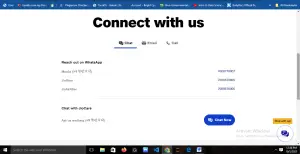
To contact and communicate with JioFIber, use any of the steps below. They have different options you can use to get to them. Choose the one you are most comfortable with:
For WhatsApp Support:
- Open WhatsApp.
- Message “HELLO” to 70008-70008.
- Make sure to add the number 70008-70008 to your address book if needed before sending the message.
Using the MyJio App:
- Log in to the MyJio app.
- Tap on ‘Menu’.
- Select ‘Jio Care: Help & Support’ or tap on ‘JioCare’ from the footer/bottom navigation bar.
- You’ll find options like ‘FAQs’, ‘How to videos’, ‘Troubleshoot’, ‘Helpful tips’, ‘Live chat’, or ‘Track requests’ to get support for your issue.
- You can also talk to the virtual assistant ‘Hello Jio’ from the MyJio home page for help with your queries.
Using Jio.com:
- Go to the Jio.com website.
- Visit the ‘Support’ page.
- Select options like ‘How to videos’, ‘Helpful tips’, or ‘Contact us’.
- Choose either email support or call to get assistance for your issue.
That’s it! You have three convenient ways to get support for your Jio-related queries, whether it’s through WhatsApp, the MyJio app, or the Jio.com website.