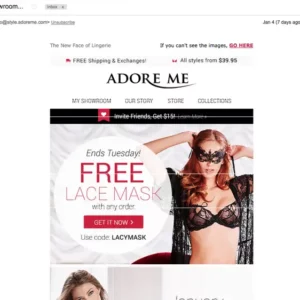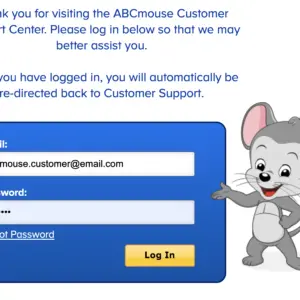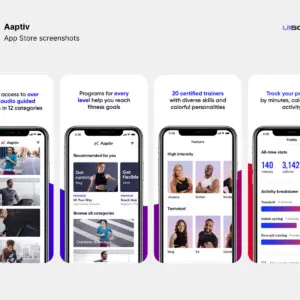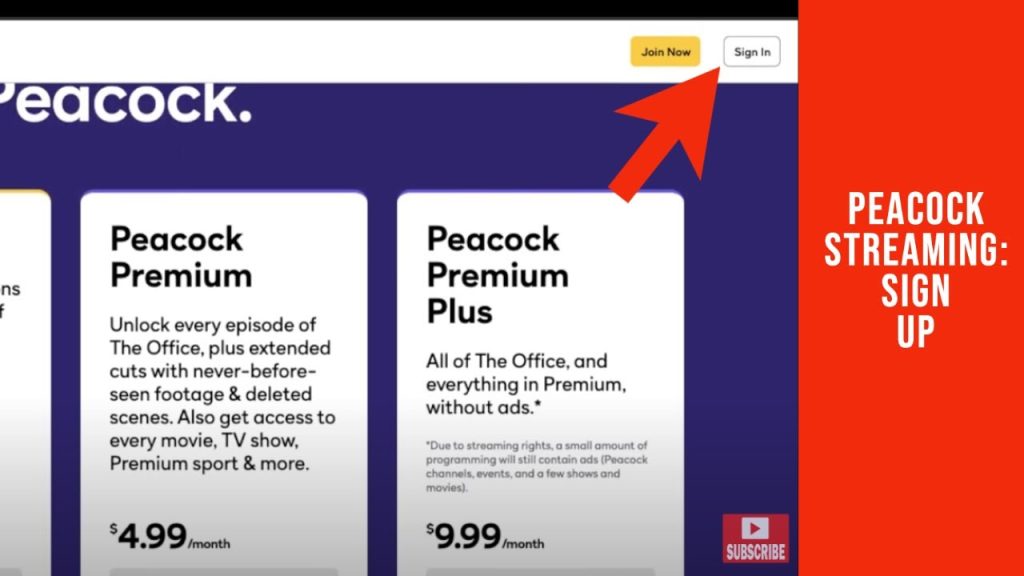
If you are having an issue with logging into your Peacock account, signing up, or contacting customer service, this blog post is for you. At the end of this post, you should be able to do all this and even more troubleshooting on your Peacock.

How to Troubleshoot Peacock Sign-In Issues
Are you encountering difficulties while attempting to sign into your Peacock account? No worries, let’s explore the common reasons behind this issue and the steps to rectify it.
Check Your Login Credentials
The foremost step in accessing your Peacock account is to ensure that you are entering the correct login information. Remember, passwords are case-sensitive, so make sure to type them accurately.
How to Log into Peacock
To log into your Peacock account, follow these simple steps:
- Visit the official Peacock website at https://www.peacocktv.com/start.
- Locate the “Sign In” option at the top right corner of the website.
- Enter your registered email address and password in the designated fields.
- Finally, click on the “Sign-in” button to access your account and start enjoying your favorite content.
Forgot Your Peacock Password?
It happens to the best of us. If you’ve forgotten your Peacock password, don’t worry; you can easily reset it by following these steps:
- On the Peacock sign-in page, click on the “I don’t Know my Password” link below the login fields.
- You will be guided through the password reset process. Typically, this involves sending a password reset link to your registered email address.
- Access your email and follow the instructions provided in the reset email to create a new password for your Peacock account.
- Once you’ve set a new password, return to the Peacock sign-in page and use your updated credentials to sign in.
A Step-by-Step Guide on Creating Your Peacock Account

Creating a Peacock account is a straightforward process that allows you to unlock a world of entertainment at your fingertips. Follow these steps to set up your Peacock account and start enjoying your favorite shows and movies.
1. Access the Peacock Sign-Up Page:
To begin, open your web browser and visit the Peacock website. On the top right corner of your screen, you’ll find a prominent button labeled “Get Started.” Click on this button to initiate the account creation process.
2. Select Your Billing Plan:
After clicking “Get Started,” you’ll be presented with different billing plan options. Peacock offers both free and premium subscription plans, each with its own set of features and benefits. Choose the plan that best suits your preferences and budget. Remember that some content may be exclusive to premium subscribers.
3. Enter Your Account Information:
To create your Peacock account, you’ll need to provide essential information to personalize your experience and secure your account. Fill out the following details:
- Email: Enter a valid email address that you’ll use as your primary contact and username for logging in.
- Password: Create a strong, unique password for your Peacock account. Passwords are case-sensitive, so make sure it meets the security requirements.
- Name: Input your full name to personalize your account.
- Gender: Select your gender from the available options, if desired.
- Date of Birth (DoB): Enter your date of birth to verify your age and tailor content recommendations accordingly.
- Zip Code: Provide your zip code to enable location-based features and content recommendations.
4. Complete the Account Creation:
After filling in all the required information accurately, it’s time to finalize your Peacock account creation. Simply click on the “Create Account” button to proceed. This action confirms your account setup, and you’ll be redirected to the Peacock platform.
Congratulations! You’ve successfully created your Peacock account and are now ready to explore the vast library of TV shows, movies, sports, and more that Peacock has to offer. Enjoy streaming your favorite content on Peacock and make the most of your personalized entertainment experience.
Remember to keep your login credentials secure, and if you ever need assistance or have questions about your Peacock account, you can refer to the Help Center or contact their customer support team for assistance.
How to Access Peacock Customer Support
If you encounter any issues or have questions while using Peacock, rest assured that there are multiple avenues available to seek assistance and resolve your concerns effectively.
1. Peacock Help Center: The Peacock Help Center serves as a comprehensive knowledge hub, offering a vast repository of articles and resources designed to address a wide range of common queries and concerns. To access it, simply visit the platform’s website and click on the yellow icon located in the bottom right corner labeled “Help.” There, you can browse through numerous articles that may hold the answers to your questions. Additionally, Peacock Helper Bot, a handy virtual assistant, is at your disposal to guide you in the right direction whenever you need assistance.
2. Contacting Peacock Support Agents: If you require more personalized assistance, Peacock provides direct contact options to reach their support team:
- Email Support: Sign in to your Peacock account and navigate to the “Get in Touch” page. You can send them an email message outlining your issue or inquiry. Expect a timely response from their dedicated support team.
- Live Chat: On the “Get in Touch” page From 9:00 AM to 1:00 AM ET, you can also engage in a live chat with a knowledgeable support agent. This real-time chat option ensures swift resolutions to your concerns.
3. Social Media Channels: Peacock maintains a presence on popular social media platforms, making it easy for you to connect with them. You can reach out through direct messages on the following accounts:
- Twitter: Reach them on Twitter by mentioning or direct messaging @PeacockTVCare.
- Facebook: Visit their Facebook page and send a direct message to @PeacockTVCare.
- Instagram: Connect with them on Instagram and send a direct message to @Peacock.
These various support channels are designed to accommodate your preferences and provide assistance tailored to your needs. Whether you prefer self-help resources, email correspondence, live chat, or social media interaction, Peacock is committed to ensuring that you have a seamless and enjoyable streaming experience.