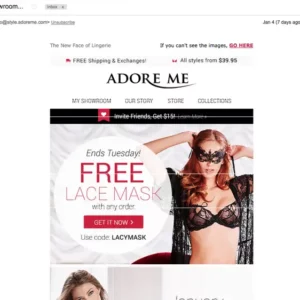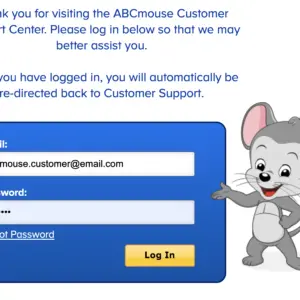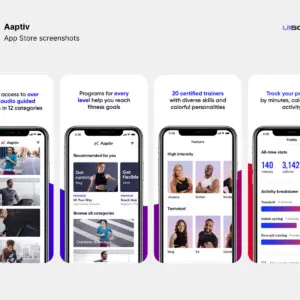If you are a Singtel TV user and you do not know how to log in and manage your account, you have come to the right post. Shortly, I will guide you on how you can create a new Singtel account and log into an old account as well as how you can contact customer care on Singtel. Follow this guide until the end to find out how you can do this and even more. If at the end of this post, you still have questions that have not been answered by this post, please leave a comment and I will respond within the next 24 hours.

How to Register Your Singtel Account
- Download hi! App: Begin by downloading the hi!App from your preferred app store.
- Register a New SIM Card: Upon opening the hi! App, select the option to “Register a new SIM card.”
- Enter Identity Card Details: You will be prompted to enter your Identity Card details. Depending on your status, this could include your NRIC (National Registration Identity Card), Work Permit, Employment Pass, or Passport information.
- Enter or Scan SIM Card Details: Next, you’ll need to input or scan the details of your SIM card. This typically involves both the “A” and “B” information associated with your SIM card.
- Scan Identity Card & Upload Documents: For identity verification purposes, you will be asked to scan and upload certain documents. The requirements vary depending on your document type:
-
- NRIC or Work Permit or Employment Pass: You will need to scan and upload both the front and back of your NRIC, Work Permit, or Employment Pass.
- Passport: If you’re using a Passport for identification, only the front page needs to be scanned and uploaded.
- Facial Validation: To ensure a secure and accurate registration, you’ll be guided through a facial validation process. Follow the on-screen instructions, which may include tracking a black dot with your eyes. This step helps verify your identity.
- Registration Completion: Once you’ve successfully followed the facial validation instructions, your registration process will be complete. You are now ready to use the hi! App with your registered SIM card.
Hurray, you have successfully Signed up for a new Singtel TV account, if you do not know how to manage your account, in this blog post I will be talking about how you can contact their customer representative for that same reason.
How to Contact Singtel TV
To reach out to Singtel for assistance, you have a couple of convenient options available through their app. Firstly, you can easily message Singtel by accessing the support center within the app. You can also opt for the WhatsApp chat feature by dialing +65 9018 1688. Regardless of your chosen method, rest assured that they are dedicated to serving you.
Furthermore, for immediate assistance, you can engage in a live chat with Singtel’s responsive customer service team. Click on the chat icon located at the bottom right corner of your screen, and they’ll be ready to assist you promptly. Singtel’s commitment to customer service ensures that you’ll receive the help you need that suits your preferences and convenience.
Singtel TV Customer Service Phone Number: For a direct conversation with one of our representatives, dial 1609.
If you prefer to contact Singtel via email, you can reach us at: [email protected].
How to Log into Singtel
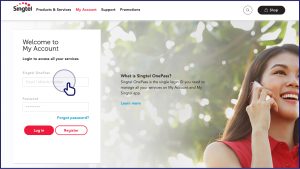
If you are a customer already and wish to log into your account but do not know how you can do that, you can follow the steps below to see how to log into your Singtel TV account:
- Open your browser and input the SingTel TV URL in the address box
- On the top right of your screen, click on Sign in Button
- Enter your username and password
- Click on login just below the password box
It is as easy as that. Now you can go ahead and customize and manage your account the way you want it. If you still need further support please do not hesitate to leave a comment and it will be responded to.
How to Enable Remote Control on Singtel TV
To enable the ‘Remote Control’ feature on your device, follow these simple steps:
- Press the ‘MENU’ button on your Singtel TV remote control.
- Go to ‘Settings.’
- Choose ‘General.’
- Select ‘Device Pairing.’
- Follow the step-by-step instructions displayed on Singtel TV GO to pair your device with your Singtel TV set-top box.