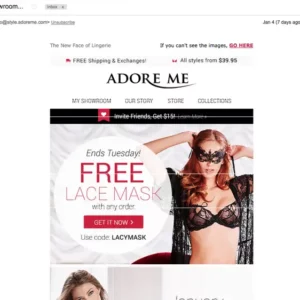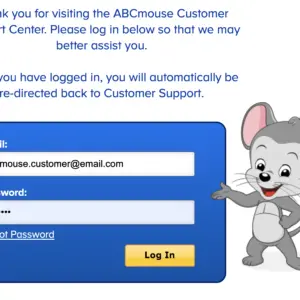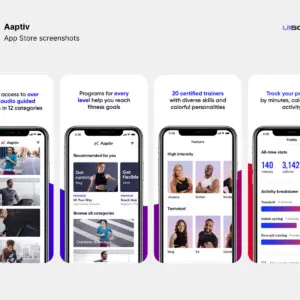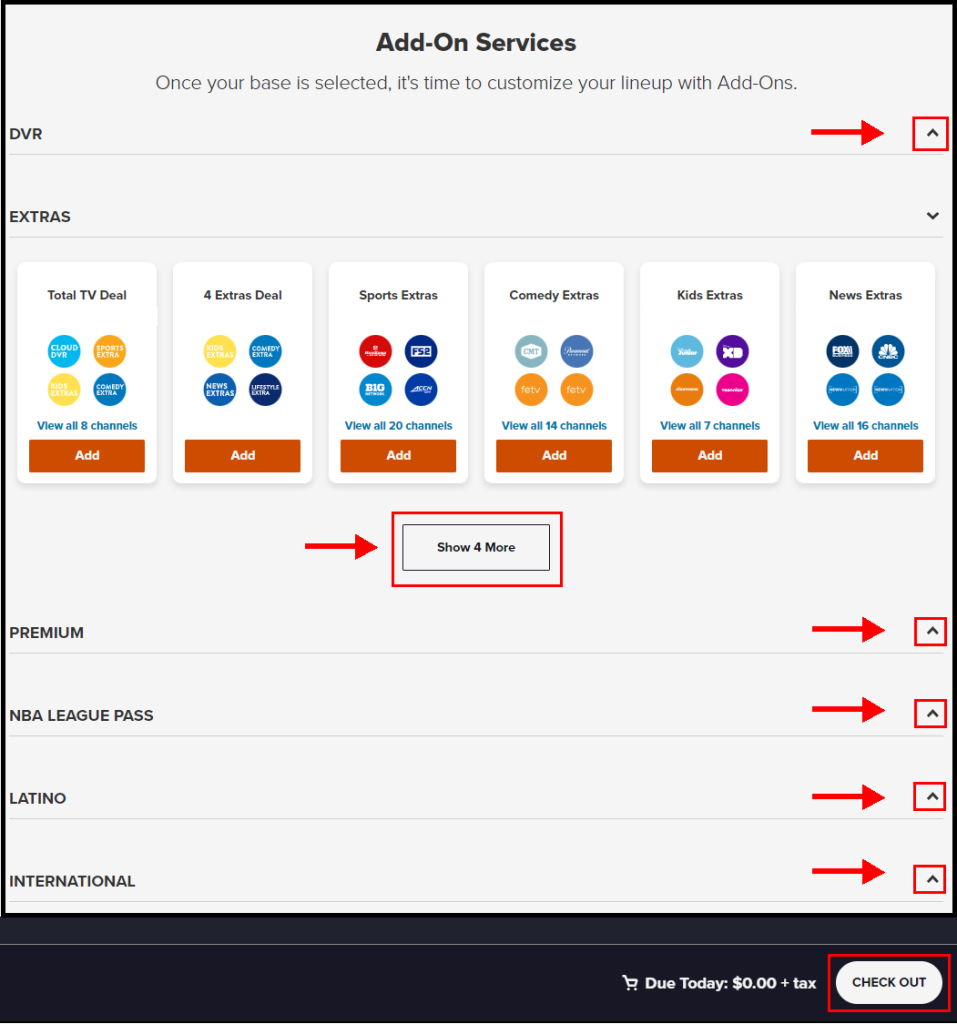
Hey you, are you having some issues with your Sling TV and looking for a way to contact customer service? or are you a new user and do not know how to navigate the site yet? This blog post is for you. I will guide you on all these and even provide you with some handy Sling TV troubleshooting tips. Welcome!
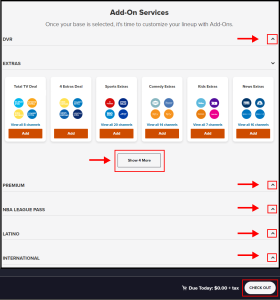
How to Sign Up on Sling TV
Signing up on Sling TV is the easy part. Follow the details steps below to see how you can set up your account in no time:
Select Your Base Service:
Choose between Sling Orange or Sling Blue as your starting point, or combine both with Sling Orange + Sling Blue. The best part? You have the flexibility to switch between these base services whenever you like, and there’s no additional cost for making changes.
Explore Our Latino and International Programming:
In addition to our standard offerings, we provide a wide range of Latino and International programming options to cater to diverse tastes and preferences.
Customize Your Experience with Extras & Premium Services:
Tailor your Sling TV experience by adding Extras, which offers curated collections of channels based on your interests. Whether you’re a comedy enthusiast or a sports fanatic, there’s an Extra for you. Take your channel customization a step further by subscribing to Premium services like MGM+ or Showtime for even more entertainment options. Need more DVR space? Upgrade to DVR Plus, which gives you a whopping 200 hours of recording capacity and you will start enjoying those shows even when you are not around when it is air.
Enjoy Sling TV on Your Preferred Devices:
Take your ideal TV lineup with you wherever you go! With the Sling app, available on a wide range of supported devices, you can enjoy your favorite live TV content on your own terms. Whether you prefer to ‘Sling’ on a Roku, smart TV, or mobile device (Android/iOS), simply download the app and start watching the live TV you love whenever and wherever it suits you.
How to log in to Sling TV
Here are the steps to log in to Sling TV:
- Open a Web Browser: Launch a web browser on your computer or mobile device.
- Go to the Sling TV Website: In the address bar of your web browser, type in the official Sling TV website URL (https://www.sling.com/) and press “Enter.”
- Click on “Sign In”: Look for the “Sign In” or “Log In” button on the Sling TV website’s homepage and click on it.
- Enter Your Credentials: You will be prompted to enter your Sling TV account credentials. This typically includes your email address or username and your password.
- Click “Sign In”: After entering your credentials, click the “Sign In” button to log in to your Sling TV account.
- Access Your Account: Once you’ve successfully logged in, you’ll be taken to your Sling TV account dashboard or homepage, where you can start streaming content, manage your subscription, and access other features.
How to Contact Sling TV
To contact Sling TV customer support, you can follow these steps:
- Visit the Sling TV Website: Go to the official Sling TV website by typing “https://www.sling.com/” into your web browser.
- Scroll to the Bottom of the Page: On the Sling TV homepage, scroll down to the bottom of the page.
- Click on “Contact Us” or “Support”: Look for a “Contact Us” or “Support” link or button at the bottom of the page. Click on it.
- Choose Your Preferred Contact Method: Sling TV typically offers multiple ways to contact their customer support. Common options include live chat, email support, and a phone number.
-
- Live Chat: If available, you can click on the “Live Chat” option to chat with a customer support representative in real-time. This service is available daily from 8:00 Am to 1:00 AM ET.
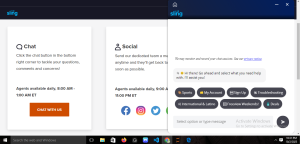
-
- Email Support: If you prefer email, you might find an option to send an email to their support team. Fill out the required information and describe your issue or question.
- Phone Support: If you prefer speaking to someone directly, you can find the customer support phone number listed (1 (888) 309-0838). Call this number to reach a Sling TV representative. This service is available daily from 9:00 Am to 1:00 AM ET.
What to Do When Talking With Customer Care
This list below will help you to get the best service from the customer representative you are talking to. Follow to get the best service:
- Provide Necessary Information: When contacting Sling TV, be prepared to provide your account information, such as your email address, username, or account number. This will help them assist you more effectively.
- Explain Your Issue: Clearly explain the issue or question you have. The more information you provide, the easier it will be for the customer support team to assist you.
- Follow Instructions: Follow any instructions provided by the customer support representative to resolve your issue or answer your question.