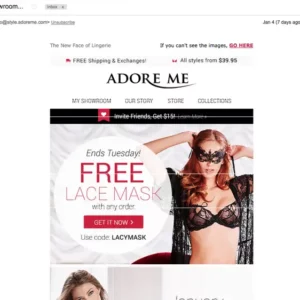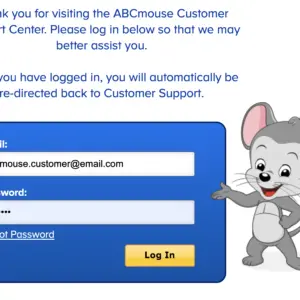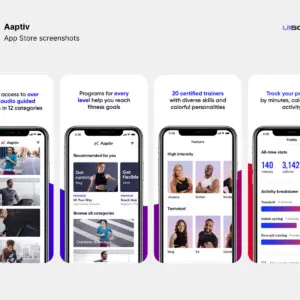Hello Tubi users! I welcome you to this blog post. If you are finding it difficult to Login to your account, Sign up and or contact your customer service, you have come to the right post. In this post, I will be showing you how you can do all of these and if at the end you still have some issues that were not resolve in this post, please leave a comment and our admin will respond to your question within 24 hours.

How to Sign up on Tubi on the App
If you are new to Tubi and you want to register and become a user, follow the steps below to get your account set up and ready for usage:
Step 1: Download Tubi App
- Make sure you have the Tubi app installed on your Android or iOS device. You can find it in the Apple Store or Google Play Store.
Step 2: Open Tubi App
- Launch the Tubi app on your mobile device.
Step 3: Access “My Stuff”
- From the Tubi homepage, tap the “My Stuff” icon located in the bottom-right corner of the screen.
Step 4: Unlock Now
- In the “My Stuff” section, tap the “Unlock Now” button.
Step 5: Choose Registration Method
- You will be prompted to choose your preferred method for registration:
- Register via Google
- Register via Facebook
- Register via Apple
- Register via Email
- If you already have an account, select “Sign-In” at the bottom of the screen.
Step 6: Register via Email
- If you selected “Register via Email,” provide the following information:
- Name
- Birthday
- Gender
- Password (must be at least 6 characters)
- Once the form is complete, tap the “Register” button to finish the registration process.
You’re all set! You can now enjoy Tubi on your mobile device.
How to Sign up and Sign in to Tubi Suing the Website
Step 1: Access the Website
- Visit tubitv.com in your web browser.
Step 2: Register or Sign-In
- At the top-right corner of your screen, you’ll see two options:
- To create a new Tubi account, click on the “Register” button.
- If you already have an existing Tubi account, choose “Sign-in,” located to the right of the “Register” button.
Step 3: Choose Registration Method
- Depending on your preference, you can:
- Register via Facebook.
- Register via Google.
- Register via email.
Step 4: Fill Out Registration Details
- If you select “Register via Email,” a registration form will pop up.
- Fill out all the required fields in the form, providing your information.
- Once all the necessary fields are completed, click on the “Register” button at the bottom to proceed.
Step 5: Confirmation Email
- After successfully registering, you will receive a welcome email confirming your registration.
- To complete the registration process, make sure to verify your email address by clicking the verification link provided in your welcome email.
That’s it! You’re now registered and ready to use Tubi on the web.
How to Sign up and Sign in to Tubi Using Media Streaming Device
Here’s a step-by-step guide for registering or logging in on your OTT or Media Streaming Device (e.g., Smart TVs, Amazon Fire TVs, Roku devices, and video game consoles):
Step 1: Install Tubi App
- Make sure you have the Tubi app installed on your streaming device. You can find it in most TV app stores. Some Smart TVs like Vizio or Samsung may come with Tubi pre-downloaded.
Step 2: Launch Tubi App
- Open the Tubi app on your device.
Step 3: Access Sign-In
- Using your remote or controller, press the left directional key to bring up the left navigation column.
- Select “Sign In” at the top of the column.
Step 4: Sign-In/Register Options
- Depending on the specific Smart TV or device you’re using, you may encounter different sign-in or registration options. These may include:
- Sign in with a link sent to your email.
- Sign in with a web browser using an activation code.
- Sign in using the Tubi app on your mobile device.
Step 5: Follow the Instructions
- Choose one of the provided sign-in or registration options based on your device’s capabilities.
- Follow the instructions provided for your selected option.
- Once you’ve completed the necessary steps, you should be all set to use Tubi on your OTT or Media Streaming Device.
How to Contact Tubi Customer Service

Hello, do you issue that you will want to contact Tubi for? there is a means for you to do that. You can navigate to the support page on Tubi’s official website and it will take you to a form that you will fill in with the issue your Tubi is having. There is a space for screenshots so you can add pictures to support your explanation. Just click on this link to access this page.