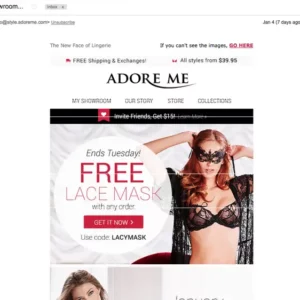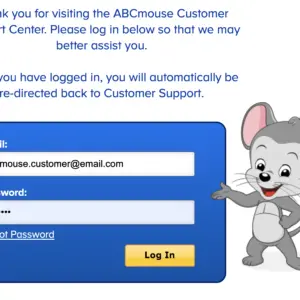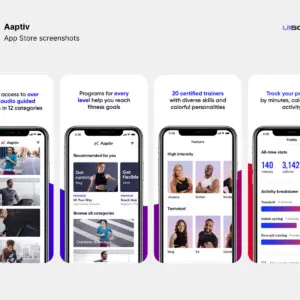Login into your NOW TV account offers flexibility to other services that you may not know about yet. But this may be hard for others to do due to how the interface is, if you are a customer or you are new and you want to sign up but you do not know how to do this, follow this post until the end. In this post, I will be showing you steps that you can take to log into your account, how you can sign up, and how you can contact the customer service of NOW TV. If at the end you still need further support, please leave a comment and our team will respond to that shortly.

How to Sign up on NOW TV

Step 1: Choose Your Membership Type
- Begin by visiting the NOW TV website at NOWTV.com/membership.
- On the website, you will be able to select the type of membership that suits your needs. You can choose between Day or Month memberships.
- You are open to choosing between a sports membership and an Entertainment Membership.
SPORTS MEMBERSHIP
- With the Sports Membership, you can stream exciting sports content such as the Premier League, F1, ICC Men’s Cricket World Cup, and more.
- Enjoy access to all 11 Sky Sports channels, offering a wide range of sporting events and coverage.
- You can watch your favorite sports on your TV, mobile device, or desktop, providing flexibility in how you enjoy the action.
- Choose between a one-day pass or a monthly subscription, all without the constraints of a long-term contract.
ENTERTAINMENT MEMBERSHIP
- The Entertainment Membership offers a diverse range of entertainment options.
- Stream every episode of popular shows like Brassic and access a library of HBO shows.
- Enjoy award-winning Sky Originals and exclusive on-demand content.
- This membership also includes live channels such as Sky Atlantic, Sky Documentaries, and Sky Comedy, providing a mix of current shows and compelling documentaries.
Step 2: Create Your NOW Account
- After selecting your preferred membership type, the next step is to create your NOW account.
- Follow the onscreen instructions provided on the website to set up your account. This typically involves providing your personal information, such as your name, email address, and password.
- Ensure that you fill out the required fields accurately.
By following these two straightforward steps, you can easily subscribe to NOW TV and access the content that you desire.
How to sign in or log in to NOW TV
Step 1: Access Your Account
- Start by selecting “My Account” at the top of your screen.
Step 2: Sign In
- If you haven’t already signed in, you’ll need to do so. Enter your username or email address and your password.
Step 3: Manage Your Account
- Once you’re signed in, select “Manage Account” to view an overview of your account.
By following these three simple steps, you can access and review your account details.
How to Reset your NOW TV Password
If you have forgotten your NOW TV password that is not a problem to stop you from logging into your account. By following the steps below, you can be able to recover your password in just some few steps:
Step 1: Access the Sign-In Page
- Begin by navigating to the “My Account” option located at the top right corner of your screen.
Step 2: Initiate Password Reset
- On the sign-in page, if you’ve forgotten your password, locate and select the “Forgotten your password?” link.
Step 3: Provide Your Registered Email Address
- In the designated field, enter the email address that is associated with your account.
- After entering the email address, select “Send email.”
Step 4: Check Your Email Inbox
- Keep an eye on your email inbox for a message from the service provider.
- This email will contain a link that will allow you to reset your password.
Step 5: Reset Your Password within 3 Hours
- Click on the link provided in the email. It will direct you to a page where you can create a new password.
- Be mindful that the link is typically active for 3 hours.
- Follow the on-screen instructions to set your new password.
How to Contact NOW TV Customer Service
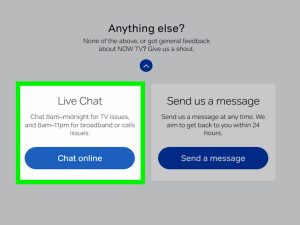
To Speak to a Human:
- If you want to talk to a real person, call 1833 888.
For General Customer Support:
- If you have general questions or need assistance, you can reach NOW by calling 0330 3323 050.
- These customer support lines are available from 8:00 AM to 8:00 PM every day of the week.
For Specific Problems:
- For more specific issues, it’s a good idea to start by using the online help portal.
- Go to the online help portal and sign in to your account.
- The portal will guide you to narrow down your issue.
- Once you’ve done that, it will provide you with the relevant phone number to call for specialized assistance.
You can use any of the channels above to contact NOW TV and reach out to them with any issue that you are facing at the moment. Better still, leave a comment below with that issue.