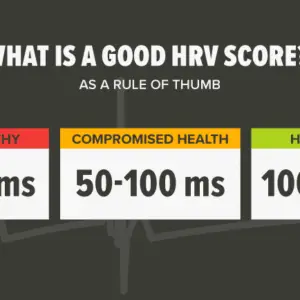ExpressVPN offers a free trial, but there are some caveats. First and foremost, it is only available on Android and iOS. Second, you must already have a Google Play or App Store account. Finally, the free trial period is only 7 days long.
Fortunately, there is a workaround. ExpressVPN offers a 30-day money-back guarantee, so you can try it on any device for 30 days risk-free. If you are dissatisfied, you have the right to a full refund. You have unlimited access to ExpressVPN’s encrypted servers for high-speed browsing, streaming, and torrenting (the downloading and uploading of files via the BitTorrent network), during this time. You can also install the VPN app on your desktop, phone, tablet, television, and router.
Today, in this article, we will provide you with a roadmap on how to claim an ExpressVPN free trial, as well as steps to take, features of ExpressVPN that set it apart, and many other informative things about ExpressVPN.

What Does ExpressVPN Have to Offer?
With its services, ExpressVPN provides a plethora of amazing features. That is why it is regarded as the best and most dependable VPN service provider in the world.
ExpressVPN has been working hard to improve the user experience. Here are some of its best characteristics.
Diversity in Server Selection:
One of ExpressVPN’s most significant advantages is that they provide a diverse collection of servers located all over the world. ExpressVPN has over 3000 servers spread across 160 locations. Except for Antarctica, they have servers located all over the world.
Ease of Use:
ExpressVPN claims that you can set up their service in about 5 minutes, so we wanted to test this to see if what ExpressVPN claims is true or not. It pleasantly surprised us how quickly and easily we could install and activate ExpressVPN.
Kill Switch:
Along with the ExpressVPN free trial, you get a kill switch feature. It is, in our opinion, the best security feature that has been added. The reason for this is that they program the kill switch in such a way that it automatically hides your internet activity if you lose your VPN connection.
What Can You Expect From ExpressVPN’s Free Trial?
ExpressVPN provides all of its features during the free trial period; there are no restrictions on your use. ExpressVPN will provide you with access to 3000 servers in 160+ locations. ExpressVPN performs admirably in China. There are no restrictions on accessing Chinese content.
Not only that, but ExpressVPN also provides access to other high-end features such as Kill Switch. When your VPN connection is lost, a Kill Switch will detect it and halt all network activities.
This means you won’t have to worry about leaking your exact IP address because you’ll only be able to reconnect to the internet once your VPN connection is re-established.
ExpressVPN is platform-agnostic, which means they can use it on devices that don’t support VPNs. One of the best features that we personally like, and you will too, is the ability to use Netflix. While connected to ExpressVPN, you can easily binge-watch your favorite web series.
Last but not least, you will get not only blazing fast speeds to maximize your performance but also a super responsive Customer support team for your help 24/7 around the clock.
How to Get Your ExpressVPN 30-Day Trial
Well, ExpressVPN offers a 7-day trial period during which you must provide your credit card information and test the VPN. they will not charge it for this at the end of your trial period.
However, ExpressVPN provides a risk-free 30-day trial, which gives us more time and features to use for free. You should request a refund from ExpressVPN before the end of your 30-day trial period.
Here are the simple steps to claiming your ExpressVPN 30-day free trial.
- Go to ExpressVPN’s official website or click on this link ExpressVPN.com.
- Now go to the plans and pricing page by clicking the ‘Get started’ link.
- Once you’ve arrived at the plans and pricing page, choose the plan that meets your standards and requirements.
- Choose a plan and enter a valid email address.
- It’s time to pay now that you’ve entered your email address. ExpressVPN offers a variety of payment options to its customers. You can pay with a credit card, BitCoins, PayPal, or another method.
- After you’ve paid and checked out, you’ll be given an activation code, which will be your unique code for enabling ExpressVPN on your device.
- As soon as the activation process is finished. You can easily install ExpressVPN on your device.
- After downloading ExpressVPN, launch it and complete the User login section.
- Enter your activation code, and you are now ready-to-use ExpressVPN for 30 days.
- Finally, when your 30-day trial period is about to expire, contact ExpressVPN’s Live Chat and request a full refund of your payment.
How to Get a Free ExpressVPN Trial on Android and iOS.
You can download the ExpressVPN trial version from either the Apple App Store or the Google Play Store.
Unlike other proxy providers, such as Surf shark, which offers a limited and dedicated version, ExpressVPN only states that it offers a free 7-day trial when you download it.
Here are a few easy steps to get your ExpressVPN trial pack for Android and iOS.
- Download ExpressVPN from your platform of choice, whether Android or iOS.
- Launch the ExpressVPN app when it has been downloaded and establish an account.
- Press the ‘Continue’ button after entering your email address.
- After that, you’ll be taken to a plan and pricing page where you can choose your plan.
- Once you’ve chosen your plan and provided the information, your 7-day free trial pack will be delivered to you.
Refunds typically take seven days to process, but one important thing to keep in mind is that if you downloaded ExpressVPN from the Apple Store, you must request a refund from the Apple Store itself.
ExpressVPN Free Trial Hack Frequently Asked Questions
Is there a free plan available from ExpressVPN?
Originally, ExpressVPN offered free plans on their website. They did, however, eventually put a stop to it. Instead, they always offer a 30-day money-back guarantee.
Is ExpressVPN a good investment?
They rank first ExpressVPN among VPNs provided for a specific reason. It provides a massive global network, high-level encryption, and incredible speed with minimal lag. It employs sophisticated split-tunneling to conceal the user’s identity and IP address.
How Do I end My ExpressVPN Subscriptions?
Within a few minutes, you can cancel your subscription. They provide a 30-day trial period during which you can try the plan you’ve chosen, and if you don’t like the VPN service, you can request a refund and cancel your subscription.