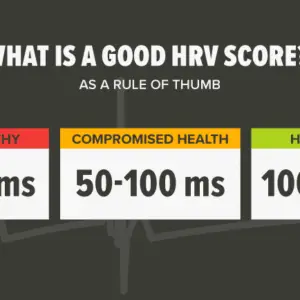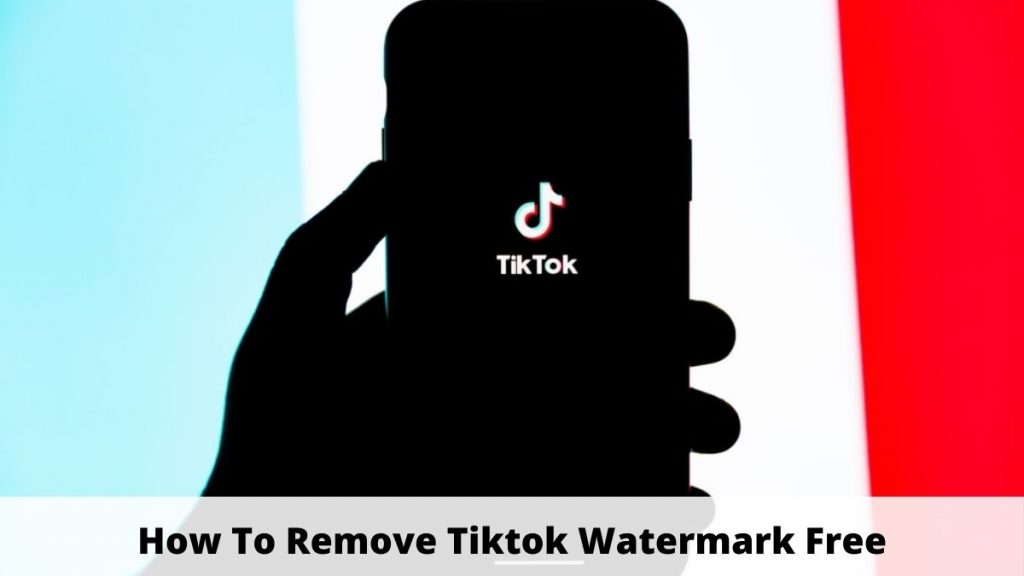
TikTok is a well-known app for producing and sharing short video clips. Millions of users rush to the platform to make entertaining and engaging short videos that resonate with their intended audience, with the hope of becoming the next viral sensation. What about influencers who wish to share TikTok videos on other social media platforms?
While you can save TikTok videos to your device before publishing them, attempting to download them after the fact results in the TikTok watermark.
You probably don’t want that watermark on your TikTok footage if you’re reposting it to other social media platforms. The good news is that there are several techniques to remove those watermarks.
In this article, we will discuss some of the finest steps for removing TikTok watermarks. We’ll even show you how to use them so you can get started right away!
https://www.youtube.com/watch?v=HH8DSVFXr_M
What is TikTok Watermark?
TikTok watermark is a little logo that protects your video’s copyright. TikTok videos, as we know, have two watermarks that display in different scenarios.
It frequently shows in the bottom right and top left areas of your video. However, sometimes, we may desire to share videos of other people or our recordings with someone else. So, how can we remove a TikTok watermark when trimming a video for sharing on other platforms?
Kapwing
Kapwing is a fantastic tool for removing TikTok watermarks. While you can use it for a variety of editing tasks, it is very effective at removing watermarks because it removes them in seconds.
To remove TikTok watermarks, simply upload a downloaded TikTok video and convert it to a watermark-free video using this app’s option. TikTok watermarks will be removed with a single click, and you may remove watermarks from any social media network.
You don’t even need to remove the watermark because you can simply replace it with another sign or mark, and you can do this without even engaging in video editing by simply uploading a new photo or sign. If you want to ensure that the video looks great, you can always crop it out, and a cropped TikTok video frequently looks a lot better than one with an export symbol or traces of a removed TikTok logo. You can also blur it, but I think the cropping tool will work best, especially if you use it as an Android app. You can get the App here.
Apowersoft Watermark Remover
Apowersoft Watermark Remover is a trustworthy application for removing TikTok watermarks. You can use the app on your Android or Windows device.
The software recognizes the link you copied from the TikTok app, and the watermark is removed. You just need a few steps while using this app to get rid of that watermark. It’s also useful for removing watermarks from other platforms or programs. This is especially useful if you use a screen recorder with a watermark.
Here’s how to use Apowersoft Watermark Remover on Windows to remove TikTok and other watermarks.
- Begin by clicking the Remove watermark from the video button on the main screen.
- You’ll be brought to a new editing screen.
- To import videos, click or select video at the bottom of the screen.
- You can also drag and drop them from your computer to the software’s desktop version.
- You can import an unlimited number of videos.
- After you’ve imported the videos, you can watch them in the video player.
- Then, select the selection tool and highlight the thumbnail of the video you wish to alter.
- If the watermark only appears in a segment of the video, a box will appear that you can move about or resize, as well as select the time for the box to appear.
- The box is configured to appear for the duration of the video by default.
- You can add more watermark selections by clicking Add sections. To delete an unwanted box, simply click the red “X.”
TikTok watermarks wander around, so watch the video and use “Add parts” to acquire all of the watermarks. To erase more than one watermark, you’ll need a VIP plan. Once you’ve decided on your watermarks, click Preview in the bottom right of the screen to see how your video would look without them.
Video Converter
Another method for removing the TikTok watermark is to use a video eraser, and when you submit a TikTok video, you will be able to select what you want to remove and what you want to add to it.
This TikTok watermark app can only be used on iOS devices to remove TikTok watermarks. You can get this app from here
Crop Videos to Get Rid of Watermarks
To edit your films, you can use the built-in program or a third-party tool. The procedure for using an in-built app is roughly the same whether your phone is Apple or Android. If you want to download a new editing app, you can crop videos by following the instructions in the editing app. Here’s how to crop TikTok watermarks on iOS and Android in the same way.
- Open the Photos app, choose the TikTok video you downloaded, and then press Edit.
- To remove the TikTok watermark, tap the Crop icon and alter the shape of the box.
- To crop the video, choose Square, 16:9 (the ideal aspect ratio for TikTok), or 3:2.
- After you’ve made your adjustments, click Done to save your video.
Remove Add Watermark
This is a simple application that you can download from the Google Play Store on your Android device and use to edit TikTok videos and Instagram reels. With this one, you can simply learn how to remove TikTok watermarks, and every TikTok video you submit will be instantly identified by the app, and they will begin offering solutions for you to remove TikTok watermarks.
The best part about this TikTok watermark-removing software is that you don’t even have to upload a video and may merely connect to one TikTok video online.
This is an excellent method for reposting other people’s TikTok videos or simply keeping them in your archive for amusement. This watermark tool also works better because it recognizes the watermark quickly and prompts you to delete it. You can download this app from here.