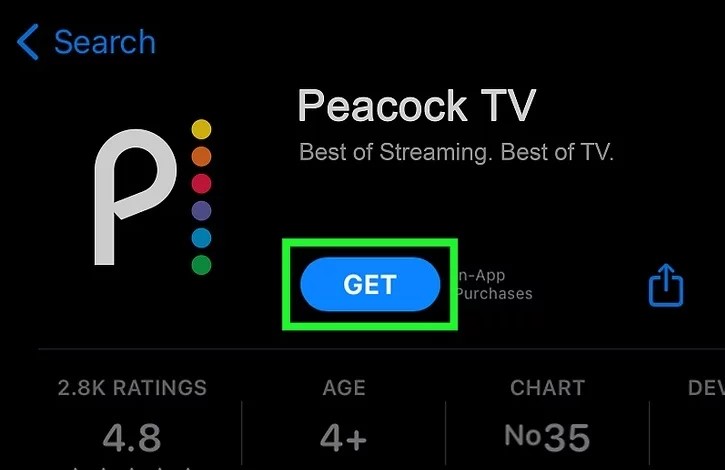
To easily cancel Peacock, login to your Account and click on the Plans & Payment option, next click on Change or Cancel Plan, and finally click on Cancel Plan.
In the ever-evolving landscape of digital subscriptions, the power to choose what you consume is at your fingertips. Peacock, the vibrant streaming platform by NBCUniversal, has captured the attention of many with its diverse content offerings. But what if the time comes to bid adieu to your Peacock subscription? Whether you’re streamlining your subscriptions or just taking a break, canceling Peacock can be a straightforward process with the right guidance. In this article, we’ll walk you through the steps to cancel your Peacock subscription, allowing you to regain control of your content consumption.
Navigating the Unsubscribe Journey
Cancelling your Peacock subscription involves a few simple steps, ensuring you can seamlessly transition out of the platform when needed. Follow these steps to initiate the cancellation process:
- Access Peacock: Visit the Peacock website using your preferred web browser. Ensure you’re logged in to the account you wish to cancel.
- Navigate to Account Settings: Look for an option like “Plans & Payments”, usually located at the top-right corner of the screen. Click on it to access your account settings.
- Locate Subscription Details: Within your account settings, you should find information about your subscription. Look for Change or Cancel Plan. This is where you’ll manage your subscription status.
- Cancel Subscription: Within the subscription details section, select “Cancel Plan,”.
- Confirmation and Follow-Up: After initiating the cancellation process, you will receive a confirmation message and an email will be sent to you as well.
Considerations and Points to Remember
- Billing Cycle: When you cancel your Peacock subscription, your access to premium content will generally continue until the end of the current billing cycle. After that, your account will switch to the free tier.
- No Refunds: Peacock’s cancellation policy typically doesn’t include refunds for unused portions of a subscription, so it’s wise to time your cancellation according to your billing cycle.
- Reactivation: If you decide to come back to Peacock in the future, you can reactivate your subscription using the same account.
Final Thoughts
Canceling your Peacock subscription, while straightforward, should be approached with a clear understanding of the platform’s policies and your own content consumption needs. As the streaming landscape continues to evolve, the ability to manage your subscriptions empowers you to curate your digital content experience in alignment with your preferences and priorities. Whether you’re canceling to explore other platforms or simply taking a break, knowing how to navigate the unsubscribe journey ensures a smooth transition and keeps you in control of your entertainment choices.





