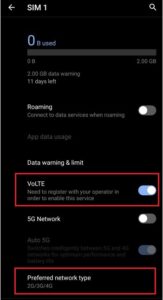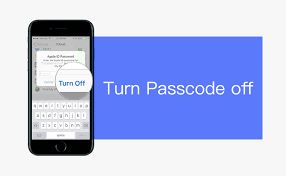You can easily enable Volte on your Asus Zenfone or ROG phones. Turning on or activating Volte on your device will increase your call quality. So no matter the type of Asus smartphone you are using, you can follow the methods below to turn on Volte on your phone.
Before you start, make sure your phone service carrier in your location has support for Volte service. After making the confirmation, follow the steps below to turn on Volte on your Asus device.
Supported Asus Device
- Zenfone 10
- ROG Phone 7 Ultimate
- ROG Phone 7
- ROG Phone 6D Ultimate
- ROG Phone 6D
- ROG Phone 6 Diablo Immortal Edition
- ROG Phone 6 Batman Edition
- Zenfone 9
- ROG Phone 6 Pro
- ROG Phone 6
- ROG Phone 5s Pro
- ROG Phone 5s
- Smartphone for Snapdragon Insiders
- Zenfone 8 Flip
- Zenfone 8
- ROG Phone 5 Ultimate
- ROG Phone 5 Pro
- ROG Phone 5
- Zenfone 7 Pro
- Zenfone 7
- ROG Phone 3
- ROG Phone 3 Strix
- ROG Phone II ZS660KL
- Zenfone 6 ZS630KL
- ZenFone Live (L2)
- Zenfone Max Plus (M2) ZB634KL
- Zenfone Max Shot ZB634KL
- Zenfone Max Pro (M2) ZB631KL
- Zenfone Max (M2) ZB633KL
- Zenfone Max (M1) ZB556KL
- ZenFone Lite (L1) ZA551KL
- ROG Phone ZS600KL
- ZenFone Live (L1) ZA550KL
- Zenfone Max Pro (M1) ZB601KL/ZB602K
- Zenfone 5z ZS620KL
- Zenfone 5 ZE620KL
- Zenfone 5 Lite ZC600KL
- Zenfone Max (M1) ZB555KL
- Zenfone Max Plus (M1) ZB570TL
- Zenfone V V520KL
Step 1: Go to Settings.
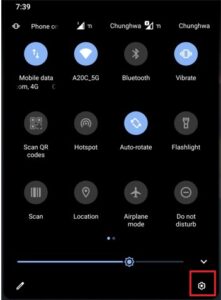
Step 2: Choose Network & internet.
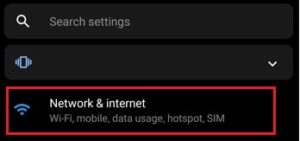
Step 3: Choose a Mobile network.
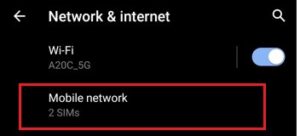
Step 4: Choose SIM 1.

Step 5: Enable Volte to use the Volte service and select the Preferred network type including 4G, then check SIM 2 same as this setting.