
Panasonic is one of the biggest electronics companies in Japan. Panasonic delivers a decent variety of TV with a safe option for different kinds of consumers The Panasonic television comes with an updated version of the firefox browser modeled precisely for bigger screens.
Features of Panasonic Viera
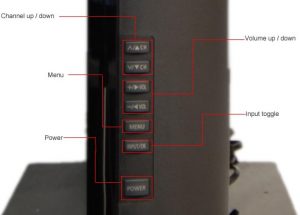
Internet features
Panasonic’s new Viera has the feature to connect Internet TV platforms. The platform includes several apps, such as the Acetrax movie-rental store, the BBC’s iPlayer, YouTube, and Dailymotion.
Along with these, you will also get support for several social networking sites, including Twitter, and Facebook and there’s also a Skype app that works together with an optional HD webcam, Overall, it’s a good showing and the menus are relatively simple and fast to navigate.
The TV supports digital media playback either locally from the hard drive which is connected to one of its USB ports, or across a network through its Wi-Fi adaptor or Ethernet jack.
The format support is very good. It can play a variety of DivX, Xvid, and MKV files without any difficulties.
Picture quality
Panasonic Viera Tv has a high picture quality, it contrasts performance notably, helping the TV to deliver images with highly impressive quality.
It utilizes and increases the sharpness and clarifies it, without making the results look artificial. High-definition material looks remarkable, with hugely extraordinary levels of detail, and colors that are delicate and subtle.
Panasonic in comparison to other brands
Many people might be wondering if Panasonic TV is a good brand, believe me, they are good, and they offer a good blend of picture quality with peppy sound at an attractive price range. But LG is better in terms of picture quality.
LG is the leader in OLED tech and the supplier of OLED panels. And you will need to disburse more money to buy LG TV if OLED is what you desire.
Sound quality
Sound is another area of expertise of Panasonic, thanks to the hard work of its auditory arm Technics in formulating an audio system.
Panasonic has been active in realizing the necessity of initiating Android TV, particularly in the markets where the Android TV OS is most prominent.
Panasonic Android models launched in 2020 have met with a reasonable reaction.
How to turn on Panasonic Viera Tv without remote
You might have lost your Viera TV remote or the remote stop working after it dropdown. The use of remote a very efficient and easy to use but I bet you you had get frustrated while using a faulty remote control.
Don’t stress your brain, I will show you a few guides on how to on your Panasonic Viera Tv when you misplace your remote or in case of a faulty remote.
All TV has a power button and essential controls. If you find your remote not working or you simply misplaced it or you can’t find a working set of batteries to power, don’t be troubled.
You can be able to locate the buttons on the back or side of your Viera TV to turn the Tv on and off, change channels, navigate menus, and increase and decrease the volume.
- On Panasonic Viera TVs, the control buttons are normally located on the right side at the back.
- Go to the left side of the TV screen and take a look behind it. The power on/off button is signified by the I/O sign.
- Anyhow your Tv is set up, and you are likely to be able to locate the buttons to manipulate it.
- Press on the power button after locating it to either on, off, reduce or increase volume, and many more.
The use of a Universal Remote
Another alternative is the use of universal remote control, your follow come remote control might be faulty and if you can’t get that exact type then I suggest the use of universal remote control.
Universal remotes are incredible because you can use a single remote for all your electronics appliances rather than having lots of remotes all over your house or office. Below are a few examples of some Universal remotes you can try.
Harmony Universal Remote Control
Even though this universal remote type is expensive, it organizes all current and future models and can also link up to eight various devices to remotely control your entire home theater.
Gvirtue Panasonic Universal Remote
This remote control is modified for some of the most popular Panasonic TVs. You just need to insert the batteries and you will be able to use them with most of all the Panasonic Viers models you come across.
An application that can be used in place of remote
If you still choose not to use either the manual button or universal remote as listed above then don’t worry we get you all covered and have just the best solution for you. There are a few apps specially designed to turn your phone into your remote control.
SURE: This app is free and available for both Android and IOS users, it can be downloaded on both the play store and the app store respectively, It enables you to manage your TV through your phone and show images from your phone to the TV. You can also give out voice commands to your TV through your phone.
Panasonic TV Remote 2: This is the official application for Panasonic TVs, It can also be downloaded from the play store and app store respectively.
Although the app is getting low reviews, you can still check it out to see if it’s compatible with your Panasonic TV. If it doesn’t work, a universal app might be all that you need.
Once you’ve installed the application, you would need to go through all the setups and make sure that your phone has an IR blaster accessible, as TVs use infrared signals for transmission with their remote controls.
Once you have correctly set up your app and phone, you should be able to turn your TV on and off or control it like you are using the conventional remote.
Conclusion
I hope this article has taught you how you can turn on your Panasonic Viera Tv without using a remote, do question and remark, and drop a comment.




