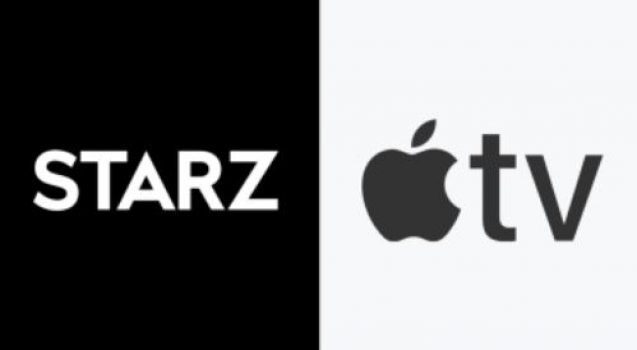
Are you looking for a way to cancel Starz on Apple TV? We’ve got you covered here. Because on this page, we will teach you how to cancel Starz on Apple TV.
The Starz channel is a television network in America that brings a lot of unique content to subscribers on the channel. There is a steady entertainment supply by the Starz Network on the channel, and it has a budget-friendly subscription cost. Subscribing to the Starz network requires making a purchase and renewing it constantly. But there are other similar TV networks that may have an increased number of streaming options for their subscribers.
Based on this, Starz subscribers may prefer to cancel their subscription on the Starz network, and switch to another TV network that they think is more reliable and provides all their entertainment needs. On the other hand, there are some Starz subscribers who would want to cancel their Starz subscription because they no longer have enough time to spend watching movies.
So it is wise they cancel their Starz subscription to avoid getting billed for nothing. So, to cancel your Starz subscription means to opt-out of the auto–renewal. There are many methods to cancel your Starz subscription; it could be either on Starz App, website, or many more. But, you can also cancel your Starz subscription on Apple TV. Now to cancel Starz on Apple TV, just follow the steps stated below.

How to Cancel Starz on Apple TV
Steps on How to Cancel Starz on Apple TV:
Step 1: on your Apple TV go to “Settings”.
Step 2: Select “iTunes & App Store”.
Step 3: Click on the option “Apple ID”
Step 4: Now, select “View Apple ID”.
Step 5: Now, you have to enter your Apple ID’s password and click on “Ok” to continue.
Step 6: Go to “Subscriptions” to enable you to view the list of all your subscription associated with your Apple ID/account.
Step 7: Now click on “Manage” on the Starz Channel to manage your Starz subscription on your account.
Step 8: Finally, toggle off the “Auto–Renewal” option to disable the auto-renewal on your Starz subscription on Apple TV.
Congrats! You have successfully canceled your Starz subscription on Apple TV.
There are also other ways to cancel your Starz subscription. Check them below to learn them.
#1. How to Cancel Starz Through The Starz Website
Arguably, this is the simplest way to cancel your Starz subscription on your PC or mobile phone using a web browser. Note, that the Starz network doesn’t support refunds after you cancel your Starz subscription. Instead, you will be able to keep accessing or using the Starz network until your current Starz subscription expires. And after that, there will be no auto-renewal.
Here Are The Steps to Cancel your Starz Subscription Through The Starz Website
Step 1: Open your web browser on your PC or mobile phone and go to the Starz official website which is, www.starz.com.
Step 2: Sign in with your Starz account information.
Step 3: Down at the bottom of the page, you will notice a “Settings icon” which is like a gear. Push the “Subscription Tab” under the Account section.
Step 4: Select the “Cancel Subscription” option.
Step 5: Now Starz will want to know the reason you want to end your Starz subscription. Enter any reason you want, as it won’t matter or affect the cancellation.
Step 6: Finally, select “Continue Cancellation” to get rid of your Starz subscription.
#2. How to Cancel Starz Subscription on Android
Here, you have to make sure you use the Google Account you used when you signed up to enable you to cancel your Starz subscription on your Android device.
Step 1: On your Android, open the Google Play Store app. Sign in with the Google Account you signed up with.
Step 2: Once the Google Play Store app opens, tap on the “Menu icon” or your profile icon usually at the top left corner of your screen.
Step 3: If the menu opens, go to “Payments and Subscriptions”.
Step 4: Now on the “Payments and Subscriptions” page, select “Subscriptions” to access and manage your subscriptions on your Google Account.
Step 5: After selecting “Subscriptions”, the list of your subscriptions will display. From the list look for “Starz” and tap on it to manage your Subscription on the Starz Network.
Step 6: Finally, select the “Cancel” option to cancel your Starz subscription.
Step 7: To confirm your cancellation, select “Yes” and you will be opted out from your Starz subscription.
#3. How to Cancel Starz Subscription on iPhone or iOS
There are two ways to cancel Starz’s subscription on iPhone. It’s either you cancel Starz from your iPhone’s App Store or use the Settings on your iPhone. Don’t worry, we will teach you both methods.
How to Cancel Starz subscription using iPhone’s App Store
Step 1: Open the App Store on your iPhone. You need to find and select the “Apple ID” you signed up to with.
Step 2: Select the “Manage” option.
Step 3: Select the “Starz” from the list of your active subscriptions.
Step 4: Now, tap on the “Auto-Renewal” option and switch it off. This will ensure, that the auto-renewal of your Starz subscription will come to an end.
How to Cancel Starz Subscription Using Settings on Your iPhone.
Here, any subscription that you can access or use on your iOS device can also be viewed and managed from the phone’s “Settings”. Therefore, you can cancel our Starz subscription using your iPhone’s “Settings”.
Step 1: Go to your iPhone’s “Settings” and open the “iTunes & App Store”.
Step 2: Double-check the “Apple ID” which is currently logged in on your iPhone or iPad. Note, that it should be the same Apple ID you signed up with on the Starz network.
Step 3: Now a window pop-up will appear on your screen, on it select “View Apple ID”.
Step 4: Enter your Apple ID password if requested.
Step 5: Now select “Subscriptions” to display all the subscriptions linked to your Apple ID.
Step 6: Look for “Starz” and select it. Then, you can cancel your Starz subscription from there.
FAQ(Frequently Asked Questions) on Starz and Apple TV
Why am I unable to watch Starz on my Apple TV?
Ans- You can only watch Starz on your Apple TV if you signed up for Starz using the Apple TV App.
Can I cancel my Starz subscription on Apple TV at any time?
Ans- You can stop your Starz subscription at any time on Apple TV.
Can I sign up on Starz and watch it on my Xbox or PlayStation?
Ans- Yes, you can sign up and access the Starz network on your gaming console which supports the platform. You can also manage your Starz subscription on your PlayStation or Xbox which allows the Starz platform on it.
How can I delete an application on my Apple TV?
Ans- With your remote controller, select the app you want to delete on your Apple TV. Press and hold down the touch-sensitive area of the remote controller to edit the app. Don’t release your finger from the touch-sensitive area of the remote controller until the app icon begins to shake or wobble around. Now, tap the play/pause button on the remote controller. Finally, select “Delete” and confirm by clicking the touch-sensitive area of the remote controller.




