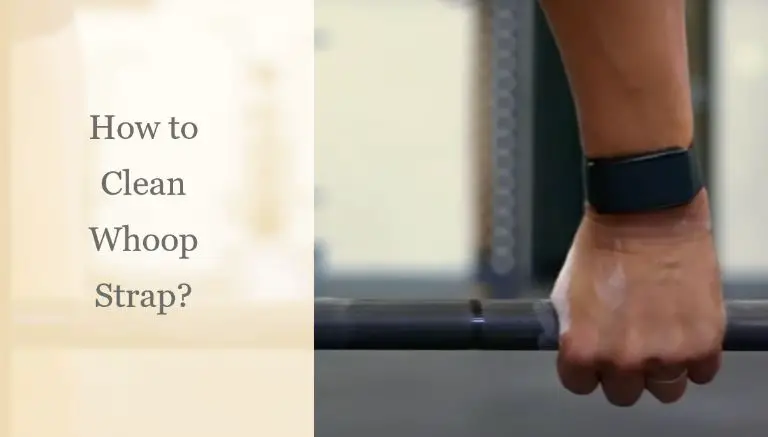
Cleaning and maintaining your WHOOP strap is essential to ensure accurate data tracking and extend the lifespan of the device. Here’s a step-by-step guide on how to clean and wash your WHOOP strap:
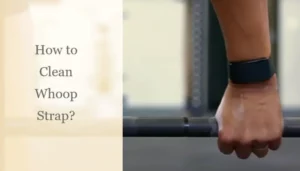
Materials Needed:
- Mild soap or detergent
- Soft-bristle toothbrush or cloth
- Lukewarm water
- Towel
Cleaning Process:
- Remove the WHOOP Strap:
- Take off the WHOOP strap from your wrist before cleaning.
- Check for Debris:
- Inspect the strap for any visible debris, sweat, or residue.
- Rinse with Water:
- Rinse the WHOOP strap under lukewarm water to remove surface dirt and sweat.
- Use Mild Soap:
- Apply a small amount of mild soap or detergent to a soft-bristle toothbrush or cloth.
- Gently Scrub:
- Gently scrub the strap with a soapy toothbrush or cloth. Pay attention to areas with accumulated sweat or grime.
- Avoid the Sensor Area:
- Be cautious around the sensor area. Avoid direct contact with the sensors, as excessive moisture might affect accuracy.
- Rinse Thoroughly:
- Rinse the strap thoroughly under running water to remove soap residue.
- Pat Dry:
- Pat the strap dry with a clean, dry towel. Ensure that it’s completely dry before reattaching it to your wrist.
- Let It Air Dry:
- Allow the WHOOP strap to air dry completely before putting it back on. Ensure that no moisture remains in the strap.
Additional Tips:
- Regular Cleaning Routine:
- Incorporate regular cleaning into your routine, especially if you wear the WHOOP strap during workouts or activities that induce sweating.
- Avoid Harsh Chemicals:
- Do not use harsh chemicals, bleach, or abrasive cleaners, as they can damage the strap.
- Remove Before Showering:
- While the WHOOP strap is water-resistant, it’s advisable to remove it before taking a shower to prevent soap or shampoo residues from affecting the sensors.
- Inspect for Wear and Tear:
- Periodically inspect the strap for signs of wear and tear. If you notice any damage, contact WHOOP support for guidance on repair or replacement.
- Keep it Dry:
- Store the WHOOP strap in a dry place when not in use. Avoid leaving it in direct sunlight or humid environments.
By following these steps and incorporating regular cleaning into your routine, you can maintain the hygiene and functionality of your WHOOP strap. A clean strap not only ensures accurate data tracking but also contributes to a more comfortable and pleasant wearable experience.




