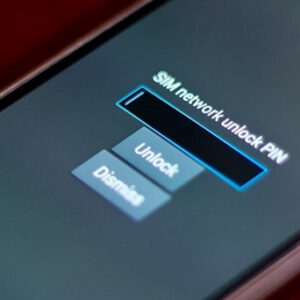Recording of phone calls just like screenshots can come in handy sometimes. I may not know the reason you will want to record phone calls on your Samsung device but, most times I record calls that have to do with instructions. I refer back to it when I need guidance. If you are just like me, then you have come to the right post. I will guide you on steps to take and how you can record all calls on Samsung but before we start, I would like to give you some reasons you should record calls on your device.

Supported Samsung Galaxy Device
- Samsung Galaxy F34
- Samsung Galaxy F32
- Samsung Galaxy F31
- Samsung Galaxy F30
- Samsung Galaxy Z Fold 5
- Samsung Galaxy Z Fold 4, Z Fold 3
- Samsung Galaxy Z Fold 2
- Samsung Galaxy Z Fold
- Samsung Galaxy Z Flip 5
- Samsung Galaxy Z Flip 4
- Samsung Galaxy Z Flip 3
- Samsung Galaxy Z Flip 2
- Samsung Galaxy Z Flip
- Samsung Galaxy M34
- Samsung Galaxy M33
- Samsung Galaxy M32
- Samsung Galaxy M31
- Samsung Galaxy M30
- Samsung Galaxy F54
- Samsung Galaxy F53
- Samsung Galaxy F52
- Samsung Galaxy F51
- Samsung Galaxy F50
- Samsung Galaxy A24
- Samsung Galaxy A23
- Samsung Galaxy A22
- Samsung Galaxy A22
- Samsung Galaxy A21
- Samsung Galaxy A20
- Samsung Galaxy F14
- Samsung Galaxy F13
- Samsung Galaxy F12
- Samsung Galaxy F11
- Samsung Galaxy F10
- Samsung Galaxy M54
- Samsung Galaxy M53
- Samsung Galaxy M52
- Samsung Galaxy M51
- Samsung Galaxy M50
- Samsung Galaxy A54
- Samsung Galaxy A53
- Samsung Galaxy A52
- Samsung Galaxy A51
- Samsung Galaxy A50
- Samsung Galaxy A34
- Samsung Galaxy A33
- Samsung Galaxy A32
- Samsung Galaxy A31
- Samsung Galaxy A30
- Samsung Galaxy M14
- Samsung Galaxy M13
- Samsung Galaxy M12
- Samsung Galaxy M11
- Samsung Galaxy M10
- Samsung Galaxy S23 Ultra
- Samsung Galaxy S23 Plus
- Samsung Galaxy S23
- Samsung Galaxy S23 FE
- Samsung Galaxy S22
- Samsung Galaxy S22 Ultra
- Samsung Galaxy S21
- Samsung Galaxy S21 Ultra
- Samsung Galaxy S20
- Samsung Galaxy S20 Plus
- Samsung Galaxy S20 FE
- Samsung Galaxy S10 Plus
- Samsung Galaxy S10
- Samsung Galaxy S9 Plus
- Samsung Galaxy S8 Plus
- Samsung Galaxy S7
- Samsung Galaxy A14
- Samsung Galaxy A13
- Samsung Galaxy A12
- Samsung Galaxy A11
- Samsung Galaxy A10
- Samsung Galaxy F04
- Samsung Galaxy F03
- Samsung Galaxy F02
- Samsung Galaxy F01
- Samsung Galaxy A04e
- Samsung Galaxy A03e
- Samsung Galaxy A02
- Samsung Galaxy A04s
- Samsung Galaxy A03s
- Samsung Galaxy Xcover 6
- Samsung Galaxy Xcover 5
- Samsung Galaxy Xcover 4
- Samsung Galaxy Xcover 3
- Samsung Galaxy Xcover 2.
Why You Should Record Calls
Recording phone calls can serve various purposes, depending on individual needs and circumstances. Here are five reasons why someone might choose to record a phone call:
- Legal Documentation: Recording calls can be crucial for legal purposes. If you are involved in a dispute, contract negotiation, or any situation where verbal agreements or conversations are important, recording calls can provide a clear and accurate record of what was said. This documentation can be valuable in court as evidence.
- Business and Professional Communication: Professionals often record calls for training, quality assurance, and compliance purposes. Businesses may record customer service calls to ensure that employees are providing quality service, and professionals like lawyers or doctors may record client conversations to maintain accurate records and adhere to privacy regulations.
- Personal Documentation: Recording important personal conversations can help you remember details, instructions, or commitments made during the call. It can be particularly useful for documenting discussions with family members, caregivers, or healthcare providers regarding medical instructions or care plans.
- Interviews and Research: Journalists, researchers, and podcasters often record interviews to transcribe and reference later. Recording conversations ensures that they capture accurate quotes and information for their work without the need for manual note-taking.
- Security and Safety: Recording calls can be a precautionary measure for personal safety and security. If you receive threatening or harassing phone calls, recording them can provide evidence for law enforcement or legal action. Additionally, recording calls can be helpful in documenting any fraudulent or deceptive activities.
Is it Legal to Record Calls?
The legality of recording phone calls varies significantly from one jurisdiction to another, and it depends on various factors such as the purpose of the recording, the consent of the parties involved, and whether one or all parties have a reasonable expectation of privacy during the call. Here are some general guidelines:
- One-Party Consent States/Countries: In many places, including several U.S. states and countries, it is legal to record a phone call if at least one party involved in the conversation consents to the recording. This means that as long as you, as the caller or recorder, are part of the conversation, you can usually record it without informing the other party. However, some states within the U.S. and countries may have stricter regulations, so it’s essential to check local laws.
- Two-Party Consent States/Countries: In some jurisdictions, often referred to as “two-party consent” states or countries, all parties involved in the conversation must give their explicit consent before recording a phone call. This means that you must inform the other party that you are recording the call and obtain their consent. Failing to do so could result in legal consequences.
- Consent and Privacy Expectation: It’s essential to consider the expectation of privacy when recording calls. In situations where there is no reasonable expectation of privacy, such as in public spaces or during business calls, recording may be more likely to be legal. However, it’s always safer to obtain consent whenever possible.
- Specific Use Cases: Some jurisdictions may have specific rules regarding recording calls for certain purposes, such as telemarketing, customer service, or emergency situations. Be sure to research and understand any relevant regulations in your area.
- Federal Laws: In the United States, federal laws like the Electronic Communications Privacy Act (ECPA) govern call recording. While it generally permits one-party consent recording, state laws can be more restrictive, so it’s crucial to be aware of both federal and state regulations.
How to Record Calls on Samsung
List of steps on how to record calls from the phone app on your Galaxy device:
- Open the Phone App: Launch the Phone app on your Galaxy device. It’s typically represented by a phone icon.
- Access Settings: To enable call recording, navigate to the Phone app’s settings. To do this, locate and tap on the three dots (ellipsis) at the top right-hand corner of the display. These dots signify the menu option.
- Select “Settings“: From the dropdown menu that appears, locate and tap on the “Settings” option. This will take you to the settings menu specifically for the Phone app.
- Locate “Record Calls” Option: Within the Phone app settings, you’ll find various configuration options. Look for the one labeled “Record Calls” or something similar. This option allows you to manage call recording settings.
- Choose Recording Preferences: a. Auto Record Calls: You have the choice to enable automatic call recording. When this option is selected, all calls on your device will be recorded by default. Ensure that you comply with legal requirements and inform the other party about the recording. b. Record Individual Calls: Alternatively, you can opt to manually record specific calls as needed.
- Configure Auto Record Call Settings:
- If you choose “Auto Record Calls,” further options may be available, such as:
- Recording calls from specific numbers: You can set your device to automatically record calls from particular contacts or phone numbers.
- Recording calls from unsaved numbers: Enable this option if you want to record calls from unknown or unsaved numbers.
- Record all calls: Select this option if you wish to record every incoming and outgoing call.
- Be Mindful of Legal Obligations: It’s essential to be aware of the legal requirements in your jurisdiction regarding call recording. If the law mandates obtaining consent from the other party before recording, make sure to inform them before proceeding.
By following these steps and configuring your call recording preferences, you can effectively record calls on your Galaxy device, whether automatically or selectively, while also ensuring you adhere to legal and ethical standards.
Conclusion
Now that you have learned how to record calls on your Samsung device. Also in this post, you have learned some reasons you should record calls as well as it legality. If you still are not able to record phone calls on your device after reading this post, please leave a comment and I will respond to it within 24 hours.