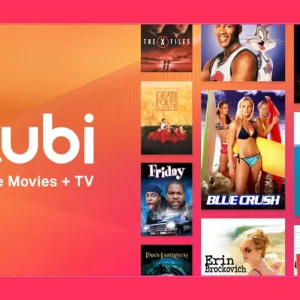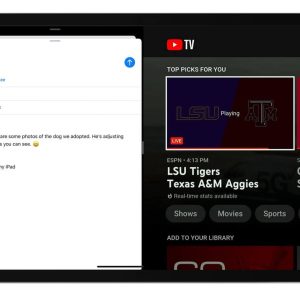To Watch Servant on Apple TV+, go to the Apple TV website https://tv.apple.com/ and sign in, then use the search bar and type “Servant”, click on it, and then you can play and watch the show.
In the realm of original streaming content, “Servant” stands out as a unique and gripping psychological thriller that has captivated audiences on Apple TV+. Created by Tony Basgallop and produced by M. Night Shyamalan, this series delves into the mysterious and unsettling story of a grieving couple who hire a nanny to care for their “reborn” baby. With its suspenseful narrative, exceptional performances, and an aura of enigma, “Servant” has established itself as a must-watch show for fans of suspenseful storytelling.
A Tale of Intrigue
“Servant” follows the lives of Sean and Dorothy Turner, played by Toby Kebbell and Lauren Ambrose, respectively. The couple is grappling with an unspeakable tragedy—the loss of their infant son. In an attempt to cope with their grief, they employ a nanny named Leanne, portrayed by Nell Tiger Free. However, the situation takes a bizarre turn when it’s revealed that the “baby” in their care is actually a lifelike doll, treated by Dorothy as if he were real.
As the series unfolds, secrets begin to surface, and the lines between reality and illusion blur. Leanne brings an air of mystique with her, along with peculiar religious beliefs and practices. Rupert Grint also stars as Julian, Sean’s brother, who is deeply skeptical of Leanne and her intentions.
Atmosphere and Direction
One of the standout features of “Servant” is its masterful direction and atmospheric setting. M. Night Shyamalan, known for his work in the thriller and supernatural genres, serves as an executive producer and directed several episodes. His signature suspenseful style adds an eerie quality to the show, making even the mundane moments feel unsettling.
The Turner family’s home becomes a character in itself—a beautifully designed, old townhouse with dark corners and hidden passages. The attention to detail in the production design contributes to the show’s overall sense of unease, creating an environment where every shadow holds a secret.
Exploring Psychological Tensions
“Servant” excels in its portrayal of psychological tensions and the impact of grief on the human psyche. The characters grapple with loss in different ways, leading to emotional fractures that manifest in their interactions with each other and the world around them. The narrative’s ambiguity challenges viewers to question what is real and what is a result of the characters’ fragile mental states.
Viewer Experience and Critical Reception
Since its debut on Apple TV+, “Servant” has garnered a devoted fan base and positive critical acclaim. Viewers praise the show’s pacing, its ability to maintain suspense, and the enigmatic performances of the cast. The unpredictable plot twists and thought-provoking themes have led to numerous discussions and theories among fans.
Conclusion
“Servant” on Apple TV+ is a mesmerizing exploration of grief, loss, and the complex interplay of reality and illusion. The show’s ability to create an atmosphere of suspense and mystery, combined with its talented cast and distinctive direction, makes it a standout addition to the world of psychological thrillers. If you’re drawn to narratives that challenge your perceptions and immerse you in a world of intrigue, “Servant” is undoubtedly a series worth delving into.